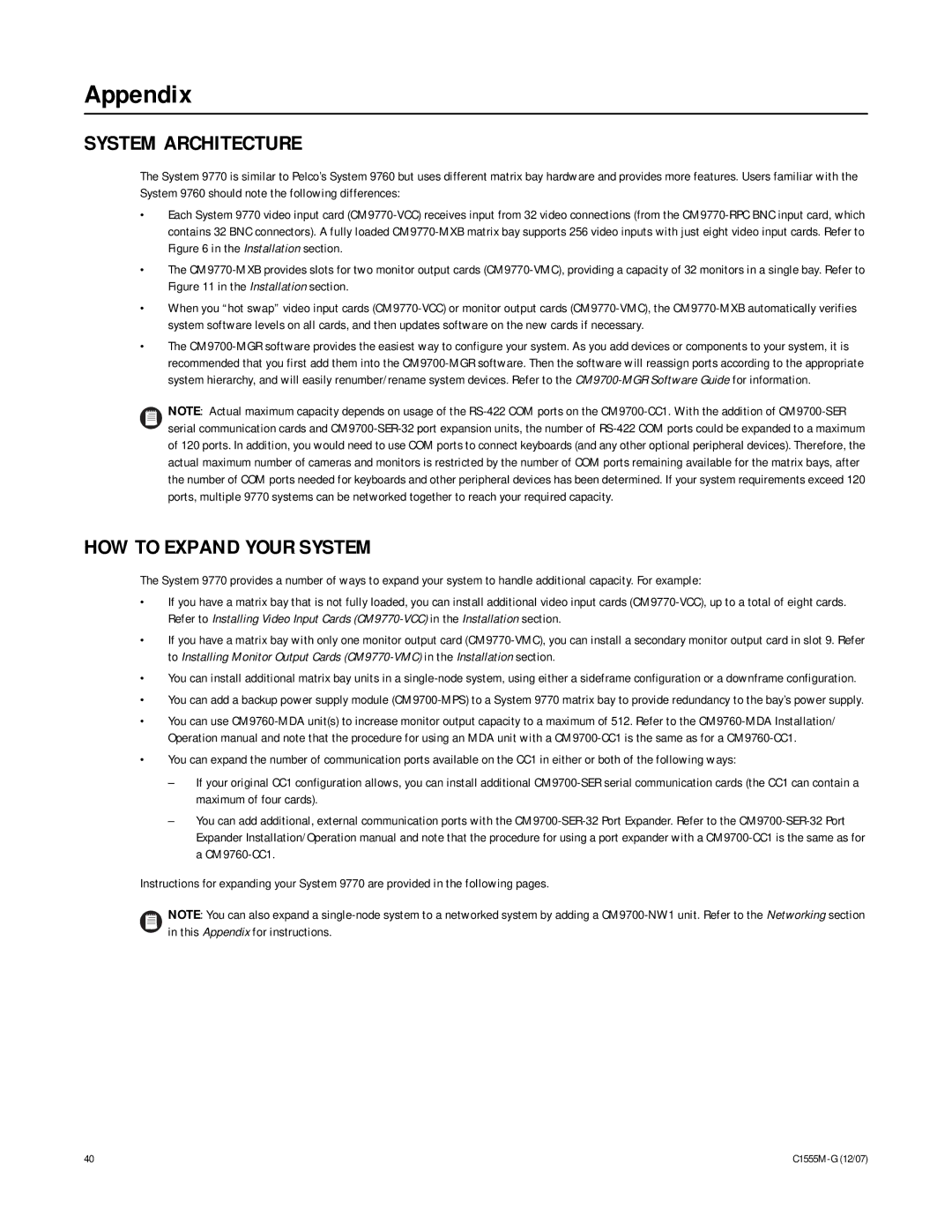Appendix
SYSTEM ARCHITECTURE
The System 9770 is similar to Pelco’s System 9760 but uses different matrix bay hardware and provides more features. Users familiar with the System 9760 should note the following differences:
•Each System 9770 video input card (CM9770-VCC) receives input from 32 video connections (from the CM9770-RPC BNC input card, which contains 32 BNC connectors). A fully loaded CM9770-MXB matrix bay supports 256 video inputs with just eight video input cards. Refer to Figure 6 in the Installation section.
•The CM9770-MXB provides slots for two monitor output cards (CM9770-VMC), providing a capacity of 32 monitors in a single bay. Refer to Figure 11 in the Installation section.
•When you “hot swap” video input cards (CM9770-VCC) or monitor output cards (CM9770-VMC), the CM9770-MXB automatically verifies system software levels on all cards, and then updates software on the new cards if necessary.
•The CM9700-MGR software provides the easiest way to configure your system. As you add devices or components to your system, it is recommended that you first add them into the CM9700-MGR software. Then the software will reassign ports according to the appropriate system hierarchy, and will easily renumber/rename system devices. Refer to the CM9700-MGR Software Guide for information.
NOTE: Actual maximum capacity depends on usage of the RS-422 COM ports on the CM9700-CC1. With the addition of CM9700-SER serial communication cards and CM9700-SER-32 port expansion units, the number of RS-422 COM ports could be expanded to a maximum of 120 ports. In addition, you would need to use COM ports to connect keyboards (and any other optional peripheral devices). Therefore, the actual maximum number of cameras and monitors is restricted by the number of COM ports remaining available for the matrix bays, after the number of COM ports needed for keyboards and other peripheral devices has been determined. If your system requirements exceed 120 ports, multiple 9770 systems can be networked together to reach your required capacity.
HOW TO EXPAND YOUR SYSTEM
The System 9770 provides a number of ways to expand your system to handle additional capacity. For example:
•If you have a matrix bay that is not fully loaded, you can install additional video input cards (CM9770-VCC), up to a total of eight cards. Refer to Installing Video Input Cards (CM9770-VCC)in the Installation section.
•If you have a matrix bay with only one monitor output card (CM9770-VMC), you can install a secondary monitor output card in slot 9. Refer to Installing Monitor Output Cards (CM9770-VMC)in the Installation section.
•You can install additional matrix bay units in a single-node system, using either a sideframe configuration or a downframe configuration.
•You can add a backup power supply module (CM9700-MPS) to a System 9770 matrix bay to provide redundancy to the bay’s power supply.
•You can use CM9760-MDA unit(s) to increase monitor output capacity to a maximum of 512. Refer to the CM9760-MDA Installation/ Operation manual and note that the procedure for using an MDA unit with a CM9700-CC1 is the same as for a CM9760-CC1.
•You can expand the number of communication ports available on the CC1 in either or both of the following ways:
–If your original CC1 configuration allows, you can install additional CM9700-SER serial communication cards (the CC1 can contain a maximum of four cards).
–You can add additional, external communication ports with the CM9700-SER-32 Port Expander. Refer to the CM9700-SER-32 Port Expander Installation/Operation manual and note that the procedure for using a port expander with a CM9700-CC1 is the same as for a CM9760-CC1.
Instructions for expanding your System 9770 are provided in the following pages.
NOTE: You can also expand a single-node system to a networked system by adding a CM9700-NW1 unit. Refer to the Networking section in this Appendix for instructions.