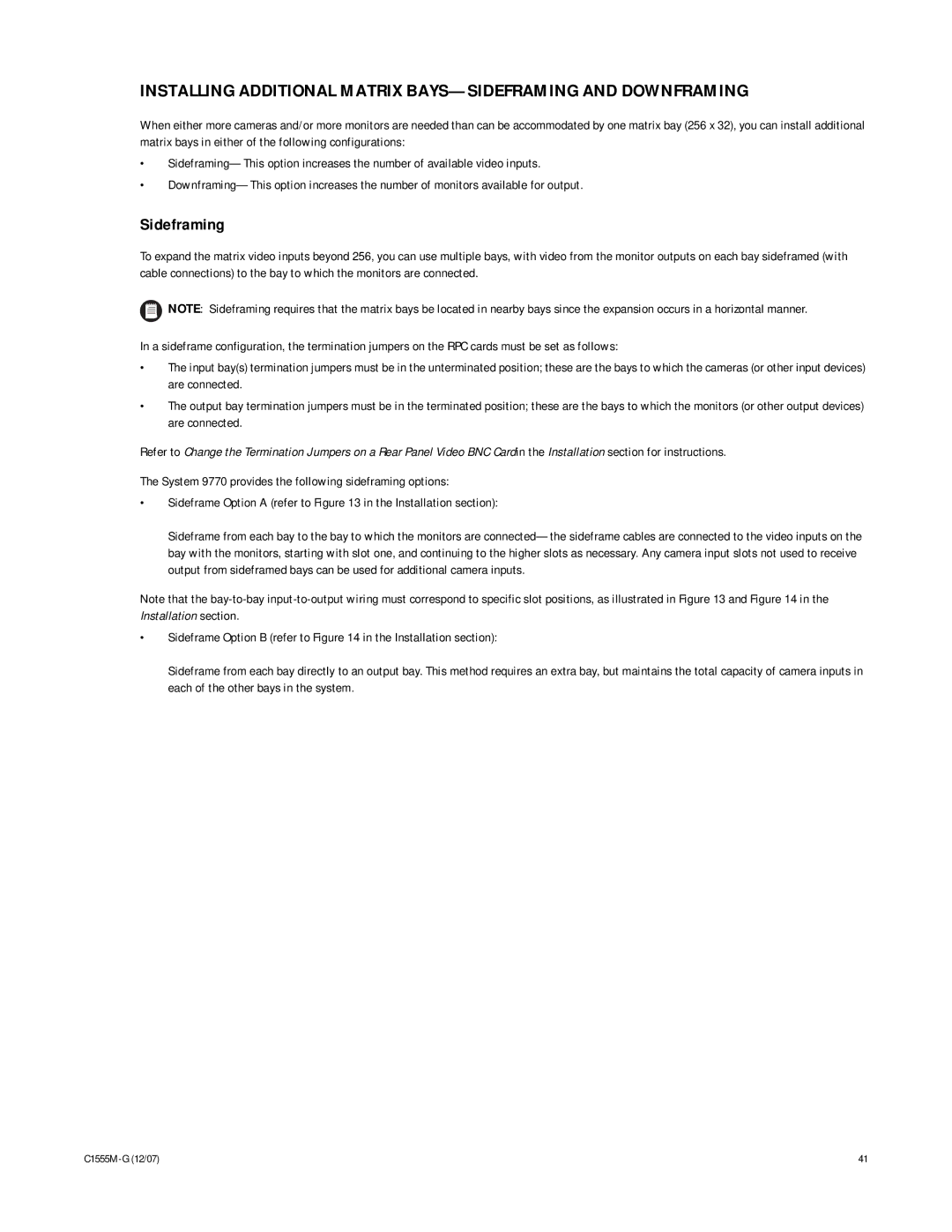INSTALLING ADDITIONAL MATRIX
When either more cameras and/or more monitors are needed than can be accommodated by one matrix bay (256 x 32), you can install additional matrix bays in either of the following configurations:
•
•
Sideframing
To expand the matrix video inputs beyond 256, you can use multiple bays, with video from the monitor outputs on each bay sideframed (with cable connections) to the bay to which the monitors are connected.
![]() NOTE: Sideframing requires that the matrix bays be located in nearby bays since the expansion occurs in a horizontal manner.
NOTE: Sideframing requires that the matrix bays be located in nearby bays since the expansion occurs in a horizontal manner.
In a sideframe configuration, the termination jumpers on the RPC cards must be set as follows:
•The input bay(s) termination jumpers must be in the unterminated position; these are the bays to which the cameras (or other input devices) are connected.
•The output bay termination jumpers must be in the terminated position; these are the bays to which the monitors (or other output devices) are connected.
Refer to Change the Termination Jumpers on a Rear Panel Video BNC Cardin the Installation section for instructions.
The System 9770 provides the following sideframing options:
•Sideframe Option A (refer to Figure 13 in the Installation section):
Sideframe from each bay to the bay to which the monitors are
Note that the
•Sideframe Option B (refer to Figure 14 in the Installation section):
Sideframe from each bay directly to an output bay. This method requires an extra bay, but maintains the total capacity of camera inputs in each of the other bays in the system.
41 |