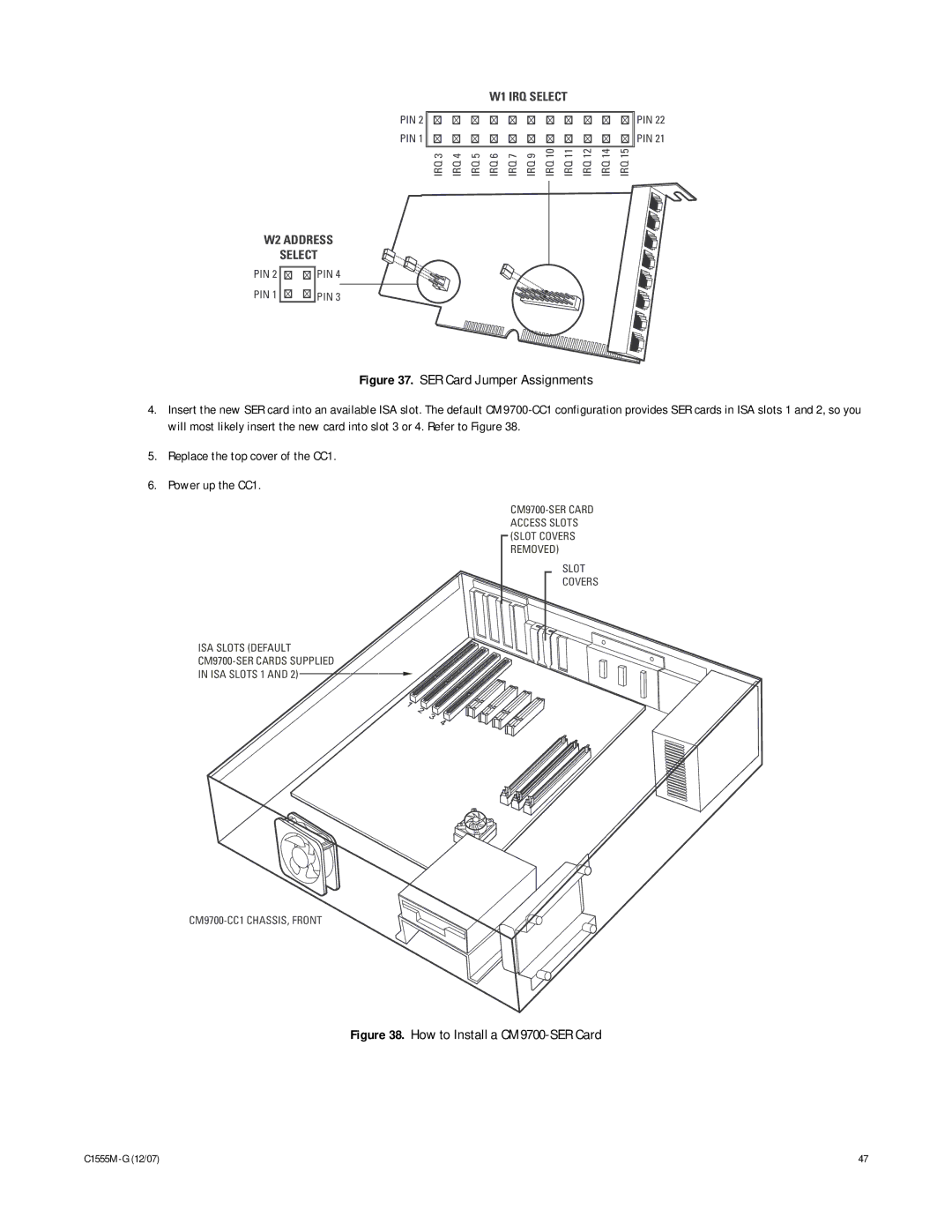PIN 2
PIN 1
W1 IRQ SELECT
PIN 22
PIN 21
IRQ 3 | IRQ 4 | IRQ 5 | IRQ 6 | IRQ 7 | IRQ 9 | IRQ 10 | IRQ 11 | IRQ 12 | IRQ 14 | IRQ 15 |
W2 ADDRESS
SELECT
PIN 2
PIN 1
PIN 4
PIN 3
Figure 37. SER Card Jumper Assignments
4.Insert the new SER card into an available ISA slot. The default CM9700-CC1 configuration provides SER cards in ISA slots 1 and 2, so you will most likely insert the new card into slot 3 or 4. Refer to Figure 38.
5.Replace the top cover of the CC1.
6.Power up the CC1.
SLOT
COVERS
ISA SLOTS (DEFAULT
IN ISA SLOTS 1 AND 2) ![]()
![]()
![]()
Figure 38. How to Install a CM9700-SER Card
47 |