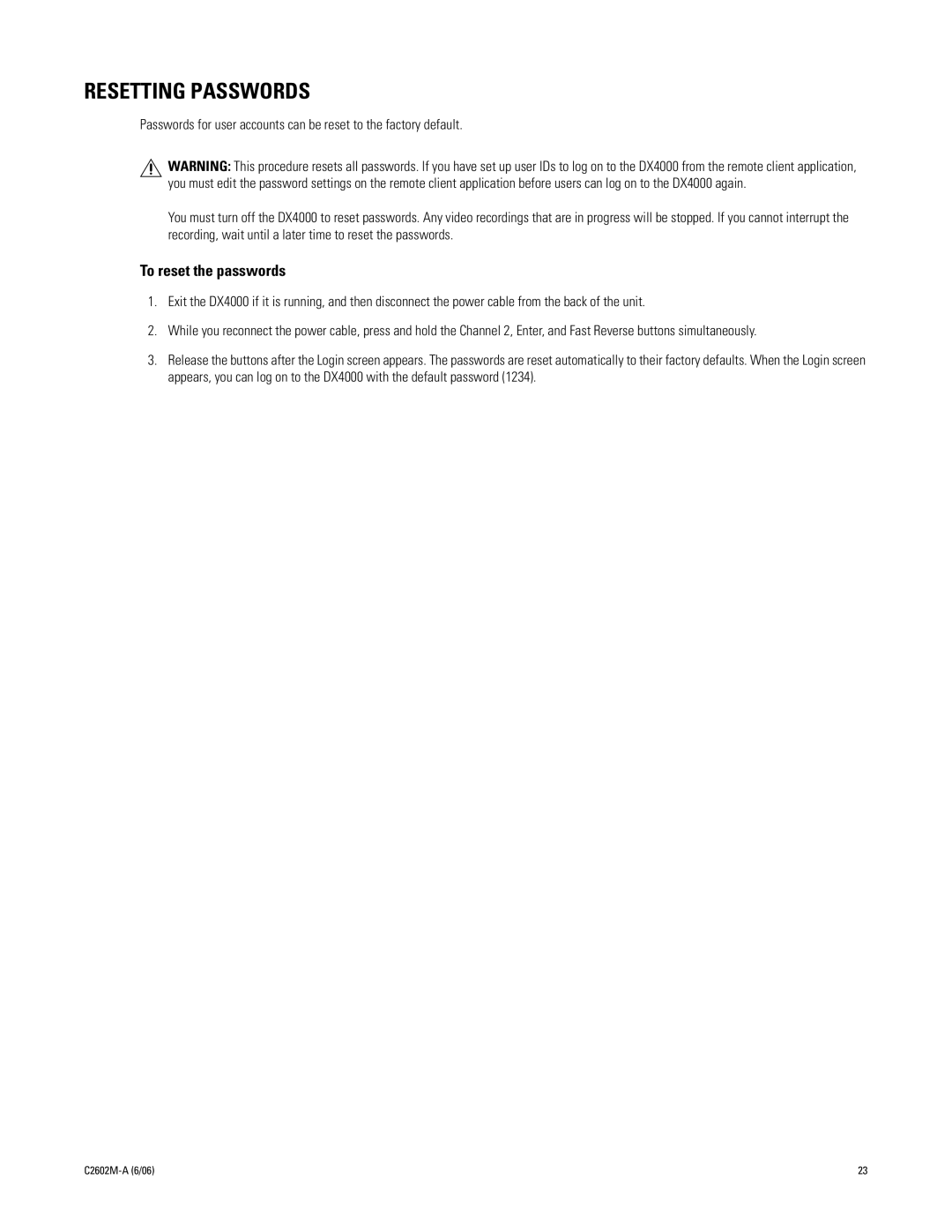RESETTING PASSWORDS
Passwords for user accounts can be reset to the factory default.
WARNING: This procedure resets all passwords. If you have set up user IDs to log on to the DX4000 from the remote client application, you must edit the password settings on the remote client application before users can log on to the DX4000 again.
You must turn off the DX4000 to reset passwords. Any video recordings that are in progress will be stopped. If you cannot interrupt the recording, wait until a later time to reset the passwords.
To reset the passwords
1.Exit the DX4000 if it is running, and then disconnect the power cable from the back of the unit.
2.While you reconnect the power cable, press and hold the Channel 2, Enter, and Fast Reverse buttons simultaneously.
3.Release the buttons after the Login screen appears. The passwords are reset automatically to their factory defaults. When the Login screen appears, you can log on to the DX4000 with the default password (1234).
| 23 |