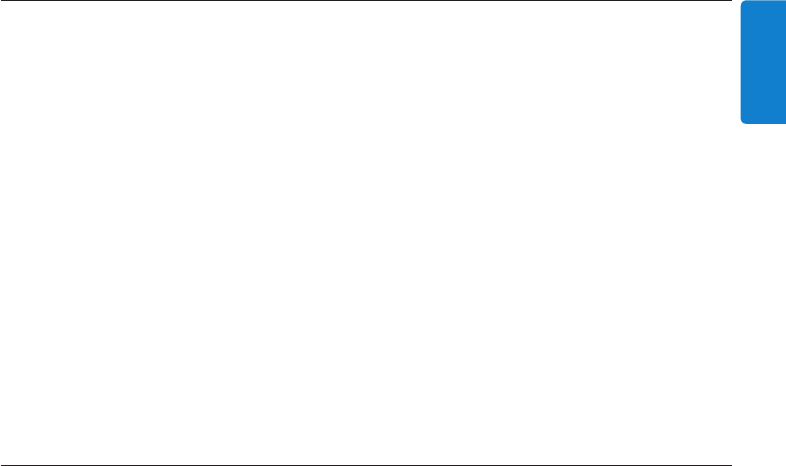
9User manual
ENG L I S H
3.1 Setting up the FTP server
The LAN Docking Sta tion can automatically uplo ad dictation files to an FTP ser ver when a Digital
Pocket Memo is connected .
The LAN Docking Sta tion has been tested with a num ber of FTP servers for the Wind ows
and Linux platforms. I t should also function with any oth er FTP server conforming to t he FTP
protocol specificatio ns standard. The following FT P servers have been tested wit h the LAN
Docking Station:
Microsoft Internet I nformation Server
WS FTP Server
WinSSHD
FileZilla Server
freeftpd
OpenSSHD
D Note: The LAN Docking S tation opens FTP data conn ections in passive mode. If t here is
a firewall between the L AN Docking Station and your F TP server, make sure that the LAN
Docking Station can con nect to port numbers used fo r passive data transfer. Refer to the
User Manual of your FTP se rver for more information.
3.2 Setting up the file uploa d directory on your FTP server
Create a directory on t he FTP server to store uploade d dictation files. This dict ory will be
referred to as the ‚file uplo ad directory‘ in this user gu ide.
If you have multiple LAN Doc king Stations on your network , there is no need to create a
dierent file upload dire ctory for each installa tion. The LAN Docking Sta tion was designed to
work more eciently wit h a single shared file upload direct ory.
E Tip: It is a good practice to make t he file upload directory avail able to employees at
your organization as a sh ared network folder that they ca n map to a drive letter on their
computers. This makes i t quick and easy for them to pick up d ictation jobs, and allows you to
control access to the upload ed dictation files using the ex isting user and group configur ation
in your network domain.
•
•
•
•
•
•