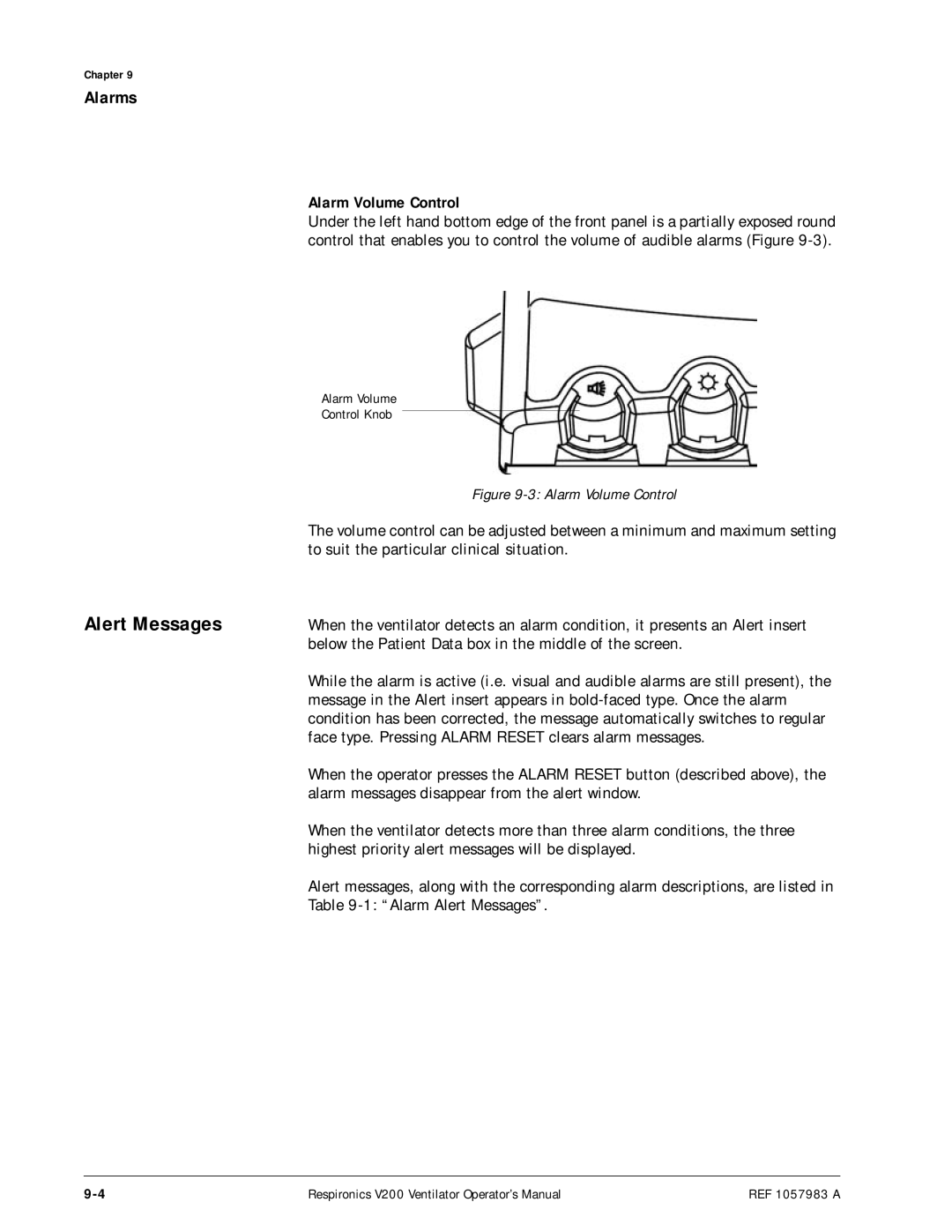Respironics V200 Ventilator
Authorized European address
For Technical Support and Customer Service, contact
Email and web addresses
Table of Contents
Contents
Oxygen Manifold Option
External Battery Option
Oxygen Sensor Option
Graphics
Communications Option Com1
RS-232 Communications Option 2 Com2
Respiratory Mechanics Option
Speaking Mode Option
Flow-TrakOption
Respiratory Profile Monitor Interface NICO-Esprit Option
Neonatal Option
Viii
Introduction and Intended Use
Introduction and Intended Use
Summary
Instructions in this manual are not followed correctly
Chapter
Chapter
Chapter
Chapter
Chapter
Chapter
Chapter
Chapter
Chapter
Chapter
This page is intentionally blank
Symbol Description
Symbols
Symbols
Symbols
Symbols Sheet 3
Symbols Sheet 4
Symbols Sheet 5
This page is intentionally blank
Getting Started
Unpacking
List of Parts and Accessories
Inspection
Unpacking Instructions
Tools Required Box knife
Possible personal injury or damage to the equipment
Repacking
Repacking Instructions
Backup Battery
Off switch to off
Respironics backup battery P/ N
Sealed lead acid. Recycle or dispose of batteries properly
Backup Battery Removal and Installation
3illustrates the backup battery assembly
Disconnecting the Battery Cable
Personal injury or damage to the equipment
Removing the Ventilator from the Cart
Remove the screws 4 holding the battery tray to the cart
Disconnecting the Old Battery from the Battery Tray’s Cable
Connect the battery to the battery tray’s cable
13 Installing the Battery Tray
15 Battery Tray Mounting Screws
16 Backup Battery Connector
From the battery power should be dis
Backup Battery Operation
Battery Capacity
Battery Charging
Warranty
Inspiratory Bacteria Filter Installation
19 Inserting Disposable Inspiratory Bacteria Filter
Inspiratory Bacteria Filter Installation Instructions
Heated Expiratory Bacteria Filter Installation
Heated Expiratory Bacteria Filter Installation Instructions
Maintenance, and removal and disposal of expiratory filter
Oxygen Source Connection
Environment
Oxygen Source Connection Instructions
Patient Circuit Flex Arm Installation
Patient Circuit Flex Arm Installation Instructions
Pcmcia
Setup
Back Panel Connections Controls
Potential Equalization Connection Common grounding point
Connecting AC Power Cord
Grounded AC power outlet
Power On/Off
Connecting AC Power Cord Instructions
Turning the Ventilator On
Turning the Ventilator Off
Entering Diagnostic Mode
Main Screen in Diagnostic Mode
Setting Date and Time Format
Date and Time
Setting the Date
Setting Altitude
Altitude
10 Setting Altitude
Enabling/Disabling Tubing Compliance
12 Backup Battery Activated
Extended Self Test EST
Equipment
Connecting Additional Equipment
Communication Interface
Connecting Serial Communications Devices
Connecting Remote Alarm Port
Connecting Humidifier
Remote Alarm Cable Kits System Part Number
Remote alarm
Port and cable by
Humidifier AC Outlet Cover
Connecting the Patient Circuit
Humidifier Outlet to Patient Wye Connection
Connecting the Analog Port
Patient Circuit Connections Without Humidifier
Analog Port
Introduction System Overview Ventilator Breath Types
Volume Control Ventilation VCV
Operating Theory
Operating Theory
Pressure Control Ventilation PCV
Ventilation Modes Common to VCV
Assist Control Ventilation A/C
Synchronized Intermittent Mandatory Ventilation Simv
Simv Logic
Continuous Positive Airway Pressure Cpap
Pressure Support Ventilation PSV
Patient Initiated Breath Triggering
Rise Time Setting
Positive End Expiratory Pressure Peep
Spontaneous Ventilation Mode Spont
Spontaneous/Timed Ventilation Mode Spont/T
Ventilation Modes Common to Nppv
Patient Leak Display
Emergency Modes of Ventilation
Apnea Ventilation
Safety Valve Open SVO
VCV PCV Nppv
Operating Instructions
Overview
Close to the ventilator
Environment
Operating Instructions
Front Panel
Front Panel Text Version
Front Panel Symbol Version
Alarm Status Indicators
Alarm Indicator Status Description
Patient when Vent Inop occurs,
Indicated by both visual and audible
Power Status Indicators
Power Status Indicators
Battery Indicator Status Description
Flashing red, operation
Power Status Indicators Sheet 2
Front Panel Keys
Front Panel Keys
Key Symbol Definition Description
Front Panel Keys
Control Definition Description
Front Panel Level Controls
Front Panel Controls
Common Ventilator Screen Components
Ventilator Screens
Front Panel Touch Display
10shows the top bar and describes its buttons
Breath Indicator
Breath Symbol Description
Settings Screens
Pressing the HIP indicator on the screen -12will
Selecting Settings
Ventilation control settings VCV, PCV, or Nppv
Selecting Alarm Limits
14 Changing a Setting
15 Setting Alarm Limits That Are Currently Active
Inspiratory pressure as patient conditions allow
16 PCV Setting while Nppv is the active breath type
18 Setting Alarm Limits That Are Not Currently Active
Selecting Waveforms VCV only
Selecting Adult/Pediatric Buttons
19 Selecting Waveforms descending ramp selected
Settings with Calculated Values
Selecting the Inspiratory Trigger I-Trigger
Rate and Apnea Rate Settings Relationship
VCV Settings Window Insert
Selecting a New Ventilation Breath Type VCV, PCV, or Nppv
Changing Ipap or Epap in Nppv
To this screen
To go to this screen
Summary-Ventilation Modes and Availability
Selecting the Mode A/C-SIMV-CPAP or Spont-Spont/T
Ventilation Available Mode During… Description
30 Ventilation Mode buttons A/C and Spont/T active as shown
Apnea Ventilation
Patient Data Definitions Range, Units & Resolution
Patient Data Screen
Monitor Screen
Ventilation Breath Type Monitor Screen Settings Displayed
Rate, IPAP, EPAP, %O
Special Procedures
Auto-PEEP Calculation
Patient
Preoperational Procedure
Ensure that the ventilator is not on a patient
37 SST Results
Requirement
Alarm Testing Procedure
Where To Go For Help
Alarms
Introduction Visual Alarms
Vent
Inop Valve
Audible Alarms
Alarm Silence
Alarm Reset
Automatic Alarm Reset Auto-Reset
Operator-Initiated Alarm Reset
Alarm Reset Terminates Alarm Silence
Alarm Volume Control
Alert Messages
Alarm Alert Messages
Alert Message Description
Alarm Alert Messages Sheet 2
Alarm Alert Messages Sheet 3
Alarm Alert Messages Sheet 4
Alarm Indicators
Alarm High
Alarm Med/Low
Normal
Safety Valve
Ventilatory support
10-1
Care and Maintenance
General Information Cleaning
Sterilization
Steam Autoclaving
Chemical Disinfecting
10-2
Ventilator Exterior
Patient Circuit Support Arm
O2 Gas Supply Filter/Water Trap
10-3
Reusable Patient Circuit Tubing, Couplings, and Connectors
Bacteria Filters
Reusable In-line Water Traps
10-4
Handling the filter housing
Removing and Replacing Inspiratory Bacteria Filter
Removing and Replacing Expiratory Bacteria Filter
10-5
10-6
Removing and Replacing Expiratory Bacteria Filter
10-7
Periodic Maintenance
Schedule for Periodic Maintenance Frequency Component
Removing Cooling Filter
10-8
Removing and Replacing O2 Input Filter Element
10-9
Storage
Repairs
Removing and Replacing Internal Air Source Inlet Filter
10-10
11-1
Diagnostics
Diagnostic Mode since normal ventilation is suspended
Entering Diagnostic Mode
11-2
Airway pressures generated during SST can injure a patient
Short Self Test SST
11-3
Hardware Software
11-4
11-5
User Config
Diagnostic Codes
Diagnostic Codes and Descriptions
11-6
11-7
3XXX Extended Self Test
11-8
Safety Valve Open or Backup Battery Not connected
Software Diagnostic information
Information
Option
Power On Self Test Post
Self Test
Introduction
Self-Test Hardware
11-11
Built-In Test
Restart
11-12
Technical Specifications
Volume Ventilation
Resolution
Breath Types
12-2
Pressure Control Ventilation Settings Ranges Resolution
Pressure Control Ventilation Settings, Ranges & Resolution
Resolution Apnea Ventilation
Pressure Ventilation
12-3
Epap
Limit Exceeded Message
Assist/Control Ventilation Value Entry Reasonability Checks
12-4
Patient Data Range, Resolution, Units & Accuracy
Non-Invasive Ventilation Value Entry Reasonability Checks
General Value Entry Reasonability Checks
12-5
LPM
Front Panel Keys
12-6
Level Controls
Interface Ports
Environmental Specifications Protection
Alarms
12-9
Connectors
Connectors
Measuring Display Devices AC Power and Battery Indicators
Filters
Power Requirements
Leakage Current
Dimensions and Weights
Dimensions and Weights
Electromagnetic Compatibility Declaration
12-12
Immunity Test Level Guidance
12-13
IEC 60601 Test Compliance
12-14
IEC
12-15
12-16
Separation Distance According to Frequency of Transmitter
Pneumatic System
Labels
Ventilator Labels
12-18
Label Description
12-19
Oxygen Inlet Label Emergency Air Intake Label
12-20
Options and Accessories
Options and Accessories
Introduction
13-1
13-2
Reusable Items
Disposable Items
Documentation
Oxygen Sensor Option
MSA MiniOX O2
Analytical Industries Inc
13-3
3 2
13-4
13-5
Warranty
O2 Sensor Tee
13-6
External Battery Option
13-7
External Battery Backup Battery Operation
Power Consumption Sequence
Cart, contact Respironics Customer Service at
13-8
On/Off switch
For more than 2 weeks and is not connected to AC power
13-9
Alternate source of ventilation
13-10
Battery Capacity
Battery Charging
13-11
Testing
Battery Specifications
13-12
Kit Contents
Oxygen Manifold Option
Minimum inlet pressure 50 Psig at 200 Slpm
13-14
13-15
10 Ventilator With Oxygen Manifold
13-16
11 Attaching Manifold Support Bracket
Replacement Parts
Using the Manifold
To Use Wall Supply Oxygen
To Use O2 Cylinders
13-18
13-19
Starting Graphics Using Graphics
Graphics
Replotting Scrolling
13-20
16 shows waveforms before and after rescaling
13-21
Decrease
Freeze Feature
13-22
Save and Overlay Features
13-23
Inspiratory Area
13-24
Alarms During Graphics
13-25
13-26
Connecting to a Printer
Communications Option Com1
Print Screen
13-27
Canceling a Print Screen Request
Printing a Screen
Print Screen Messages
13-28
13-29
Connecting to the VueLink Module
Message Corrective action
Configuring the VueLink Module
Configuration Overview
Changing modes
13-30
Preselecting Devices
13-31
Information Sent to the VueLink System
Available
V200 Comments Message Equivalent CareNet
13-32
Awrr
13-33
FIO2
Alarms
13-34
13-35
Inops
Analog Output Chart Recorder
V200 Comments Message Equivalent
Respironics V200 Ventilator Analog Output Port Pinout
13-36
13-37
13-38
Connected to the ventilator
RS-232 Communications Option 2 Com2
13-39
Commands Transmitted to the Ventilator
SNDACR, Send Variable Length Ventilator Settings Report
Description Example Resolution Range Units Comments
Ventilation Report
13-41
MMM DD Yyyy
CMV
Simv
13-42
Square
Ramp
OFF
13-43
Resolution Range Units Comments
13-44
Normal Reset Alarm
13-45
13-46
13-47
13-48
13-49
Time
13-50
13-51
Accessing Respiratory Mechanics Data
Respiratory Mechanics Option
13-52
How to perform the Vital Capacity Maneuver
Maneuver
Maneuver, close clinical supervision is recommended
13-53
Close clinical supervision is recommended
How to perform an MIP or P0.1 maneuver
13-54
Clinical supervision is recommended
13-55
Supervision is recommended
Information type
How to perform Static C and R maneuver
13-56
13-57
Static C and Static R windows
Alarms and Error Messages
13-58
MIP
Maneuver Error Messages Temporarily Disabled Alarms
13-59
13-60
13-61
System for leaks Static C and R maneuver
Parameter Description
13-62
13-63
13-64
Ttot
13-65
Compliance C Resistance R Computations
Dynamic Compliance
13-66
Dynamic Resistance
Static C and R
Wye and the alveoli of the lungs
13-67
13-68
13-69
Accessing Trending Data
Trending Option
32 VCV Settings Screen
13-70
Information type Description
Summary of Trending Screen Information
13-71
13-72
View 1 and View 2 buttons
13-73
13-74
Using the Manual Rescale Function
Changing the Cursor Position
Selecting the Time Scale
13-75
Using the Rescale Button
Using the +2 Hrs/-2 Hrs buttons
Using the Zoom Function
13-76
Using the Clear button
Using the View 1/ View 2 buttons
Alarms during Trending
Pcmcia Card
13-78
Installed. This is to protect the ventilator
Trending Not Available
13-79
Trended data
13-80
Set Ipap
13-81
Static R
13-82
Flow-TrakOption
13-83
On the Screen
13-84
Breath Delivery
Inspiratory Hold Respiratory Mechanics
13-85
Response
Flow-Trak Affected Alarms
Respiratory Mechanics Maneuvers with Flow-Trak
13-86
Maneuver Affect of Flow-Trak
Accessories
Respiratory Profile Monitor Interface Nico Esprit Option
13-87
Monitor
Hardware Setup
Ventilator RS-232 Communications Port Settings
Specification Setting
Communications
13-89
13-90
45 Select a Screen Menu screen
RS-232 Communications
13-91
Etco
VCO
FIO
Trended Nico Data
13-92
48 VCV Settings Screen
13-93
13-94
50 Trending Screen
13-95
51 Trended Data screen
Troubleshooting
Troubleshooting
13-96
Check Communication
Recommended Accessories Part Number
Neonatal Option
Neonatal option Requirements
13-97
13-98
Changing Patient Types
Selecting Neonatal Patient Type
Heated Filter Test
13-99
Initial Neonatal Settings
Initial Patient Settings, Ranges
Ventilation Settings Value Ranges
Alarm Settings Value Ranges
Percent Leak
13-101
Patient Leak Values
13-102
Speaking Mode Option
13-103
13-104
Speaking Mode on a patient
Patient Preparation
13-105
Pass
13-106
Settings
Speaking Mode Ventilator Settings
60 Turn Speaking Mode On? First Message Box
13-107
13-108
Disabled Alarms
13-109
Mode-Specific Alarms
13-110
Displayed Data
13-111
13-112
Speaking Mode Trended Data
Trended Data
67 Selecting Speaking Mode on the Trended Data Screen
13-113
North America
13-114
Discontinue Speaking Mode
13-115
13-116
When adjusting Epap or other settings
Auto-Trak Sensitivity
Compatible Patient Interfaces
13-117
How to Select Auto- Trak
13-118
13-119
75 Settings Window with Auto-Trak Selected
13-120
Triggering and Cycling with Auto- Trak
Leak Detection and Compensation
Triggering
Cycling
13-122
Ventilator Report Command Response Vrpt
Appendix A. RS-232 Communications Protocol
Range Units Comments
Appendix A-2
Description Example
Flow Auto
Appendix A-4
SPONT/T Spont
Auto Flow
Appendix A-6
BPM/L
Table A-1 Ventilation Report Sheet 6
Appendix A-8
Normal Alarm Reset
Alarm Reset
Appendix A-10
Volume Control Ventilation Settings Report Vcvs
None
Vcvs
Volume Control Ventilation Settings Report
Appendix A-12
Table A-2 Volume Control Ventilation Settings Report Sheet 2
Pressure Control Ventilation Settings Report Pcvs
Pressure Control Ventilation Settings Report
Appendix A-14
Pcvs
Appendix A-15
Npvs
Non-Invasive Positive Pressure Ventilation Settings Report
Appendix A-16
Appendix A-17
Patient Data Report Ptdt
Patient Data Report
Appendix A-18
Ptdt
Table A-5 Patient Data Report Sheet 2
Appendix A-20
Alarm Status Report Alrm
Alarm Status Report
Appendix A-22
Description Example Range Comments
Alrm
Table A-6 Alarm Status Report Sheet 2
Unrecognized Commands
Unrecognized Commands
Appendix A-24
Description Example Comments
Appendix B. Customer Service & Warranty
Customer Service
Two Year Warranty
Warranty Limits
Options and Accessories
Appendix B-2
Appendix C. Alarm Testing Procedure
Setup
High Inspiratory Pressure Alarm Test
Low Volume Alarm Test
Low O2 Alarm Test
Power Fail Alarm Test
Apnea Alarm Test
Appendix C-4
Glossary
Abbreviations
Glossary
Glossary-2
Glossary-3
Definitions
Glossary-4
Glossary-5
Glossary-6
Glossary-7
Glossary-8
Index Symbols
BTPS, G-1
Index
Index-2
Modes, 8-1,12-1
Post
Index-4