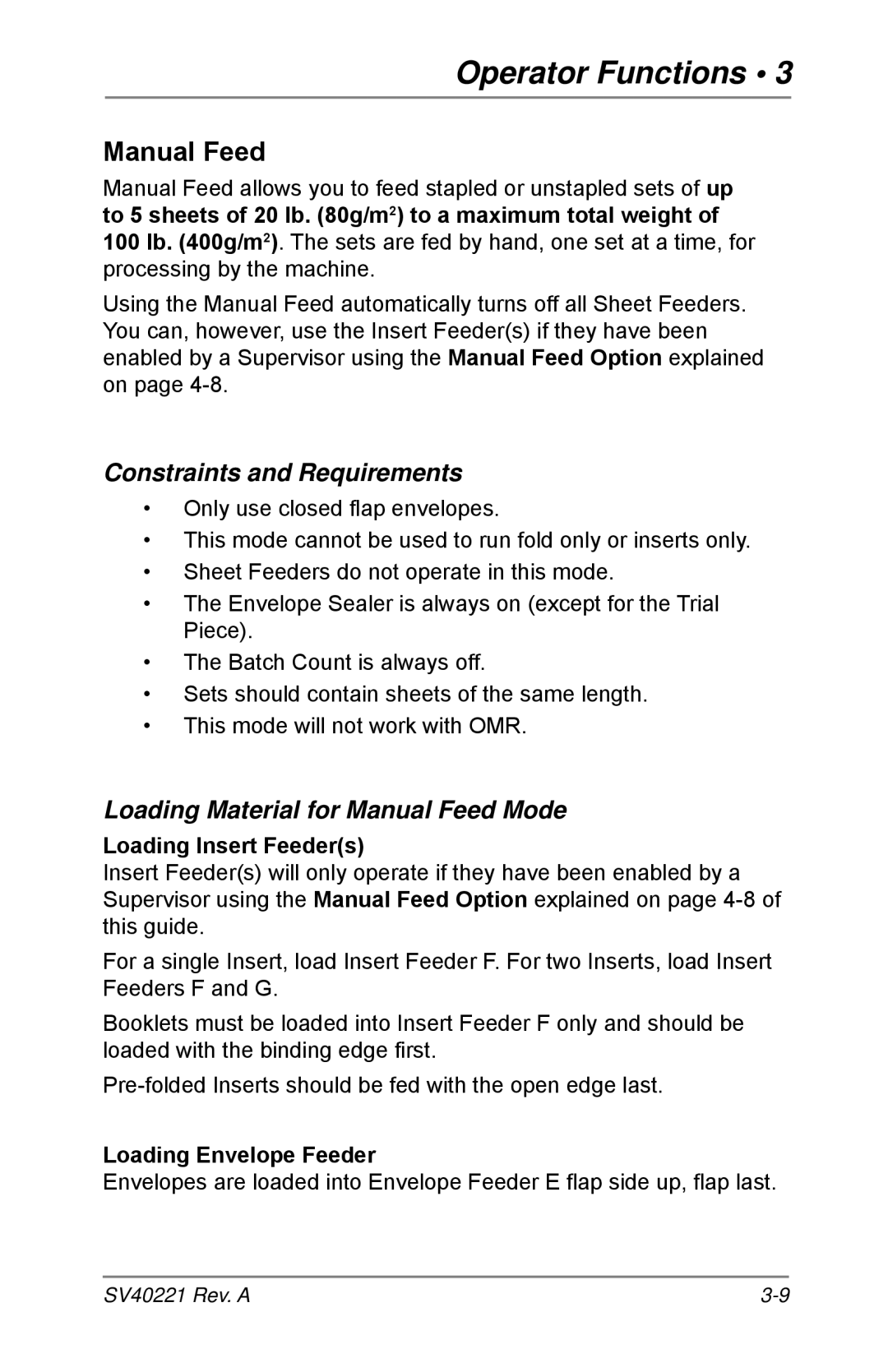Operator Functions • 3
Manual Feed
Manual Feed allows you to feed stapled or unstapled sets of up to 5 sheets of 20 lb. (80g/m2) to a maximum total weight of
100 lb. (400g/m2). The sets are fed by hand, one set at a time, for processing by the machine.
Using the Manual Feed automatically turns off all Sheet Feeders. You can, however, use the Insert Feeder(s) if they have been enabled by a Supervisor using the Manual Feed Option explained on page
Constraints and Requirements
•Only use closed flap envelopes.
•This mode cannot be used to run fold only or inserts only.
•Sheet Feeders do not operate in this mode.
•The Envelope Sealer is always on (except for the Trial Piece).
•The Batch Count is always off.
•Sets should contain sheets of the same length.
•This mode will not work with OMR.
Loading Material for Manual Feed Mode
Loading Insert Feeder(s)
Insert Feeder(s) will only operate if they have been enabled by a Supervisor using the Manual Feed Option explained on page
For a single Insert, load Insert Feeder F. For two Inserts, load Insert Feeders F and G.
Booklets must be loaded into Insert Feeder F only and should be loaded with the binding edge first.
Loading Envelope Feeder
Envelopes are loaded into Envelope Feeder E flap side up, flap last.
SV40221 Rev. A |