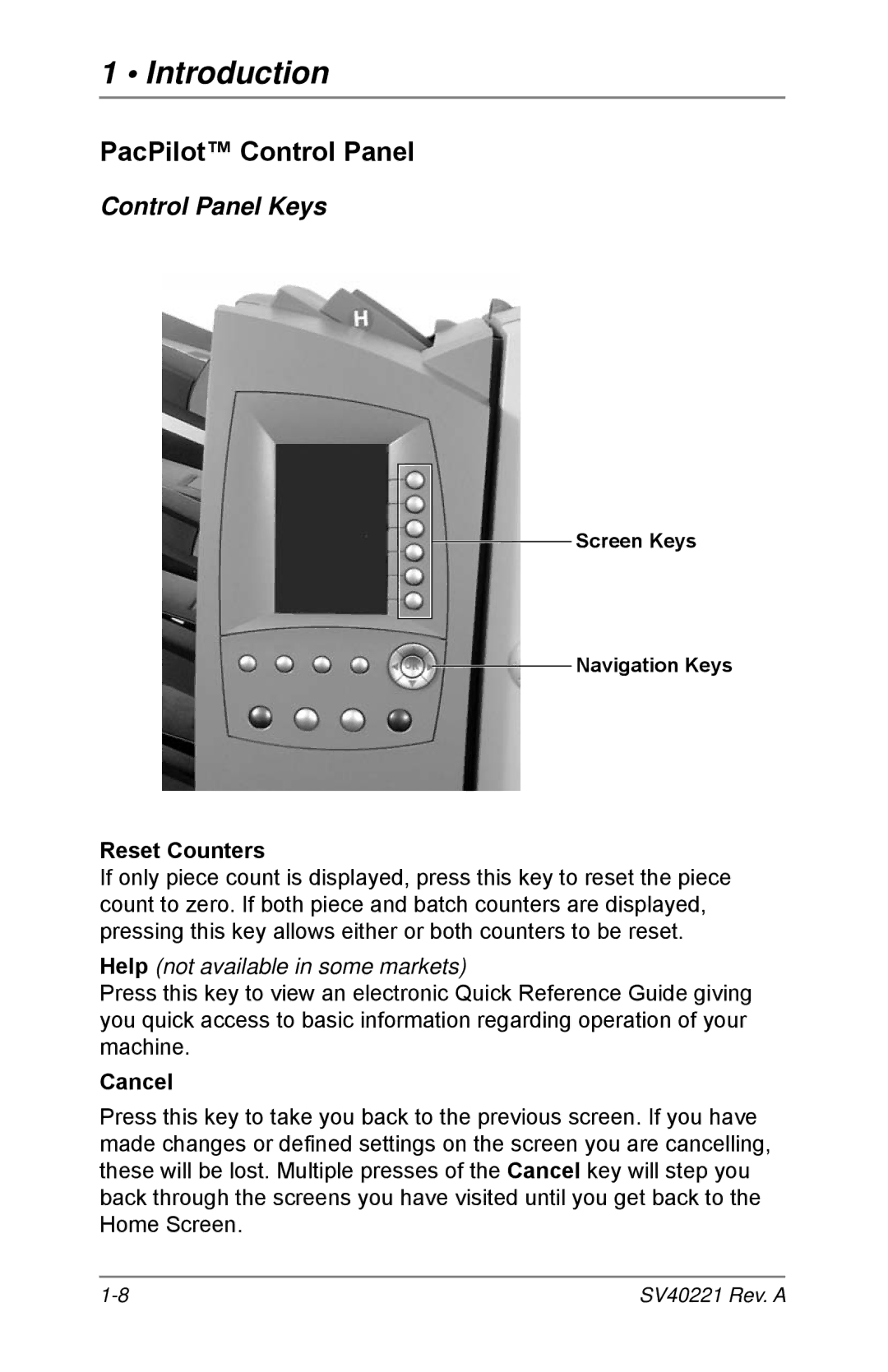1 • Introduction
PacPilot™ Control Panel
Control Panel Keys
Screen Keys
Navigation Keys
Reset Counters
If only piece count is displayed, press this key to reset the piece count to zero. If both piece and batch counters are displayed, pressing this key allows either or both counters to be reset.
Help (not available in some markets)
Press this key to view an electronic Quick Reference Guide giving you quick access to basic information regarding operation of your machine.
Cancel
Press this key to take you back to the previous screen. If you have made changes or defined settings on the screen you are cancelling, these will be lost. Multiple presses of the Cancel key will step you back through the screens you have visited until you get back to the Home Screen.
SV40221 Rev. A |