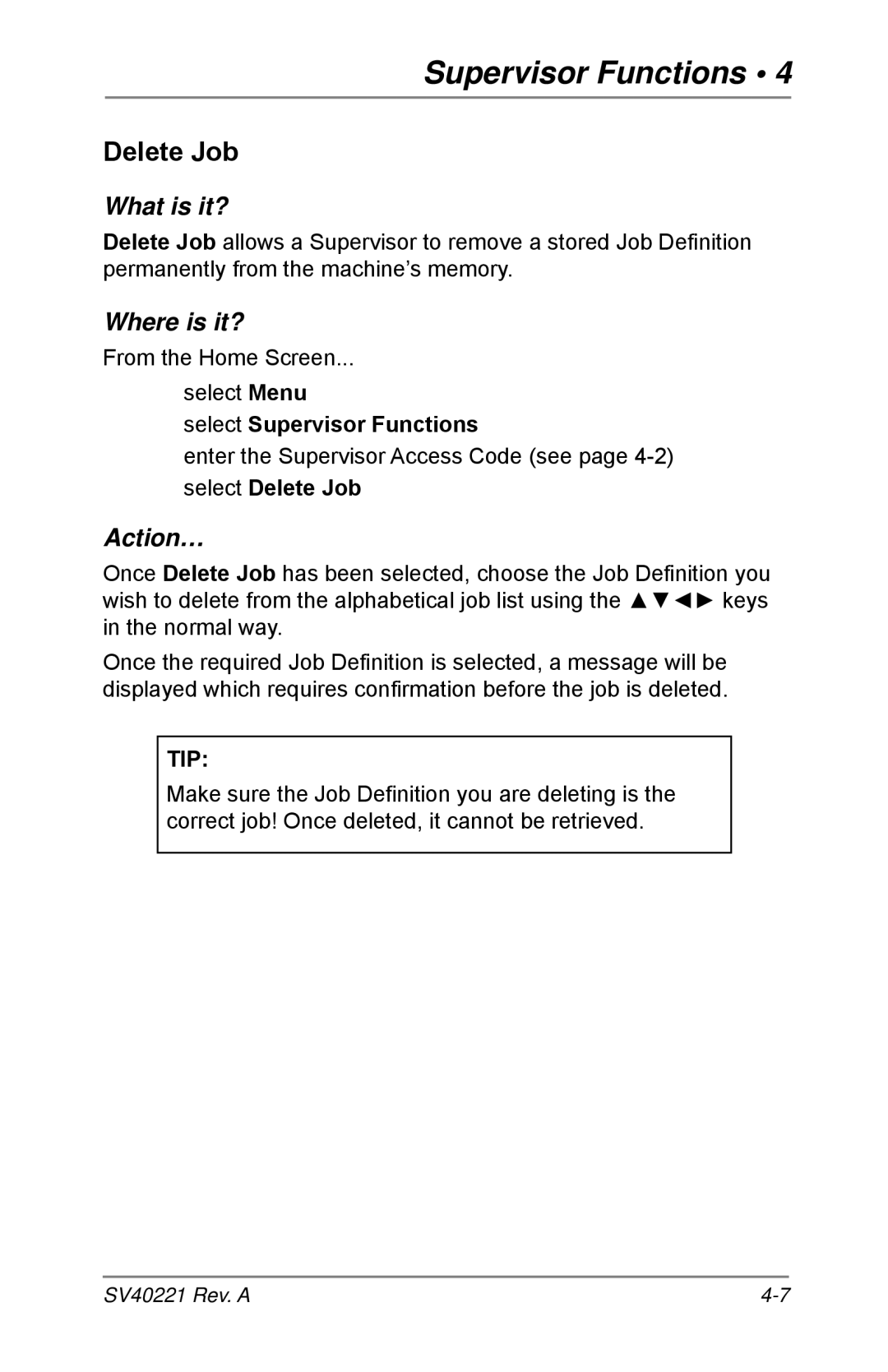Supervisor Functions • 4
Delete Job
What is it?
Delete Job allows a Supervisor to remove a stored Job Definition permanently from the machine’s memory.
Where is it?
From the Home Screen...
select Menu
select Supervisor Functions
enter the Supervisor Access Code (see page
select Delete Job
Action…
Once Delete Job has been selected, choose the Job Definition you wish to delete from the alphabetical job list using the ▲▼◄► keys in the normal way.
Once the required Job Definition is selected, a message will be displayed which requires confirmation before the job is deleted.
TIP:
Make sure the Job Definition you are deleting is the correct job! Once deleted, it cannot be retrieved.
SV40221 Rev. A |