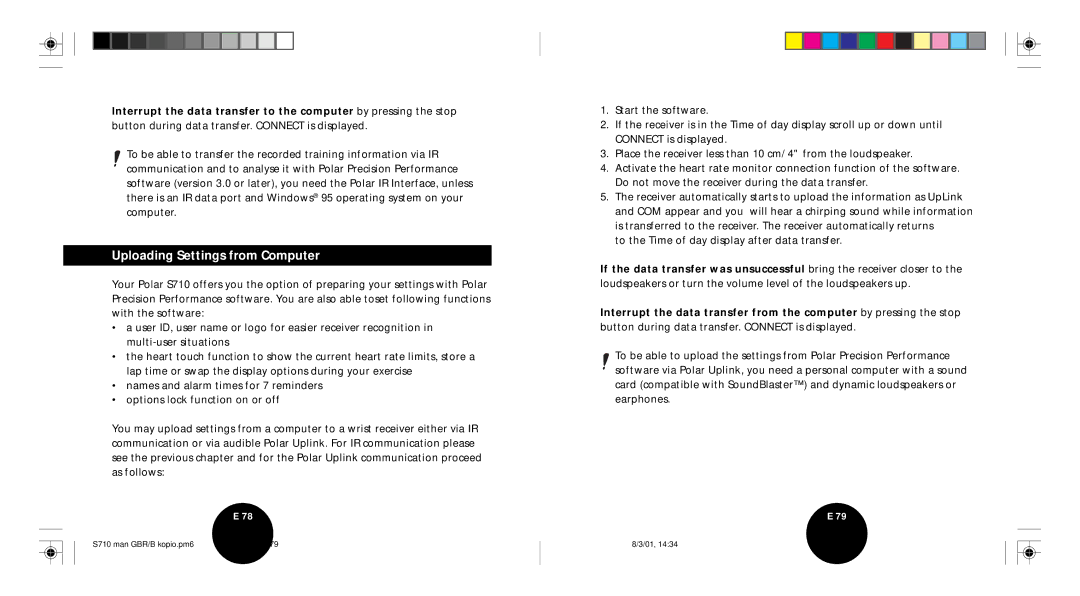S710 specifications
The Polar S710 is a sophisticated training computer designed for athletes who seek detailed analysis of their performance. Known for its robust features, this device integrates advanced heart rate monitoring, comprehensive fitness tracking, and user-friendly functionalities, making it an essential tool for serious sports enthusiasts.One of the standout features of the S710 is its heart rate monitor, which provides real-time feedback on heart rate zones. This enables users to optimize their training by ensuring they are exercising at the correct intensity to achieve their fitness goals. The device can store detailed records of workouts, allowing athletes to review their training patterns over time and adjust their routines based on actual performance data.
The Polar S710 utilizes advanced technologies to enhance user experience. It includes GPS functionality, allowing users to track their routes and distances accurately while also calculating pace and speed in real time. This feature is particularly beneficial for runners and cyclists who want to evaluate their performance over various terrains.
In addition to heart rate monitoring and GPS tracking, the S710 offers a range of customizable training programs. Users can set their own training targets, whether it’s increasing endurance, building strength, or improving recovery times. The watch can create personalized training schedules based on user inputs, making it easier to stay committed to specific fitness goals.
Another notable characteristic of the Polar S710 is its compatibility with the Polar Flow web service. Athletes can upload their training data to this platform, allowing for in-depth analysis of performance metrics, including weekly training loads and recovery times. This capability provides a holistic view of one's fitness journey, which can be crucial for long-term progress.
The S710 is designed with a clear, backlit display, ensuring that data is easy to read during workouts, even in low-light conditions. Its lightweight yet durable construction ensures that it can withstand the rigors of training without hindering performance.
With a long battery life, the Polar S710 allows for extended training sessions without worry. Overall, the Polar S710 stands out as a comprehensive training tool that caters to the needs of dedicated athletes, combining innovative technology with user-friendly features to aid in achieving fitness success.