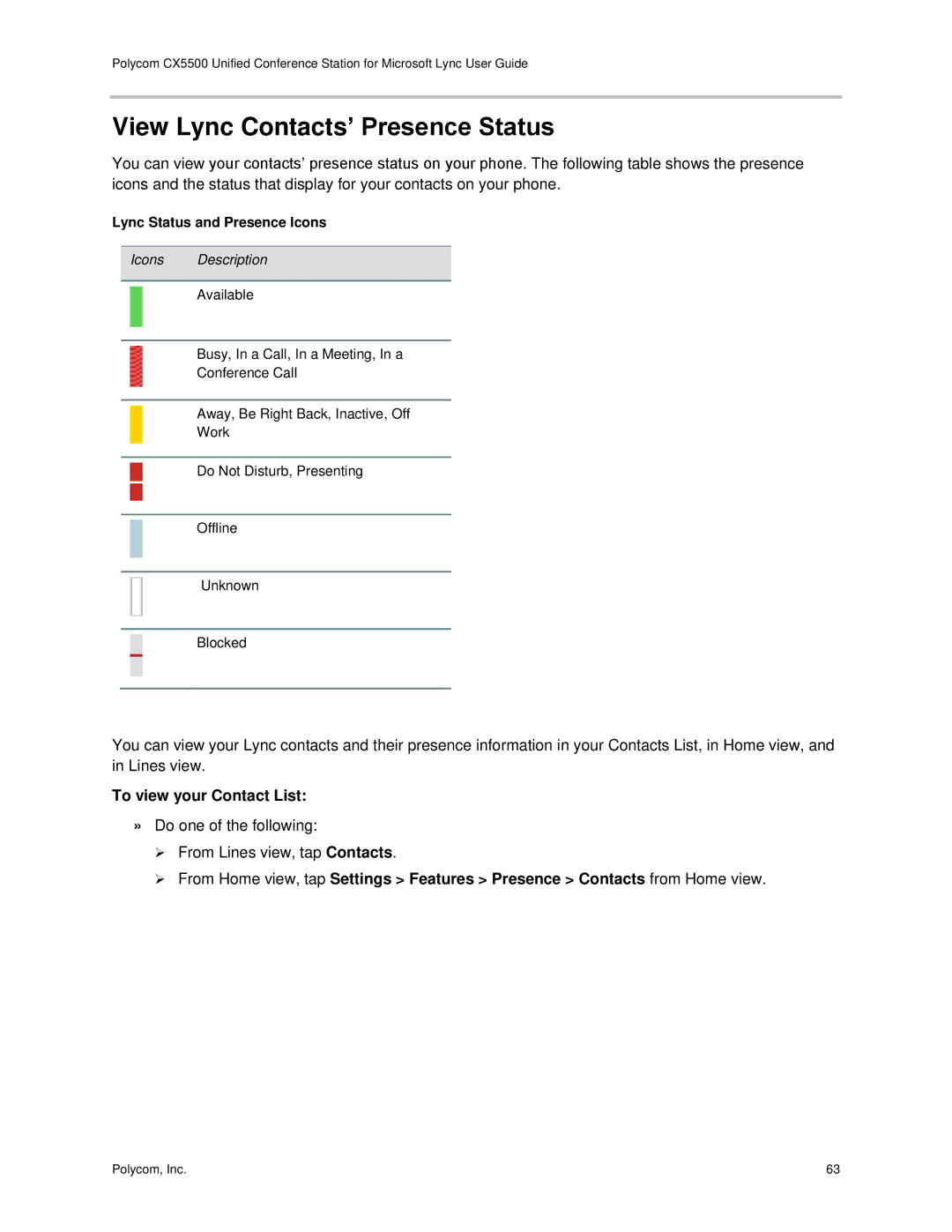Polycom CX5500 Unified Conference Station for Microsoft Lync
Polycom, Inc
Contents
Use Advanced Features
Change Your Office Hours Change Timeouts
Administrative Tasks
Terms and Writing Conventions
About This Guide
Who Should Read this Guide?
Conventions Used in this Guide
Icons Used in this Guide
Information Elements
Bold
Typographic Conventions
Get Help and Support Resources
Get Started
About the Polycom CX5500 Unified Conference Station
Use the CX5500 System with Microsoft Lync Client
How the CX5500 system works during conference calls
Use the CX5500 System as a Conference Phone
Polycom CX5500 system
Understand the CX5500 System Hardware
Understand the Indicator Lights
Microphone Indicator Lights
Active video indicator lights
Connect the CX5500 System to a Computer
Basic Video Transmit
HD Transmit
Sign in to the CX5500 System with Lync
Access the Web Configuration Utility
To access the Web Configuration Utility for your phone
Web Info Information on using the Web Configuration Utility
Troubleshooting I can’t sign-in using my login credentials
User Tip Using strong passwords
Best Practices for Effective Camera Tracking
Use the CX5500 System with Microsoft Lync
Place a Video Call
Answer a Video Call
Hang Up a Call
Adjust Audio and Video
To switch among views
Use the CX5500 System as a Conference Phone
Navigate Phone Views
Troubleshooting Why can’t I access a certain view?
Home View
Home view
Lines and favorites from Home view
Additional home icons
To display Lines view
Lines View
Active and held calls in Lines view
Active Call View
To display all your calls
To view Active Call view
Calls View
To display Calls view
Dark green Active call
Understand Phone Icons and Status Indicators
Phone icons and status indicators
Status bar in Home and other views
Navigating your phone interface
Navigate Your Phone’s Interface
Enter Data and Update Fields
To change how numbers and text are formatted
To enter a URL or telephone number in the Contact field
To use the onscreen keyboard
Use the Onscreen Keyboard
Using the onscreen keyboard to enter information
Place and End Calls
Clean the Touchscreen
To clean the touchscreen
Manage Calls on Your Phone
To place a call from the Dialer
User Tip Choosing URLs or numbers mode from the dialer
Call from the Dialer
To display the dialer
Timesaver Automatically dialing favorites
To call from the Recent Calls list
To call from your Favorites list
To call from your Directory
Hold a Call
Manage Active Calls
Redial Numbers
End Calls
To perform a blind transfer
Transfer Calls
To resume a held call
To transfer a call
To answer an incoming call from Home or Calls view
Manage Incoming Calls
Answer Incoming Calls
To answer an incoming call
Incoming Call window
Answer Additional Calls
To answer another incoming call
To answer another incoming call from Home view
Answer Calls Automatically
Answer Calls on a Shared Line
Forward Incoming Calls
Redirect Calls
Ignore Incoming Calls
Reject Incoming Calls
To forward all calls a contact
Forward Calls to a Contact
Divert Calls from a Contact
To disable call forwarding
Call-forwarding enabled icon in Lines view
Reject Calls from a Contact
Tap Auto Divert, and tap Enabled
Enable Do Not Disturb
From the Do Not Disturb screen, tap Enable or Disable
Enable Do Not Disturb on Multiple Lines
To enable and disable Do Not Disturb
To enable or disable Do Not Disturb for a particular line
Manage Multiple Calls
Calls on two lines in Lines view
Calls on separate lines in Calls view
User Tip Best practices for conference calls
Dial in to Conference Calls
Manage Conference Calls
To dial in to a conference call
Tap Confrnc
To initiate a conference call using the Confrnc soft key
Initiate Conference Calls
Hold and Resume Conference Calls
End Conference Calls
Split Conference Calls into Two Held Calls
Manage Conference Call Participants
To manage a participant in a conference call
Timesaver How to manage a participant without tapping manage
Contact Directory
Manage Contacts and Directories
Use Your Contact Directory
To view your Contact Directory from Home view
To add a contact
To view contact information
To search for a contact
To dial a contact
To delete a contact
To update a contact’s information
To make a contact a favorite
Manage Favorites
Add Contacts from Recent Calls list
To add recent callers to your Contact Directory
Favorites list
Favorites in Lines view
Favorites in Home view
Work with a Corporate Directory
To add a contact to your Contact Directory
To perform a quick search of the Corporate Directory
To perform an advanced search Tap AdvFind
To dial a Corporate Directory contact
Tap Message Center
To remove message indicators temporarily
Listen to Voicemail
To listen to voicemail messages
Timesaver Quickly access the Recent Calls list
View Recent Calls
To view your Recent Calls list
To remove certain calls from the list
Control Audio and Volume
To manage a call record
To customize the list
Edit Contact screen, tap Ring Type
Change the Speaker and Ringer Volume
Update the Incoming Call Ringtone
Update a Contact’s Ringtone
Mute the Microphone
Work with Shared Lines
Icons and status indicators for shared lines
Use Advanced Features
Update Your Status
Use the Contact List
Manage Your Contact List
To update your presence setting
View Lync Contacts’ Presence Status
To view your Contact List
Lync Status and Presence Icons
To view contacts in Home view
To view your contacts in Lines view
Send and Receive Pages
Broadcast Messages Using Group Paging
Group Paging Mode
Integrate with Microsoft Lync Server
To send a
Receive Pages
Change the Default Paging Group
Adjust the Volume of Pages
Use the Calendar
Update Paging Group Subscriptions
Enable Pages to Play during Active Calls
To hear the page when Accept While Busy is disabled
Troubleshooting Why doesn’t the calendar display anymore?
Open and Close the Calendar
To open the calendar
To close the Calendar
Troubleshooting Why doesn’t the calendar display?
Navigate Month View
Navigate Day View
Navigate Meeting View
To navigate in Day view
To see Meeting view
Troubleshooting Why don’t my meeting reminders display?
Work with Meeting Reminders
To navigate in Meeting view
To join a meeting from Meeting view
Join Meetings from the Calendar
To join a meeting from a meeting reminder
To use another number to join the meeting from a reminder
Log In and Out of a Phone
Log in to a Phone
Place Calls from Phones That Are in the Logged-Out State
Change Your Password
Lock and Unlock Your Phone
Change Your User Password
From the Advanced screen, tap Change User Password
Lock the Phone
To call an authorized number from a locked phone
Access Features with Your Login Credentials
Call and Answer from a Locked Phone
To unlock your phone Tap Unlock
Troubleshooting What happens if I can’t access features?
Customize the Phone’s Display
Change the Language on Your Phone
Change the Backlight
Change the Time and Date Display
From the Backlight Intensity screen, tap Maximum Intensity
Change the Background Picture
Web Info Adding a web page as the background on your phone
Use Power-Saving Mode
Change Timeouts
User Tip Determining which idle timeout applies
Change Your Office Hours
Polycom, Inc
Administrative Tasks
Investigate Phone Warnings
Restart the Phone
Test Phone Hardware
Update Phone Configuration
Troubleshoot Issues
Test the Speaker, Microphones, and Camera
Download Logs
Polycom and Partner Resources
Get Help
Polycom Community
Governing Law
Copyright, Safety, and Regulatory Notices
Service Agreements
Polycom Limited Warranty and Limitation Liability
Part 15 FCC Rules
Warranty Exclusive
Safety, Compliance, and Disposal Information
Exclusions
Europe Singapore
Class B Digital Device or Peripheral
Plug Acts as Disconnect Device
Industry Canada IC
Class B Statements

 Icons
Icons  Description
Description