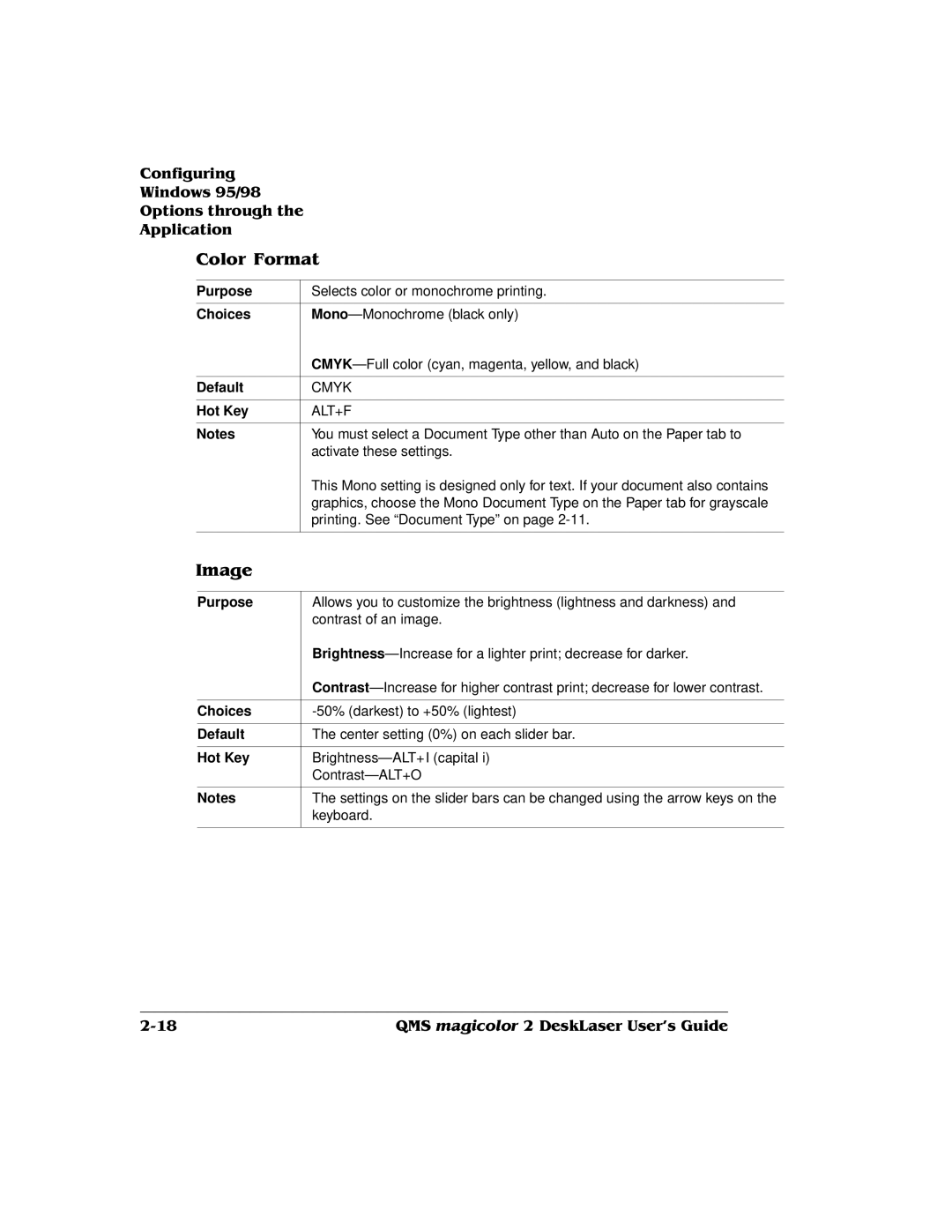Page
Page
Page
Configuring Windows 95/98 Options through Application
Loading the Media Cassette
Media Sizes and Imageable Areas
Introduction Additional Media Cassettes Lower Input Feeder
Handling the Printer Maintenance Schedule
Cleaning the Printer
Status and Service Messages
Understanding the Media Path
Understanding Media Jam Status Messages
Placing a Service Call
+#+
Remove Cables and Cassettes Remove the Toner Cartridges
Laser Safety
International Notices Power Cord D-4 Colophon
Page
QMS magicolor
Magicolor
Introduction
QMS Customer Support
Lowercase italic
Page
Page
Open the printer driver
From the File menu choose Properties
Page
Page
Page
Page
Page
Default
Purpose
Choices Size Inches Millimeters
Hot Key
DeskLaser Duplex Model
ALT+S
Default Additional
ALT+E
Hot Keys
+++%
Choices None
Page
Selects the style of halftoning to use
$-%
Page
Cmyk
Choices Disabled
Use Driver’s matching
Match for business graphics
Match for photo images
Use Driver’s matching , or
Use Windows’ matching
#$%
From the File menu choose Properties
Page
Page
Page
Make your option selections, and then choose OK
From the File menu choose Default Document Properties
Choose the Properties button
Page
Standard-Long-grain paper 16-24 lb 60-90 g/m²
Input feeder
Default Additional
Hot Keys
Or ALT-up arrow keys to choose the required option
Page
ALT+R-Use the arrow key to select another radio button
$-%
#$%
Saturation
Green Strength,
Is located in the C\WINDOWS\SYSTEM\COLOR directory under
$-%
#$%
Page
Password
Choose the OK button
Page
123453
#0#.123453
6123453
612+
Run Status Monitor Show Monitor during print
Printer Status Monitor window is shown below
Choose the Pause button to pause printing
To restart a paused job, use the Restart button
Page
Choose the Status Monitor’s Options tab to select options
12+
# $
12+
Double-click the printer icon
Explanation
Field Name
Document’s title it may also be the filename
Page
Weight
Print Mode
Input
Type
Take a stack of about 250 sheets ½ ream
Duplexing
Push the media pressure plate down to lock it in position
Load the media
Slide the media cassette back into the printer
Formatting
Formatting
Ordinary gummed flaps, such as
Insert the cassette into the printer
Placement
Sheet of paper first to check placement
Thick stock, such as
» Note If you have problems feeding 50 sheets, try loading
200 C. We recommend
Page
#$%
Page
» Note Media feed direction determined by your application
Page
Color
Rated life @ normal 5% page* coverage
Page
Page
Remove the protective cover Install the toner cartridge
Page
Page
Page
Page
111
23+
Indicator Off Blinking
Key Function
4453
Idle
Offline Configuration Menu Access the configuration menu
Offline For configuration
Press this Message window Key Reads Online
Press this key Menu
Next
Times
Ter or another symbol results in an error message
Identify a subnet mask, this automatic sensing is disabled
Ter or another symbol results in an error message
87!9
Page
Media Cassettes
Lower Feeder
Memory
System Software
Page
Page
Set the printer on top of the input feeder
Page
+64 #3
Plug in the printer and turn it on
Page
Always handle circuit boards by the edges only
Remove the printer’s controller board
Remove the new Simm from its antistatic bag
Insert the new Simm into the Simm connector
+3#+
Access the Run... command
From the File menu choose Delete
Page
Page
Page
111
Page
Page
This item needs After Cleaning
OPC belt cartridge
This item needs After Preventive Maintenance
This item needs replacing After For More Information
This item needs After Replacing
Registration rollers Transfer roller Paper discharger
If not, skip to step
Open the printer’s rear cover
Clean the transfer roller
Clean the paper discharger
Page
» Note a dry cotton cloth is required for this procedure
Using a dry cotton cloth, clean the paper exit rollers
If not, skip to step
Open the printer’s front cover
Page
Page
Page
Open the printer’s front cover
Slide the lens in at a 45 angle and snap it in place
Page
If you have a duplex model, follow steps 2 through
Page
Page
Page
Page
Using a dry cotton cloth, clean the paper exit rollers
Page
#$=
#$=
Install the cleaning roller in its slot
#$=
#$1.%
Open the printer’s front cover
Gently guide the cartridge into the printer
#$1.%
DeskLaser
Duplex Model
Open the printer’s front cover
111
» Note Do not fan transparencies since this causes static
Page
Page
# #
Page
Pull the top latch to release the top cover
Page
If you have a duplex model, open the duplexer’s top cover
Page
Tilt the paper path
Page
Transfer drum while removing jammed media
Page
Page
This message Indicates Do this
Check fuser
Erasing flash
Inner jam
Need new kernel
QMS magicolor
Replace cleaning
Replace oil and Pad
Writing flash
This service message Means
An error has been detected with
Item indicated in the service
Message. Correction of these errors
See the information on
This service message Means
This Indicates Do this Message
Printer Busy
Then do
Does your application require any additional printer setup?
#,%
Press the Select key again to display the message
As the printer restarts and then returns to
Page
Check for media jams
Ensure that the toner cartridges are not empty
Check your interface cable
Qmjournal
Reboot your printer
Change the spooling time
Add more memory to the printer
Check that the media does not exceed the media limit mark
Check that the correct paper type is used
Ensure that you are using correct media
Print a test
Ensure that your media does not exceed 43 lbs 160 g/m²
Check that you are using the approved media
Page
Page
Page
Page
Page
=.1
Page
Page
111
Page
Page
%7 %$
Repack the OPC belt cartridge in its original shipping bag
Remove the oil bottle
Close the lock levers to secure the cleaning roller
Install the fuser roller shipping restraints
Page
Close the printer’s front cover
#45
Unscrew the thumbscrews that
Attach the two brackets one on
Input feeder
Underneath the sides of the printer
Page
Duplex Model
Pack the DeskLaser for shipment as shown in the illustration
Page
Page
Page
Page
National Service
General Contact
Telephone +81-3 Fax Internet Anitech
Arenavägen 41, 6th floor
111
Letter/A4
Resolution
Printer type
Print method
Toner
Fuser cleaning
Toner cartridges Black
Yellow
Magenta
Optional memory MB RAM SIMMs
Watts
Standby
Temperature
Noise level
Relative
Humidity
Standard and lower input feeder
Transfer media Thick Stock mode
Media sizes
Media types,
Printing modes
Signal Pin No Signal Description Direction
$***?%
Reserved Selectin
Pin Name
Product Safety
Laser Safety
Industry Canada Canada
International EU
Page
Page
1 1
Page
Page
Page
464
Page
Page
#+#
+-3
Minimum
Cable
Calling for service
Canceling jobs message Cancelling a print job Cartridge
Cleaning roller
Configuration component Configuration menu
Environmental requirements B-6 Error messages
Flash error message Flash ROM
Fusing Unit Misinstalled message Gateway C-2
Data LED
Indicators
Inner jam message 7-5,8-5,8-19 Installation
Internet A-2,C-2
Internet Address Internet Protocol
Message indicator Message window
Optional accessories
Output Bin Full message Output problems Ozone filter
Media Jams Media jams
Print quality Image defects Print quality problems
Pause, cooldown 3-24,8-26
Pinouts, cable
Portrait orientation Choosing 2-12,2-33 PostScript
Replacement packaging
Specifications
Removing sharing Repacking, printer 9-2,9-14
Reverse page order 2-12,2-33 RMA number Router C-3
Troubleshooting
Status monitor, DeskLaser printer 2-50Subnet C-3,C-4
Subnet mask 4-10,C-4 Support, QMS
Weight White lines Windows 95/98 printer driver
TrueType fonts Uneven print density Unpacking
Updating
Windows NT 4.0 Windows NT 4.0 printer driver