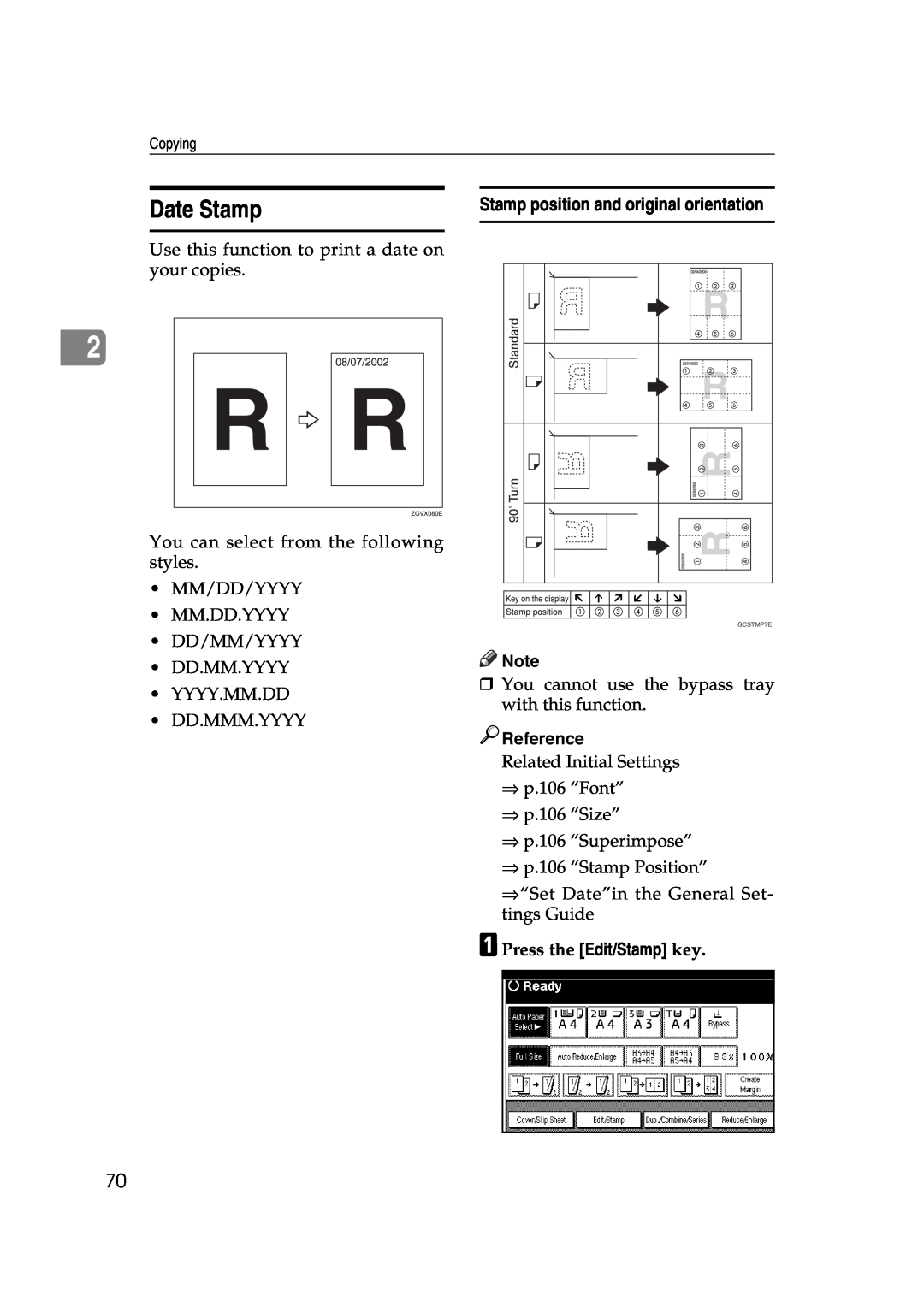IS 2060/IS
1060/1075
INFOTEC
Copy Reference
U.S.A
Overseas Affiliates
1060/1075 Operating Instructions Copy Reference
Spain
Some illustrations may be slightly different from your machine
a means POWER ON. c means STAND BY
R WARNING
How to Read this Manual
Symbols
R CAUTION
Machine Types
Functions that Require Options
Required options
10. Main power indicator, On indi- cator
Control Panel
2. Indicators
1. Screen Contrast knob
19. Function Status indicator
Common Key Operations
11. Operation switch
12. Clip Tray
1. Placing Originals
TABLE OF CONTENTS
Basic Procedure
2. Copying
Storing Originals in the Document Server
4. Troubleshooting
3. Program
Programs
User Tools Menu Copier/Document Server Features
5. User Tools Copy/Document Server Features
6. Specifications
Accessing the User Tools Copy/Document Server Features
What You Can Do With This Machine
Types of Duplex Copies
Open to Right
Copying Book Originals
Open to Left
Open to Left
p.48 Series Copies
Combining Multiple Pages onto a Single Page p.45 1 Sided Combine
Copying Originals Such as Books
1 Sided
Page
Originals
Sizes and Weights of Recommended Originals
1. Placing Originals
Metric version
Metric version
Sizes Detectable by the Auto Paper Select
Inch version
Document feeder Sizes difficult to detect
Exposure glass
Originals
1. 0.5mm, 0.02” 2. 1mm or more, 0.04” or more
Missing Image Area
3. 0.5mm - 3.5mm, 0.02” - 0.14” 4. 2 - 6mm, 0.08”- 0.24”
Direction-fixed paper or 2-sided paper
Reference
Placing Originals
Original Orientation
1. Document feeder 2. Exposure glass
When placing custom size originals
When placing originals one by one
When copying originals of various sizes
Placing Originals on the Exposure Glass
APress the Special Original key
Batch mode
1. Sensors ASet the document guide to the original size
BSelect the Batch key, and then press the OK key
Preparation
SADF mode
Mixed Size mode
Reference
BPress the Custm Size Origi. key
Placing Custom Size Originals
DAdjust the guide to the widest original size
EPlace the aligned originals face up into the document feeder
When clearing entered values
Basic Procedure
How to Operate
To confirm the settings
Auto Start
When the machine keeps copying
When the originals stop scanning
Interrupt Copy
APress the New Job key when Copying is shown
Job Preset
Copy Face Up
BSet up the next copy job
To check the job contents
To delete the job after checking its contents
Deleting a Preset Job
To change the job contents after checking them
Preparation
Copying onto Tab Stock
ASelect the paper tray where the tab sock is set
1. Originals 2. Tab stock 3. Copies
Preparation
Copying from the Bypass Tray
AOpen the bypass tray
When copying onto special paper
When copying onto standard size paper
When copying onto custom size paper
CSelect the type and size of the pa- per
Manual image density
Copy Functions
Auto image density
Combined auto and manual image density
Text
Selecting Original Type Setting
When the original type keys are not displayed
Photo
Manual Paper Select
Selecting Copy Paper
Auto Paper Select
Metric version
Manual Paper Select
When the paper type keys are not displayed
Auto Paper Select
AMake sure that the Auto Paper Select key is selected
Rotated copy
Base Point
Preset Reduce/Enlarge
Create Margin Mode
1. Base point when setting on the ex- posure glass
To enter the ratio with the number keys
Zoom
To select the ratio with the n and o keys
BAdjust the ratios with the n or o key
Inch version
Auto Reduce/Enlarge
Metric version
Reference
APress the Reduce/Enlarge key
Size Magnification
Directional Magnification %
FPress the OK key GPress the OK key
CAdjust the ratio using the n or o key
Directional Size Magnification mm
To specify a ratio with the n and o keys
EAdjust the ratio with the n
Rotate Sort
Sort
Sort
2 APress the Reduce/Enlarge key BPress the Specifd. Ratio key
Shift Sort
When a finisher is not installed
When the Booklet Finisher is installed
APress the Sort or Rotate Sort key
APress the Stack key BEnter the number of copies with the number keys
Stack
CPlace your originals, then press the Startkey
An optional finisher is required to use this function
Stapling position and original setting
Staple
Reference
Finisher 3000M
Finisher 3000B
ZGVX090E
Booklet Finisher
ASelect one of the stapling positions
Finisher 3000B, Finisher 3000M
Booklet Finisher
Reference
BPress the Change Quantity key
Sample Copy
Changing the Number of Sets
ASelect Sort and any other func- tions, and then place the originals
2 holes
Punch
3 holes 4 holes
Punch Hole Positions
Punch hole positions
Direction in which Original is Set
Exposure glass
Direction in which Original is Set
ASelect the Punch position
BPlace your originals, then press the Startkey
Punch Hole Positions
2 Sided → 2 Sided
Duplex
1 Sided → 2 Sided
Originals and Copy Direction
APress the Dup./Combine/Serieskey
Reference
CPress the OK key DPlace your originals, and then press the Startkey
2 Sided 2 Pages → Combine 1 Side
1 Sided Combine
2 Sided 1 Page → Combine 1 Side
2 Sided 4 Pages → Combine 1 Side
APress the Dup./Combine/Series key
Position of Combine
Orientation of the Original and Image
Placing Originals Originals Placed in the Document Feeder
2 Sided 4 Pages → Combine 2 Side
2 Sided Combine
1 Sided 16 Pages → Combine 2 Side
2 Sided 8 Pages → Combine 2 Side
2 Sided 16 Pages → Combine 2 Side
Series Copies
Book → 1 Sided
Reference
Inch version
Book → 2 Sided
Front & Back → 2 Sided
Metric version
FPlace your originals on the expo- sure glass, and then press the
DPress the OK key
EMake sure that the Auto Paper Se- lect key is selected
Startkey
Reference
2 Sided→1 Sided
APress the Dup./Combine/Series key
CPress the OK key DSet your originals, then press the Startkey
1 Sided → Magazine
Copying Book Originals
1 Sided → Booklet
2 Sided → Booklet
How to fold copies to make a booklet
How to fold and stack copies to make a magazine
1. Open to Left 2. Open to Right
Original A5K/Copy paper A4K or Original A5L/Copy paper A4L
Image Repeat
Open to Right
Reference
Metric version
Double Copies
Original A5K/Copy paper A4L or Original A5L/Copy paper A4K
Inch version
Inch version
Centering
Metric version
Reference
ASelect the paper BPress the Edit/Stamp key
Scanning Position
1. Point where the machine starts scanning
CPress the Edit Image key. DPress the Centring key. EPress the OK key
Center/Border
Erase
Center
Border
Selecting Same Width
Outside
Border Erase
APress the Edit/Stamp key
EPress the 2-sided Setting key and the Back Side key
Selecting Diff. Width
Center Erase
FPress the 2-sided Setting key and the Back Side key
Selecting Diff. Width
Center/Border Erase
FPress the 2-sided Setting key and the Back Side key
Selecting Same Width
IPress the 2-sided Setting key and the Back Side key
Inside Erase
Outside Erase
B Press the Edit/Stamp key CPress the Erase key
CPress the Erase key
3 Edges Full Bleed
IPress the 2-sided Setting key and the Back Side key
DPress the Erase Outside key
Reference
Margin Adjustment
FPress the OK key GPress the OK key
HPlace your originals, and then press the Startkey
Background Numbering
Preset Stamp
FPress the OK key. GPress the OK key
Stamp Position and Original Direction
Changing the stamp position, size and density
FAfter you specify all the desired settings, press the OK key
Reference
Preparation
User Stamp
FAfter making all settings, press the OK key
Reference
AMake sure that the machine is in Copy mode
To change the stamp position
To program the user stamp
CPress the Copier/Document Server Features key
CPress the Copier/Document Server Features key
To delete the user stamp
AMake sure that the machine is in Copy mode
LPress the Exit key MPress the Exit key
Reference
Date Stamp
Stamp position and original orientation
APress the Edit/Stamp key
EAfter all the settings are complete, press the OK key
Page Numbering
To change the style of date
To change the stamp position
BPress the Stamp key
EAfter you specify all the desired settings, press the OK key
Reference
CPress the Page Numbering key. DSelect the format
If you selected P1,P2…, -1-,-2-…, P.1, P.2…, 1, 2…
Changing the stamp position
Specify the first printing page and start number
FWhen all the page designation is complete, press the OK key
APress the right Change key
If you selected 1/5, 2/5…
If you selected 1-1, 1-2,…
BPress the First Printing Page key
Front/Back Covers
Covers
Front Cover
FPress the OK key
APress the Cover/Slip Sheet key
Designate
IWhen you wish to finish specify- ing page location, press the OK key
CSelect Copy or Blank for the cov- er sheet
HWhen you finish specifying the page location, press the OK key
Chapter
Blank Slip Sheets
Preparation
When using OHP transparencies set on the bypass tray
Slip Sheets
JWhen you have finished specify- ing all settings, press the OK key
Reference
CSelect Copy or Blank, and then press the OK key
APress the Cover/Slip Sheet key.2
BPress the Slip Sheet key
EPlace your originals, and then press the Startkey
EMake the scanning settings for the original
Storing Originals in the Document Server
BEnter a file name, user name, or password if neccessary
Reference
Copies are delivered and the scanned data are stored in the hard disk
FPress the Startkey
Clear/Stop key. To resume a
Copying
Storing a Program
3. Program
Programs
BPress the Programkey CPress the Register key
Changing a stored program
Deleting a Program
Recalling a Program
ACheck the program settings
If Your Machine Does Not Operate as You Want
4. Troubleshooting
When a Message is Displayed
Messege
Cause
If You Cannot Make Clear Copies
Problem
Action
Reference
If You Cannot Make Copies As You Want
Problem
Cause
Cause
Problem
Action
When Memory Is Full
Stop Continue
Troubleshooting
Default Settings
5. User Tools Copy/Document Server Features
User Tools Menu Copier/Document Server Features
User Tools Item Names
Default Settings
User Tools Copy/Document Server Features
User Tools Item Names
Default Settings
User Tools Menu Copier/Document Server Features
User Tools Item Names
Default Settings
User Tools Item Names
Default Settings
User Tools Item Names
Default Settings
User Tools Item Names
User Tools Menu Copier/Document Server Features
Default Settings
User Tools Item Names
Reference
Accessing the User Tools Copy/Document Server Features
BPress the Copier/Document Server Features key
APress the User Tools/Counterkey
Exiting From the User Tools
General Features 1/5
Auto Tray Switching
Auto Paper Select Priority
Auto Image Density Priority
Paper Display
Original Type Display
Copy Quality
Duplex Mode Priority
General Features 2/5
General Features 3/5
Copy Orientation in Duplex Mode
Priority Setting Enlarge
General Features 4/5
General Features 5/5
Priority Setting Reduce
Front Margin Left/Right
Edit 1/2
R/E Priority
Back Margin Left/Right
Double Copies Separation Line
Edit 2/2
Erase Center Width
Image Repeat Separation Line
Copy Back Cover
Preset Stamp 1/4-4/4 Stamp Priority
Stamp
Copy Order in Combine
Stamp Format
Stamp Setting
Stamp Position
User Stamp 1/2-2/2 Program/Delete Stamp
Input/Output 1/2
Switch to Batch SADF
SADF Auto Reset
Page Numbering 1/3-2/3 Stamp Format
Select Stapling Position Top Left
Auto Sort
Memory Full Auto Scan Restart
Select Stapling Position Top Right
Input/Output2/2
Letterhead Setting
Eject Copy Face Up/Down in Bypass Mode
Select Stack Function
User Tools Copy/Document Server Features
6. Specifications
Combination Chart
Preset Enlarge/Reduce
Supplementary Specifications
Batch Mode
Bypass Tray Copy
Size Magnification
Zoom
Auto Reduce/Enlarge
Supplementary Specifications
Directional Size Magnification
Sort
Number of
Paper Size and Direction
Copies
When using the Rotate Sort or Staple functions, the capacity may be re
Stack
Staple
Finisher 3000B
When memory reaches 0% during copying
Finisher 3000M
Finisher 3000M
Booklet Finisher
Finisher 3000B
Paper Sizes and Orientation
Booklet Finisher
You cannot change the stapling positions during copying
Finisher 3000B
Punch
Booklet Finisher, Finisher 3000M
Punchable paper sizes are as follows
Combine
Duplex
Copying Book Originals
Centering
Margin Adjustment
Repeat
1. Base point 2. Horizontal length 3. Vertical length
Background Numbering
Preset Stamp
Erase
Date Stamp
Page Numbering
GCSTMPBE
Designate
Front Cover, Front/Back Cover
Slip Sheets
INDEX
back margin − top/bottom
onto special paper
onto standard size paper
front cover copy in combine
originals in document feeder
changing position

![]()
![]() Note
Note![]()
![]() Reference
Reference