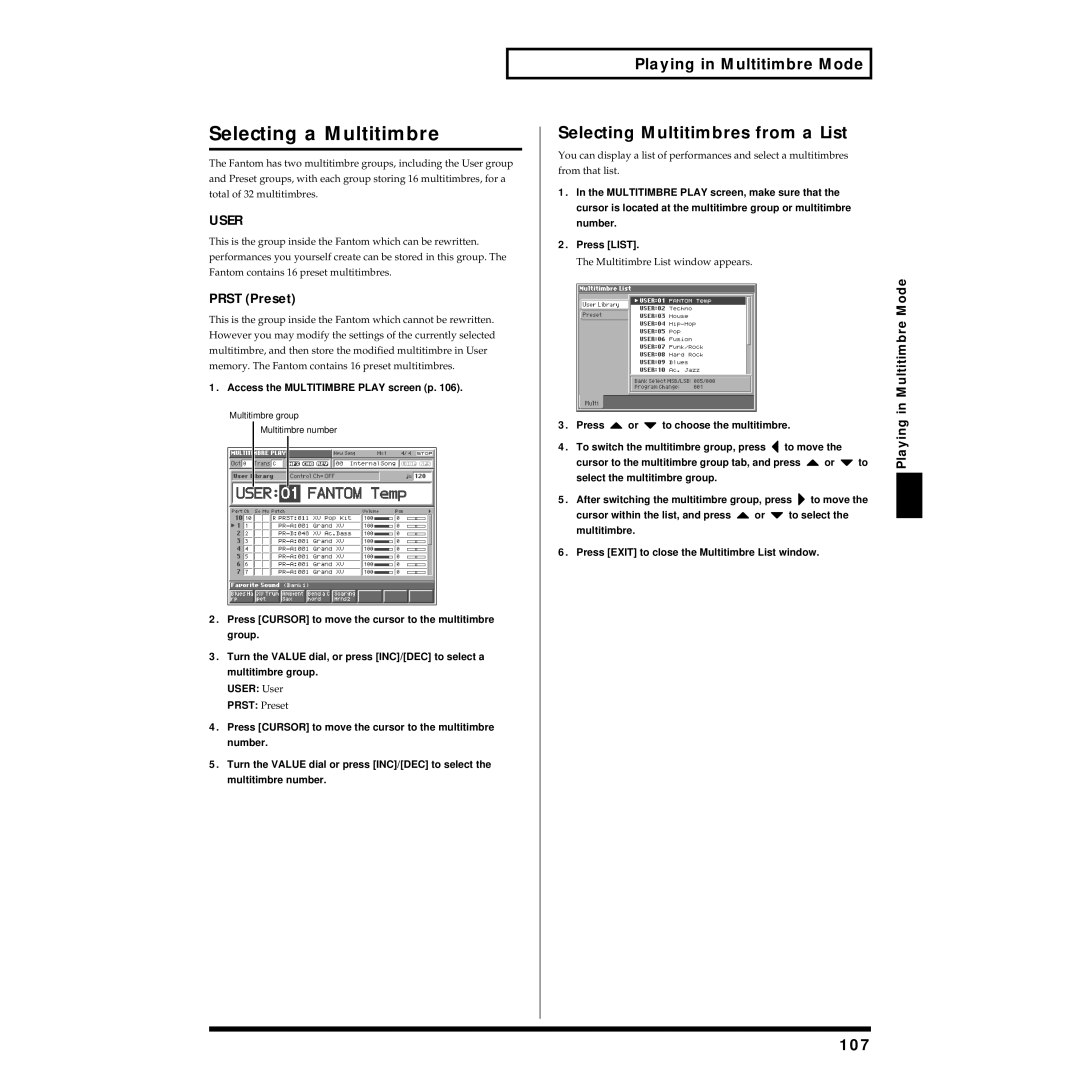Page
For the U.K
Important Safety Instructions
Page
Placement
Power Supply
Handling Floppy Disks
Maintenance
Additional Precautions
Before Using Floppy Disks
How To Use This Manual
How To Use This Manual
Contents
Creating a Patch
Contents
Playing in Multitimbre Mode
Playing Back a Song
Adding Effects
Specifications
Consolidated interface design with large graphic LCD
Main Features
Top-level sound generator for maximum expressive power
Power effects including Cosm effects
General Midi
Main Features General MIDI- and General Midi 2- Compatible
Functions that stimulate your creativity
Designed to be a true musical instrument
Floppy Disk Drive
Volume Slider
Panel Descriptions
Front Panel
Panel Descriptions
Rear Panel
Classification of Fantom Sound Types
Overview of the Fantom
How the Fantom Is Organized
Basic Structure
Performances
Overview of the Fantom Patches
Rhythm Sets
Multitimbre
How a Patch Sounds
Performance Mode
About Simultaneous Polyphony
Calculating the Number of Voices Being Used
Non-Rewritable Memory
About Memory
Temporary Memory
Rewritable Memory
How Effects Units Work in Different Modes
About the Onboard Effects
Effect Types
About the Sequencer
What Is a Song?
What Is a Track?
Overview of the Fantom Performance Mode or Multitimbre Mode
Beat Track
Songs and the Sound Generator Mode
How Phrase Tracks, Parts and Midi Channels Interact
Tempo Track
Disk
Positions for Storing a Song
Internal Memory
Performance Mode
Switching the Sound Generator Mode Mode
Patch Mode
Multitimbre Mode Overview
Window
Switching Screens from the Menu Menu
Viewing a List of Patches or Other Data List
About the 1-8 Buttons
INC and DEC
Moving the Cursor
Modifying a Value
Value Dial
Name window appears
Assigning a Name Using a Name Window
Assigning a Name
Displaying Patch Play Screen
Playing in Patch Mode
Playing in Patch Mode
About the Patch Play Screen
Selecting a Patch
PR-A-E Preset A-E
XP-A-C Wave Expansion Boards installed in EXP-A-C Slots
Access the Patch Play screen p
Selecting from the Favorite List Window
Selecting Favorite Patches Favorite Sound
Selecting Patches from the List
Selecting from
Selecting from the Patch List Window
Access the Patch List window p Press and hold 8 Prevu
Auditioning Patches Phrase Preview
Selecting Patches by Category Patch Finder
Transposing the Keyboard in Octave Units Octave Shift
Category Contents
Patch Edit screen appears
Transposing the Keyboard in Semitone Steps Transpose
Selecting the Tones That Will Sound Tone On/Off
Press 1 or 2 to select the General tab
Playing Single Notes Mono
Creating Smooth Pitch Changes Portamento
Simulating a Rhythm Guitar
When Using a Hold Pedal
Playing Arpeggios Arpeggiator
Holding an Arpeggio
Press 1 or 2 to select the Midi tab
Using an External Midi Keyboard to Play Arpeggios
Making Arpeggiator Settings
System Edit screen appears
Selecting Favorite Patches Favorite Sound p
Prst Preset
Playing Percussion Instruments
Selecting a Rhythm Set
Holding the Playback of a Rhythm Pattern
Making Rhythm Pattern Settings
Playing Rhythm Patterns from the Keyboard
Playing a Rhythm Set
Four Tips for Editing Patches
How to Make the Patch Settings
Creating a Patch
Type Initialize Type
Initializing Patch Settings Init
Copying Patch Settings Copy
Basic Procedure for Patch Copy
Creating a Patch Types of Patch Copy
Waveform
Press 6 Write
Saving Patches You’ve Created Write
Waveform
Press or to select a Patch Edit, and then press Select
Registering a Favorite Patch Favorite Sound
Using 1-8 to Register
Using the Favorite List Window to Register
Auditioning the Save-Destination Patch Compare
General
Settings Common to the Entire Patch General
Functions of Patch Parameters
Attack Time Offset
Legato Switch Solo Legato Switch
Legato Retrigger Legato Retrigger Switch
Portamento Switch
Patch Tone
Setting Delay time
Tone Delay
Delay Time Tone Delay Time
Rx Bender Tone Receive Pitch Bend Switch
Creating a Patch Arpeggio
Arpeggiator Settings Arpeggio
Knob
Realtime Controller / D Beam Controller Settings Controller
Switch
Beam
Pitch Bend Pitch Bend Aftertouch Aftertouch
Matrix Control Settings Matrix Ctrl
Matrix Control
Source 1-4 Matrix Control Source
Changing How the Effects Are Applied
Changing the Volume, Pan, and Pitch
Destination 1-4 Matrix Control Destination 1
Opening and Closing the Filter
Sns 1-4 Matrix Control Sens
Tone 1-4 Tone Control Switch
TMT Control Sw TMT Control Switch
Changing How a Tone Is Sounded TMT
Patcha
Booster 1&2, 3&4 Booster Gain
Key Fade Lower Keyboard Fade Width Lower
TMT Vel Control TMT Velocity Control Switch
Booster
Ring Modulator
Wave
Modifying Waveforms Wave
Pitch
Modifying Pitch Pitch
Env V-Sens Pitch Envelope Velocity Sensitivity
Rnd Pitch Depth Random Pitch Depth
Pitch KF Pitch Key Follow
Env Depth Pitch Envelope Depth
Cutoff KF Cutoff Frequency Key Follow
Modifying the Brightness of a Sound with a Filter TVF
Filter Type
Cutoff Freq Cutoff Frequency
Reso V-Sens Resonance Velocity Sensitivity
Cutoff V-Curve Cutoff Frequency Velocity Curve
Cutoff V-Sens Cutoff Velocity Sensitivity
Resonance
Adjusting the Volume TVA
Level V-Sens TVA Level Velocity Sensitivity
Bias Position
Bias Direction
Level V-Curve TVA Level Velocity Curve
Modulating Sounds LFO
2Rate LFO1/LFO2 Rate
2Delay Time LFO1/LFO2 Delay Time
2Delay Time KF LFO1/LFO2 Delay Time Key Follow
2Fade Mode LFO1/LFO2 Fade Mode
How to Apply the LFO
Creating a Rhythm Set
How to Make the Rhythm Set Settings
Initializing Rhythm Set Settings Init
Creating a Rhythm Set
Types of Rhythm Set Copy
Copying Rhythm Set Settings Copy
Basic Procedure for Rhythm Set Copy
Mode Initialize Mode
Set
Rhythm Set Effects Copy MFX/CHORUS
Rhythm Tone Copy KEY
Press or to specify the save-destination rhythm set
Saving Rhythm Sets You’ve Created Write
Rhythm Edit window appears
Rhythm Write window appears
Display will indicate Register OK ?
Creating a Rhythm Set Using 1-8 to Register
Auditioning the Save-Destination Rhythm Set Compare
Registering Favorite Rhythm Sets Favorite Sound
Rhythm Tone
Settings Common to the Entire Rhythm Set General
Functions of Rhythm Set Parameters
Rhythm Ptn Rhythm Pattern
Rhythm Pattern Settings Rhythm Ptn
Realtime Controller / D Beam Controller Settings Controller
Tips on Creating a Rhythm Tone
Changing How a Rhythm Tone Is Sounded WMT
Coarse Tune
Rnd Pan Sw Random Pan Switch
Alter Pan Sw Alternate Pan Switch
Wave Gain
Tone Fine Tune Rhythm Tone Fine Tune
Velocity Control Velocity Control Switch
Wave Level
Tone Coarse Tune Rhythm Tone Coarse Tune
Modifying the Brightness of a Sound with a Filter TVF
Resonance V-Sens Resonance Velocity Sensitivity
Played notes to have less Resonance, use negative settings
Cutoff Frequency
Random Pan Depth
Rhythm Level Rhythm Set Level
Tone Level Rhythm Tone level
Tone Pan Rhythm Tone Pan
Env T4 V-Sens TVA Envelope Time 4 Velocity Sensitivity
Displaying Performance Play Screen
Playing in Performance Mode
About the Midi Connection Settings Zone and Part
About the Performance Play Screen
Functions in the Performance Play Screen
Playing in Performance Mode
Access the Performance Play screen p
Selecting a Performance
Performance List window appears
Selecting Favorite Performances Favorite Sound
Selecting Performances from the List
Playing
Combining and Playing Sounds Together Layer
Playing Different Sounds Different Areas Keyboard Split
Mode
Use Cursor to move the cursor to Zone Number
Playing Arpeggios in a Specific Region of the Keyboard
Zone tab
Playing Rhythm Patterns in a Specific Region Keyboard
Next, specify the range of the zone. Press 2 to select
External Sound Generator Settings
Using the Fantom As a Master Keyboard
Zone Settings p
Part Settings p
Creating a Performance
How to Make the Performance Settings
Initializing Performance Settings Init
Creating a Performance
Types of Performance Copy
Copying Performance Settings Copy
Basic Procedure for Performance Copy
Favorite Performances Favorite Sound p
Saving Performance You’ve Created Write
Performance Write window appears
Press or to specify the save-destination performance
Functions of Performance Parameters
Settings Common to the Entire Performance General
Creating a Performance Using 1-8 to Register
Shuffle Rate Arpeggio Shuffle Rate Creating
Shuffle Resolution Arpeggio Shuffle
For details on the setting, refer to How to Make
Performance Settings p
Zone Number Rhythm Pattern Zone Number
Shuffle Resolution Rhythm Pattern Shuffle Resolution
Zone Number Arpeggio Zone Number
Keyboard Velocity Rhythm Pattern Keyboard Velocity
Zone 1-4 Realtime Control Button Zone Number
Creating a Performance Switch
Zone 1-4 Realtime Control Knob Zone Number
Creating a Performance Beam
Zone Settings Zone
Control Hold Pedal Control Hold Pedal Switch
Control Bender Control Pitch Bend Switch
Control Aftertouch Control Aftertouch Switch
Control Modulation Control Modulation Switch
100
Making Settings for Each Part Part
101
102
103
Making Settings for Receiving Midi Midi
Part Midi
Midi Filter
104
Scale Tune Settings Scale Tune
Just Temperament Tonic of C
Changing the Settings of the Patch Assigned to a Part
105
Equal Temperament
Functions in the Multitimbre Play Screen
Playing in Multitimbre Mode
About the Multitimbre Play screen
Displaying the Multitimbre Play screen
107
Multitimbre Mode
Selecting a Multitimbre
Selecting Multitimbres from a List
108
Playing Back a Song
Selecting a Part to Play from the Keyboard Current Part
Selecting a Part to Play Individually Solo
Each Part
Adjusting the Volume and Pan
Silencing the Playback of a Specific Part Mute
Assigning a Different Patch to a Part
110
Recording an Arpeggio Performance
Recording the Performance of a Rhythm Pattern
Press To select Part Information, and then
Confirming Midi Information for Each Part Part Information
111
Select the recording method
112
How to Make the Multitimbre Settings
Initializing Multitimbre Settings Init
Creating a Multitimbre
113
Copying Multitimbre Settings Copy
Basic Procedure for Multitimbre Copy
Types of Multitimbre Copy
Multitimbre Write window appears
Saving Multitimbre You’ve Created Write
114
115
Settings Common to the Entire Multitimbre General
Multitimbre Settings p
Functions of Multitimbre Parameters
116
Multitimbre
117
118
Is matched, enabling them to be played at the same time
Set Phase Lock to on when you want to suppress
119
120
Make sure the Multitimbre Play screen is displayed
121
Creating a Multitimbre
Creating a Chain
Playing Back a Song
Playing a Song Immediately from Disk Quick Play
Playing Back Songs Consecutively Chain Play
Back
Saving a Chain to Disk Save
123
Songa
Fast-Forward and Rewind During Playback
Various Playback Methods
Loading a Chain from Disk Load
Playing a Chain
Playing Back a S-MRC Format Song
Muting the Playback of a Specific Instrument
Changing the Playback Tempo of a Song
Playing a Song Back at a Fixed Tempo Muting the Tempo Track
D Beam window appears
Using the D Beam Controller to Start/Stop Song Playback
126
Select the Sound to be Used for Recording
Recording Songs
Before You Record a New Song
Two Recording Methods
128
Specify the Time Signature
Recording Songs
Specifying the Time Signature of a Pattern
Track
Mode Recording Mode
Basic Operation for Realtime Recording
129
Loop Recording and Punch-In Recording
Using Auto Punch-In Recording
Using Manual Punch-In Recording
Recording Tempo Changes in a Song Tempo Recording
131
132
Inputting Data One Step at a Time Step Recording
Erasing Unwanted Data While You Record Realtime Erase
Inputting Notes and Rests
Velocity
133
Step Time
Gate Time Gate Time Ratio
134
Assigning a Pattern to a Phrase Track
Recording Songs Inputting a Chord
Inputting a Tie
Use or to select the format in which the song will be saved
Saving a Recorded Song on Disk
135
File Name and Song Name
136
Using Different Sound Generators for Each Track
Editing Songs
Loading the Song You Want to Edit
Name
Overall Settings for the Song
Silencing the Playback of a Track Mute
Assigning a Name to a Song Song
Moving to a Locate Position
Assigning a Name to a Pattern Pattern Name
Assigning Markers Locate Positions to a Song
Assigning a Locate Position
139
Editing Sequencer Data Over Specified Range Track Edit
Specifying the Area of a Song that will Repeat Loop Points
Basic Operation for Track Editing
Press or to select Quantize, and then press 8 Select
Aligning a Song’s Timing Quantize
140
Use or to select the desired function, and press 8 Select
141
Press or to select Erase, and then press 8 Select
Erasing Unwanted Performance Data Erase
142
Status
Track Source Track
Deleting Unwanted Measures Delete
Copying Phrases Copy
143
→ Measure Destination Measure
Mode Copy Mode
144
→ Track Destination Track
Beat
Inserting a Blank Measure Insert Measure
Transpose the Key Transpose
145
If You Want to Lower the Bass Sound One Octave
Changing the Velocity Volume Change Velocity
When You Want to Change Percussion Sounds
146
147
Changing the Midi Channel Change Channel
Change Gate Time
Modifying the Length of Notes
Press or to select Merge, and then press 8 Select
Combining Two Phrase Tracks or Patterns into One Merge
148
Editing Songs
Mode Extract mode
Extracting and Moving a Part of Sequencer Data Extract
149
Press or to select Shift Clock, and then press 8 Select
Shifting Performance Data Forward and Back Shift Clock
150
Time
Thinning Out the Sequencer Data Data Thin
151
Value
152
Adjusting the Song’s Playback Time Time Fit
Swapping Two Phrase Tracks or Patterns Exchange
153
Editing Individual Items of Sequencer Data Micro Edit
Deleting Blank Measures Truncate
Viewing Sequencer Data in the Microscope Window
154
Sequencer Data Handled by a Phrase Track/Pattern
Data Handled by the Tempo Track
Editing a System Exclusive Message
Viewing sequencer data View
Editing the Sequencer Data
Data Handled by the Beat Track
156
Inserting Sequencer Data Create
Erasing Sequencer Data Erase
157
Moving Sequencer Data Move
Copying Sequencer Data Copy
158
Changing the Tempo Midway Through the Song
Changing the Time Signature Midway Through the Song
159
Settings for the RPS Function
Before You Use the RPS Function
Record a Pattern
160
Using the RPS Function While You Perform
Playing a Phrase at the Touch of a Finger RPS Function
Specify how recording is to take place
Recording a Performance Using the RPS Function
161
Screen like the following appears
Usable range of the D Beam controller
Making Settings for the D Beam Controller
Modifying the Sound in Real Time
162
Modifying the Sound in Real Time
Making Realtime Controller Settings
Realtime Controller Knob Settings
Realtime Controller Button Settings
164
Using a Pedal to Modify the Sound Control Pedal
Making Control Pedal Settings
Press 8 Close to close the Switch window
Specifying How the Sound Will Be Output Effects
Applying Effects in Patch Mode
Adding Effects
Turning Effects On and Off
166
Signal Flow Diagram and Parameters
Adding Effects
167
Adding Effects When the Patch Output Assign 2 is Set to Tone
168
169
Performance Edit or the Multitimbre Edit screen appears
Applying Effects in Performance Mode or Multitimbre Mode
Using the MFX-A-C Simultaneously
170
171
172
Effects
When Patch or Rhythm Set Settings Are Selected
173
MFX-A Source Multi-Effects a Source
174
Making Multi-Effects Settings MFX/MFX Control
Setting Procedure
175
Functions of Parameters
MFX Control Adding Effects
176
Making Chorus Settings Chorus
Type Reverb Type
Making Reverb Settings Reverb
Reverb Adding Effects
177
178
How to Make the System Function Settings
Saving the System Settings Write
Initializing the System Settings Init
179
Settings Common to the Entire System General
Functions of System Parameters
180
Sequencer Settings Sequencer
Sequencer
181
182
Midi Settings Midi
183
184
Controller Settings Controller
Controller
185
Equalizer settings EQ
Phrase Preview Settings Preview
Preview
186
Scale Tune Switch
Make scale tune settings for Patch mode Value -64- +63
Scale Tune
187
Disk-Related Functions Disk Utility
About Disk Utility
Basic Disk Utility Operations
188
Selecting the Type of Files Displayed in the File List View
Loading a File from Disk into the Fantom Load
Loading Individual Tracks/Patterns of Song Data
Disk
Saving Data on Disk Save
Loading Individual Items of Sound Data
189
Copy File window appears
Copying a File to Another Name Copy
190
File Names and Song Names
Preparing a Disk for Use by the Fantom
Renaming a File Rename
Deleting Unwanted Files Delete
Executing Disk-Related Functions Tools
192
Modify the volume label and press 8 OK
Modifying the Name of the Disk
Checking Files Recorded on Disk
Display will ask Internal Song will be erased. OK?
Backup Floppy Disk window appears
Creating a Duplicate Disk
193
Type of Data to Transmit
Transmitting Sound Settings Data Transfer
Transmitting Data to an External Midi Device
194
195
Reset to Default Factory Settings Factory Reset
Press 8 Execute to execute the Factory Reset
Transmitting Data to User Memory
196
Installing the Wave Expansion Board
How to Install a Wave Expansion Board
197
Checking the Installed Wave Expansion Boards
Installing the Wave Expansion Board
198
Installation de la carte d’expansion Wave
Installation d’une carte d’expansion Wave
French language for Canadian Safety Standard
’expansion Wave
Installation de la carte d’expansion Wave
Installation de la carte
199
Sequencer Section
Specifications
200
Synthesizer Section
201
Index
202
Index
203
204
205
206
207
208
209
196
210
Wave expansion board
For Canada
For EU Countries
For the USA
Information
Additional Functions of the Fantom and Changes in Operation
Recording
Button name Function
Will not be displayed
Recording with the Realtime Recording window displayed

![]() to move the
to move the![]() or
or ![]() to select the multitimbre.
to select the multitimbre.