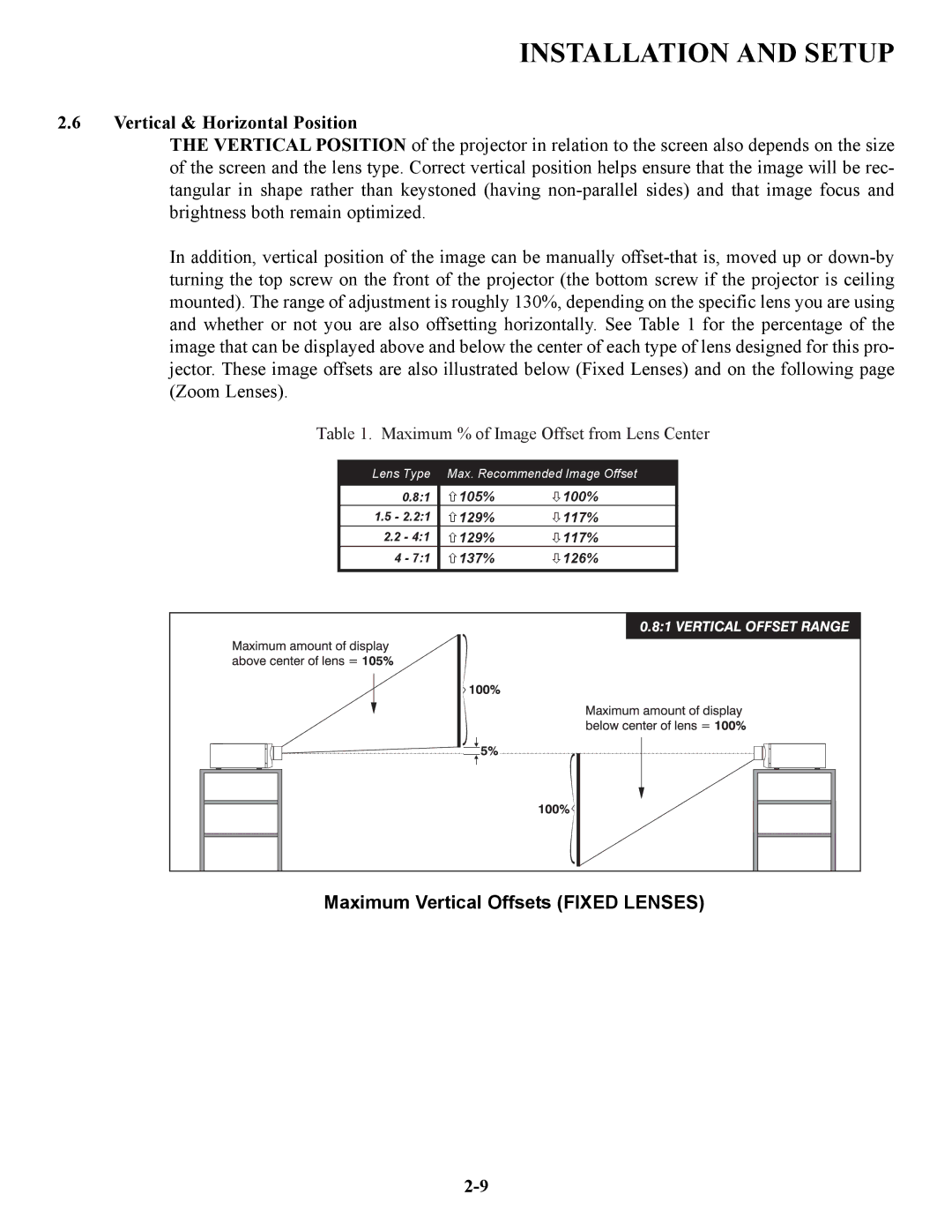INSTALLATION AND SETUP
2.6Vertical & Horizontal Position
THE VERTICAL POSITION of the projector in relation to the screen also depends on the size of the screen and the lens type. Correct vertical position helps ensure that the image will be rec- tangular in shape rather than keystoned (having non-parallel sides) and that image focus and brightness both remain optimized.
In addition, vertical position of the image can be manually offset-that is, moved up or down-by turning the top screw on the front of the projector (the bottom screw if the projector is ceiling mounted). The range of adjustment is roughly 130%, depending on the specific lens you are using and whether or not you are also offsetting horizontally. See Table 1 for the percentage of the image that can be displayed above and below the center of each type of lens designed for this pro- jector. These image offsets are also illustrated below (Fixed Lenses) and on the following page (Zoom Lenses).
Table 1. Maximum % of Image Offset from Lens Center
Lens Type | Max. Recommended Image Offset |
0.8:1 | 105% | 100% |
1.5 - 2.2:1 | 129% | 117% |
2.2 - 4:1 | 129% | 117% |
4 - 7:1 | 137% | 126% |
Maximum Vertical Offsets (FIXED LENSES)