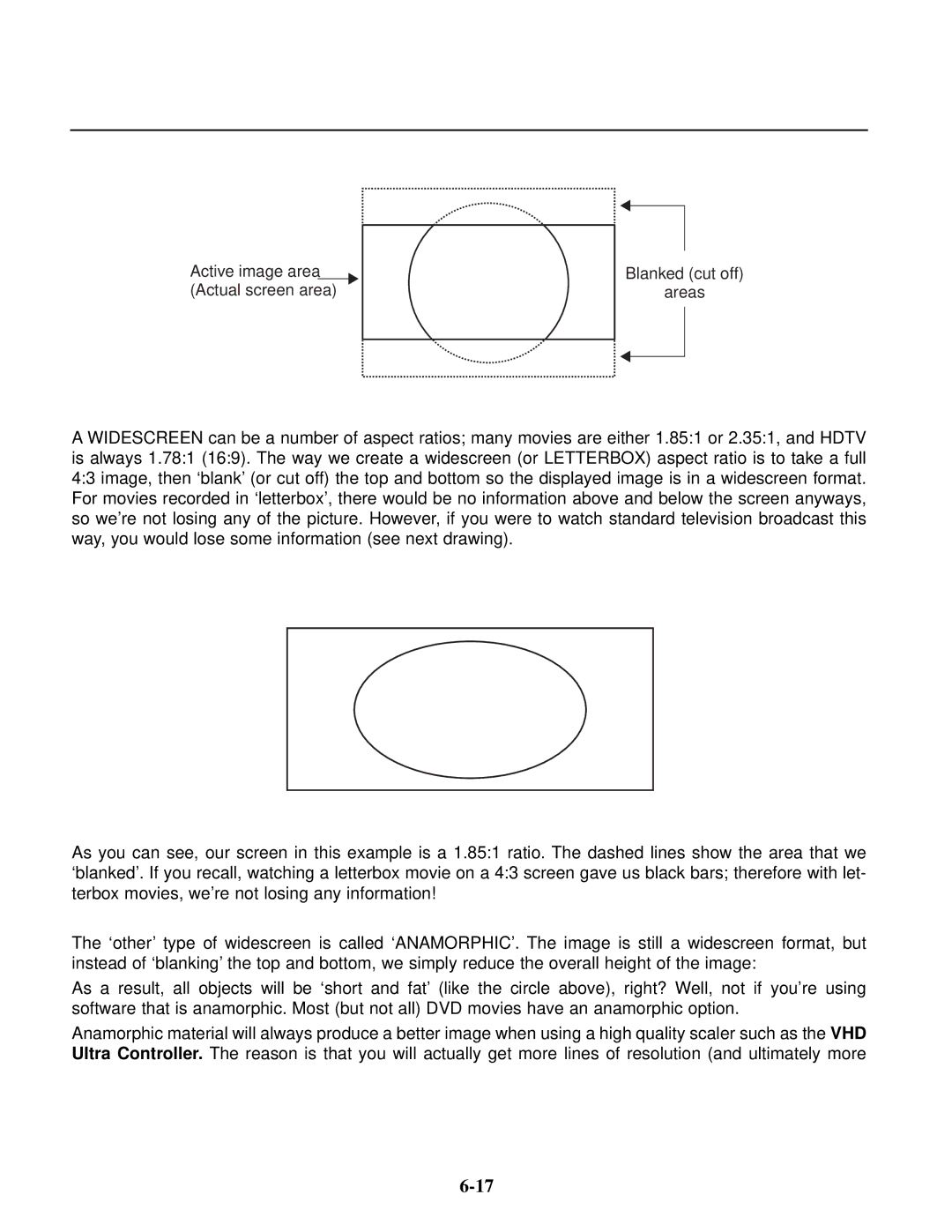Active image area (Actual screen area)
Blanked (cut off)
areas
A WIDESCREEN can be a number of aspect ratios; many movies are either 1.85:1 or 2.35:1, and HDTV is always 1.78:1 (16:9). The way we create a widescreen (or LETTERBOX) aspect ratio is to take a full 4:3 image, then ‘blank’ (or cut off) the top and bottom so the displayed image is in a widescreen format. For movies recorded in ‘letterbox’, there would be no information above and below the screen anyways, so we’re not losing any of the picture. However, if you were to watch standard television broadcast this way, you would lose some information (see next drawing).
As you can see, our screen in this example is a 1.85:1 ratio. The dashed lines show the area that we ‘blanked’. If you recall, watching a letterbox movie on a 4:3 screen gave us black bars; therefore with let- terbox movies, we’re not losing any information!
The ‘other’ type of widescreen is called ‘ANAMORPHIC’. The image is still a widescreen format, but instead of ‘blanking’ the top and bottom, we simply reduce the overall height of the image:
As a result, all objects will be ‘short and fat’ (like the circle above), right? Well, not if you’re using software that is anamorphic. Most (but not all) DVD movies have an anamorphic option.
Anamorphic material will always produce a better image when using a high quality scaler such as the VHD Ultra Controller. The reason is that you will actually get more lines of resolution (and ultimately more