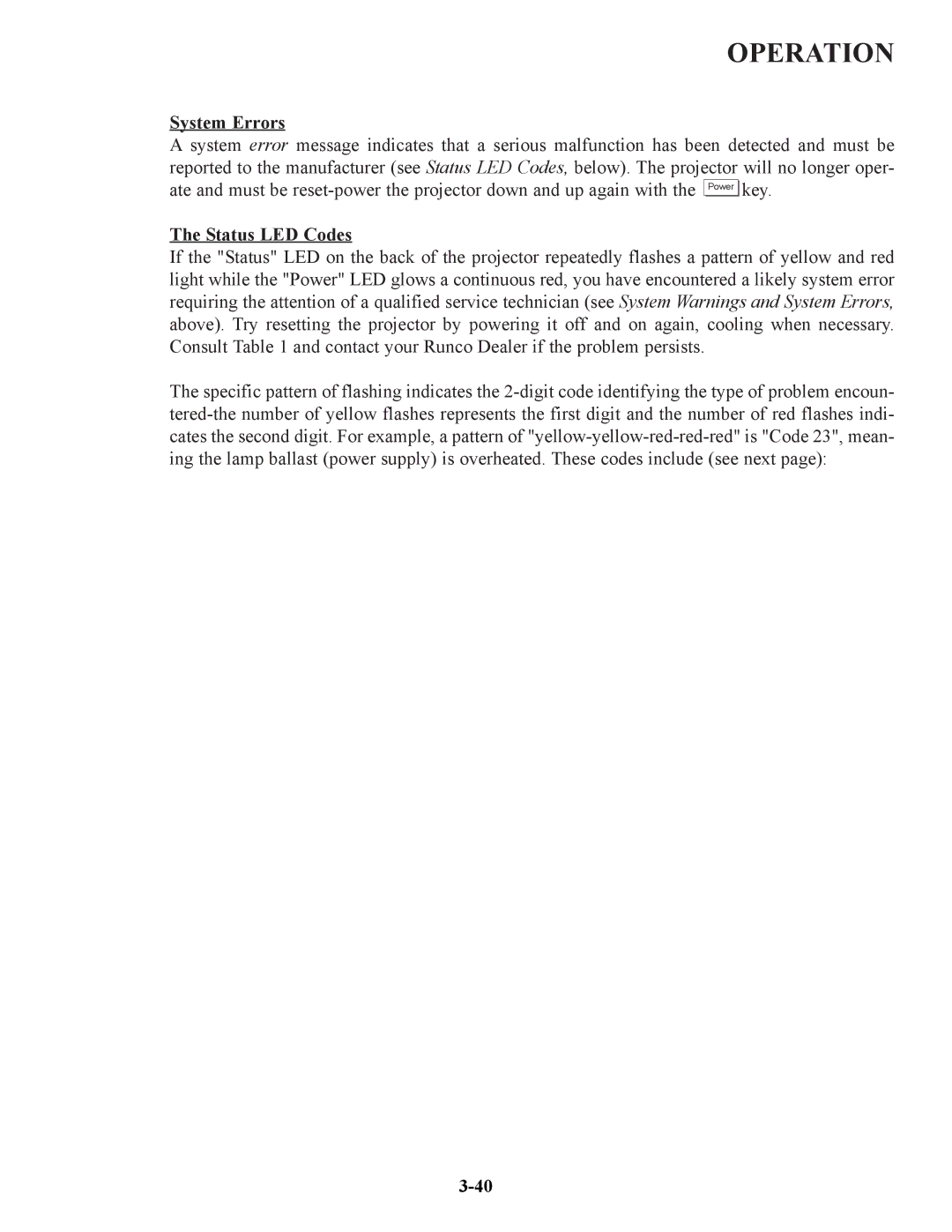OPERATION
System Errors
A system error message indicates that a serious malfunction has been detected and must be reported to the manufacturer (see Status LED Codes, below). The projector will no longer oper- ate and must be ![]()
![]() key.
key.
The Status LED Codes
If the "Status" LED on the back of the projector repeatedly flashes a pattern of yellow and red light while the "Power" LED glows a continuous red, you have encountered a likely system error requiring the attention of a qualified service technician (see System Warnings and System Errors, above). Try resetting the projector by powering it off and on again, cooling when necessary. Consult Table 1 and contact your Runco Dealer if the problem persists.
The specific pattern of flashing indicates the