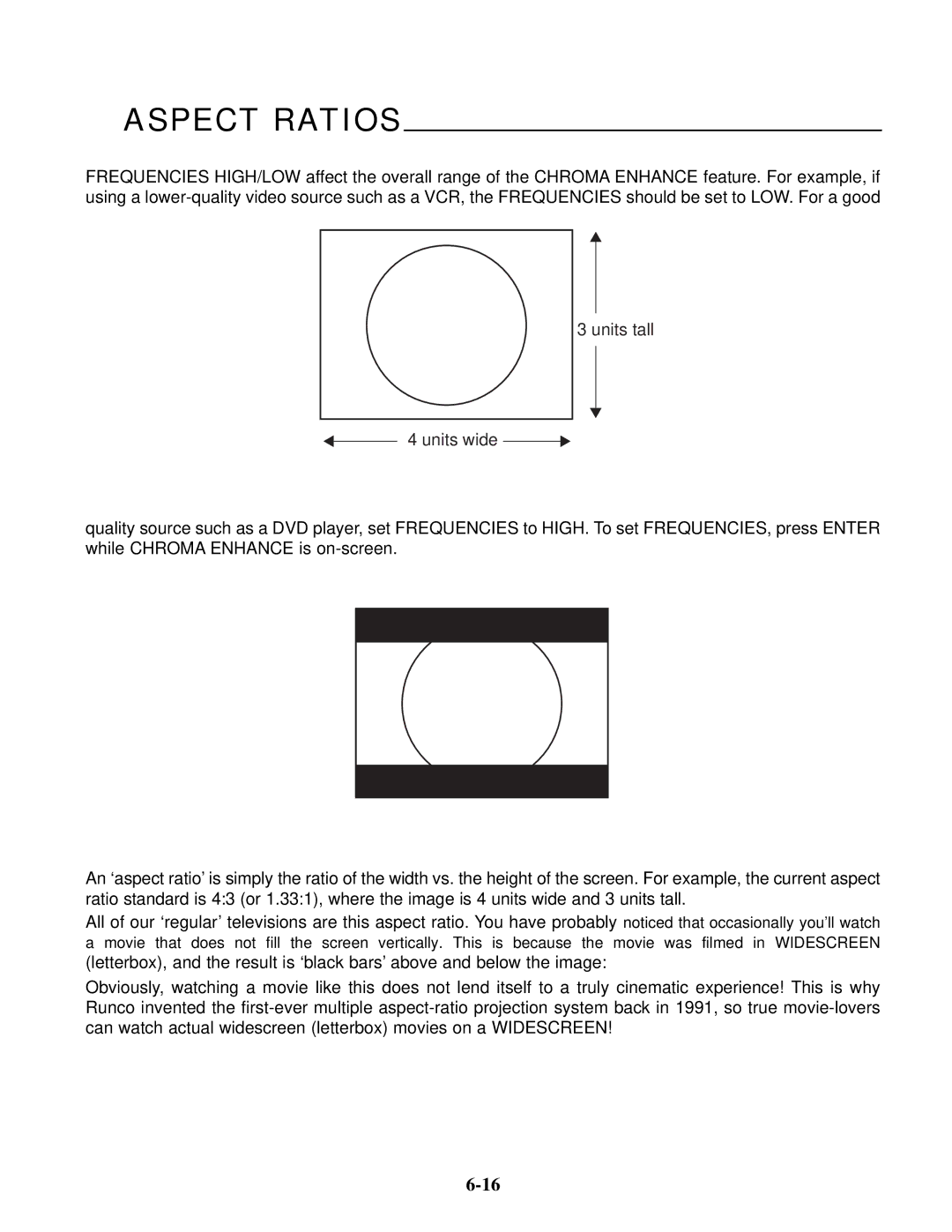ASPECT RATIOS
FREQUENCIES HIGH/LOW affect the overall range of the CHROMA ENHANCE feature. For example, if using a
3 units tall
4 units wide 
quality source such as a DVD player, set FREQUENCIES to HIGH. To set FREQUENCIES, press ENTER while CHROMA ENHANCE is
An ‘aspect ratio’ is simply the ratio of the width vs. the height of the screen. For example, the current aspect ratio standard is 4:3 (or 1.33:1), where the image is 4 units wide and 3 units tall.
All of our ‘regular’ televisions are this aspect ratio. You have probably noticed that occasionally you’ll watch a movie that does not fill the screen vertically. This is because the movie was filmed in WIDESCREEN
(letterbox), and the result is ‘black bars’ above and below the image:
Obviously, watching a movie like this does not lend itself to a truly cinematic experience! This is why Runco invented the