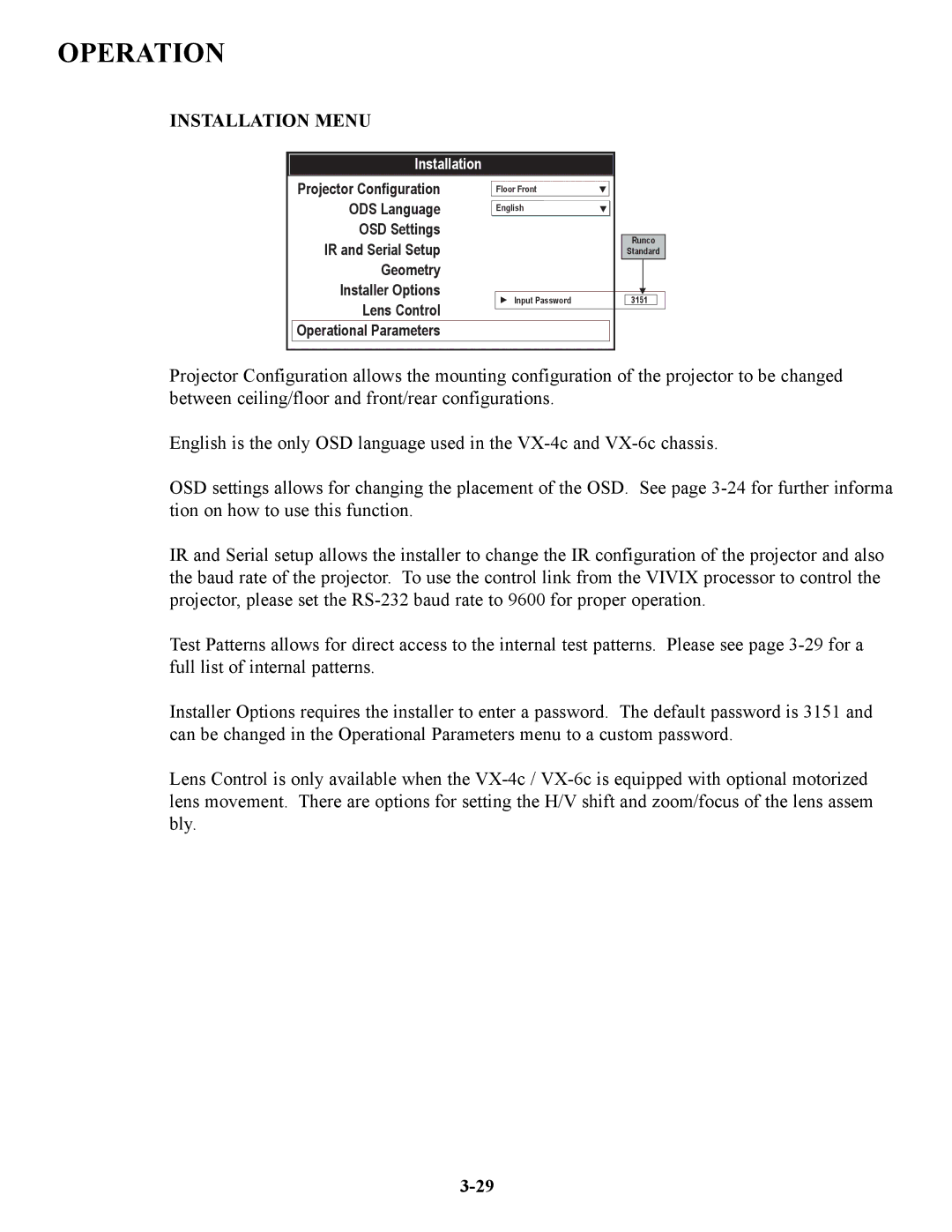OPERATION
INSTALLATION MENU
Installation |
|
| |
Projector Configuration | Floor Front |
| |
ODS Language | English |
| |
OSD Settings |
| Runco | |
IR and Serial Setup |
| ||
| Standard | ||
Geometry |
|
| |
Installer Options | Input Password | 3151 | |
Lens Control | |||
|
| ||
Operational Parameters |
|
|
Projector Configuration allows the mounting configuration of the projector to be changed between ceiling/floor and front/rear configurations.
English is the only OSD language used in the
OSD settings allows for changing the placement of the OSD. See page
IR and Serial setup allows the installer to change the IR configuration of the projector and also the baud rate of the projector. To use the control link from the VIVIX processor to control the projector, please set the
Test Patterns allows for direct access to the internal test patterns. Please see page
Installer Options requires the installer to enter a password. The default password is 3151 and can be changed in the Operational Parameters menu to a custom password.
Lens Control is only available when the