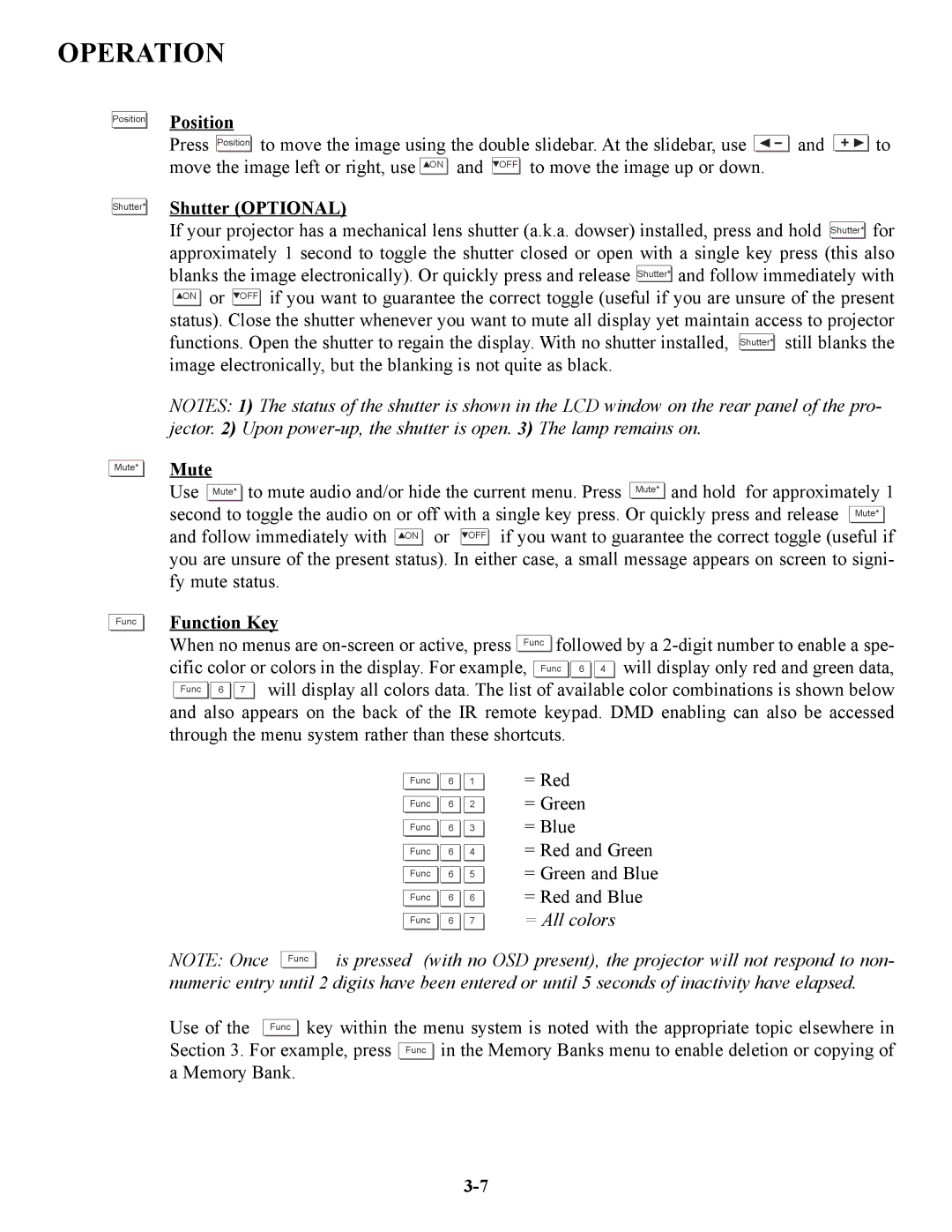OPERATION
Position![]()
![]()
Shutter*![]()
![]()
Position
Press Position![]()
![]() to move the image using the double slidebar. At the slidebar, use
to move the image using the double slidebar. At the slidebar, use ![]()
![]() and
and ![]()
![]() to move the image left or right, use
to move the image left or right, use ![]()
![]() ON
ON ![]()
![]() and
and ![]() OFF
OFF ![]()
![]() to move the image up or down.
to move the image up or down.
Shutter (OPTIONAL)
If your projector has a mechanical lens shutter (a.k.a. dowser) installed, press and hold Shutter*![]()
![]() for approximately 1 second to toggle the shutter closed or open with a single key press (this also blanks the image electronically). Or quickly press and release Shutter*
for approximately 1 second to toggle the shutter closed or open with a single key press (this also blanks the image electronically). Or quickly press and release Shutter*![]()
![]() and follow immediately with
and follow immediately with ![]()
![]() ON
ON ![]()
![]() or
or ![]() OFF
OFF ![]()
![]() if you want to guarantee the correct toggle (useful if you are unsure of the present status). Close the shutter whenever you want to mute all display yet maintain access to projector functions. Open the shutter to regain the display. With no shutter installed, Shutter*
if you want to guarantee the correct toggle (useful if you are unsure of the present status). Close the shutter whenever you want to mute all display yet maintain access to projector functions. Open the shutter to regain the display. With no shutter installed, Shutter*![]()
![]() still blanks the image electronically, but the blanking is not quite as black.
still blanks the image electronically, but the blanking is not quite as black.
NOTES: 1) The status of the shutter is shown in the LCD window on the rear panel of the pro- jector. 2) Upon
Mute* |
Mute
Use Mute* ![]()
![]() to mute audio and/or hide the current menu. Press Mute*
to mute audio and/or hide the current menu. Press Mute* ![]()
![]() and hold for approximately 1 second to toggle the audio on or off with a single key press. Or quickly press and release Mute*
and hold for approximately 1 second to toggle the audio on or off with a single key press. Or quickly press and release Mute* ![]()
![]() and follow immediately with
and follow immediately with ![]()
![]() ON
ON ![]()
![]() or
or ![]() OFF
OFF ![]()
![]() if you want to guarantee the correct toggle (useful if you are unsure of the present status). In either case, a small message appears on screen to signi- fy mute status.
if you want to guarantee the correct toggle (useful if you are unsure of the present status). In either case, a small message appears on screen to signi- fy mute status.
Func |
Function Key
When no menus are ![]()
![]() followed by a
followed by a ![]()
![]()
![]() 6
6 ![]()
![]()
![]() 4
4 ![]()
![]() will display only red and green data, Func
will display only red and green data, Func ![]()
![]()
![]() 6
6 ![]()
![]()
![]() 7
7 ![]()
![]() will display all colors data. The list of available color combinations is shown below and also appears on the back of the IR remote keypad. DMD enabling can also be accessed
will display all colors data. The list of available color combinations is shown below and also appears on the back of the IR remote keypad. DMD enabling can also be accessed
through the menu system rather than these shortcuts.
Func | 6 | 1 |
Func | 6 | 2 |
Func | 6 | 3 |
Func | 6 | 4 |
Func | 6 | 5 |
Func | 6 | 6 |
Func | 6 | 7 |
=Red
=Green
=Blue
=Red and Green
=Green and Blue
=Red and Blue
=All colors
NOTE: Once |
| Func | is pressed (with no OSD present), the projector will not respond to non- | ||
| |||||
numeric entry until 2 digits have been entered or until 5 seconds of inactivity have elapsed. | |||||
Use of the |
|
| key within the menu system is noted with the appropriate topic elsewhere in | ||
| Func | ||||
Section 3. For example, press Func ![]()
![]() in the Memory Banks menu to enable deletion or copying of a Memory Bank.
in the Memory Banks menu to enable deletion or copying of a Memory Bank.