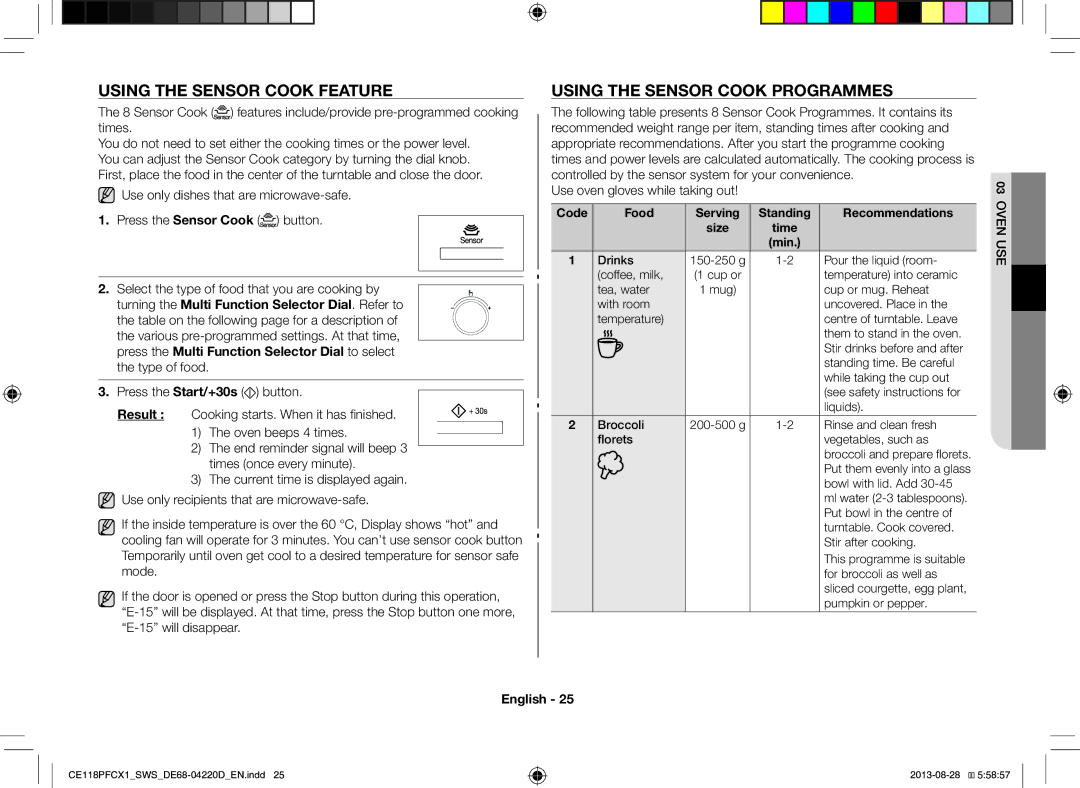USING THE SENSOR COOK FEATURE
The 8 Sensor Cook (![]() ) features include/provide
) features include/provide
You do not need to set either the cooking times or the power level. You can adjust the Sensor Cook category by turning the dial knob. First, place the food in the center of the turntable and close the door.
![]() Use only dishes that are
Use only dishes that are
1.Press the Sensor Cook (![]() ) button.
) button.
2. Select the type of food that you are cooking by turning the Multi Function Selector Dial. Refer to the table on the following page for a description of the various
3.Press the Start/+30s (![]() ) button.
) button.
Result : Cooking starts. When it has finished. 1) The oven beeps 4 times.
2)The end reminder signal will beep 3 times (once every minute).
3)The current time is displayed again.
![]() Use only recipients that are
Use only recipients that are
If the inside temperature is over the 60 °C, Display shows “hot” and cooling fan will operate for 3 minutes. You can’t use sensor cook button Temporarily until oven get cool to a desired temperature for sensor safe mode.
If the door is opened or press the Stop button during this operation,
USING THE SENSOR COOK PROGRAMMES
The following table presents 8 Sensor Cook Programmes. It contains its recommended weight range per item, standing times after cooking and appropriate recommendations. After you start the programme cooking times and power levels are calculated automatically. The cooking process is controlled by the sensor system for your convenience.
Use oven gloves while taking out!
Code | Food | Serving | Standing | Recommendations |
|
| size | time |
|
|
|
| (min.) |
|
1 | Drinks | Pour the liquid (room- | ||
| (coffee, milk, | (1 cup or |
| temperature) into ceramic |
| tea, water | 1 mug) |
| cup or mug. Reheat |
| with room |
|
| uncovered. Place in the |
| temperature) |
|
| centre of turntable. Leave |
|
|
|
| them to stand in the oven. |
|
|
|
| Stir drinks before and after |
|
|
|
| standing time. Be careful |
|
|
|
| while taking the cup out |
|
|
|
| (see safety instructions for |
|
|
|
| liquids). |
2 | Broccoli | Rinse and clean fresh | ||
| florets |
|
| vegetables, such as |
|
|
|
| broccoli and prepare florets. |
|
|
|
| Put them evenly into a glass |
|
|
|
| bowl with lid. Add |
|
|
|
| ml water |
|
|
|
| Put bowl in the centre of |
|
|
|
| turntable. Cook covered. |
|
|
|
| Stir after cooking. |
|
|
|
| This programme is suitable |
|
|
|
| for broccoli as well as |
|
|
|
| sliced courgette, egg plant, |
|
|
|
| pumpkin or pepper. |
03 OVEN USE
English - 25
![]()
![]() 5:58:57
5:58:57