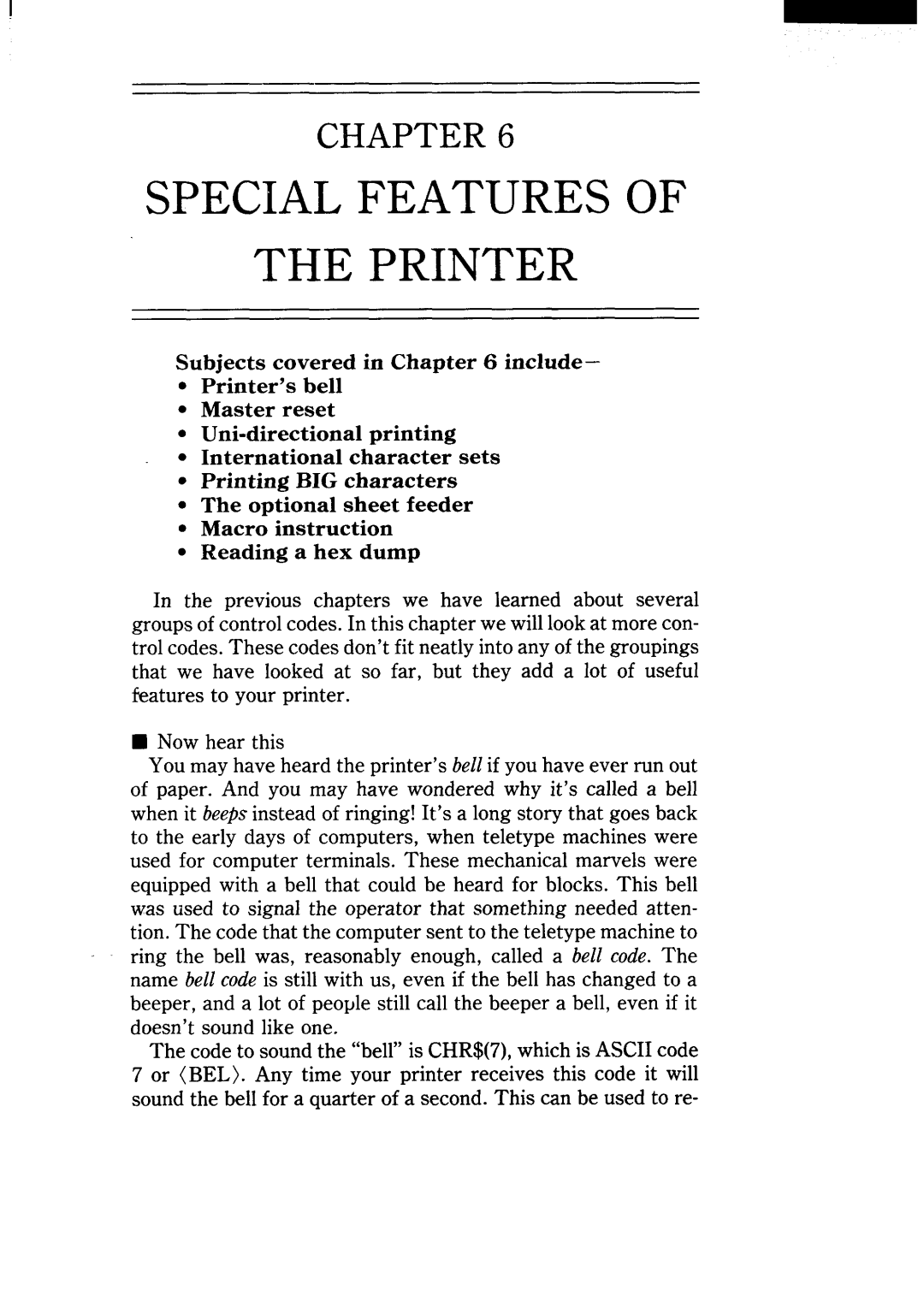CHAPTER 6
SPECIALFEATURES OF
THE PRINTER
Subjectscoveredin Chapter6 inckde-
●Printer’s bell
●Master reset
●
●Internationalcharactersets
●PrintingBIG characters
●The optionalsheetfeeder
●Macro instruction
●Readinga hex dump
In the previous chapters we have learned about several groups of control codes. In this chapter we will look at more con- trol codes. These codes don’t fit neatly into any of the groupings that we have looked at so far, but they add a lot of useful features to your printer.
■Now hear this
You may have heard the printer’s bell if you have ever run out of paper. And you may have wondered why it’s called a bell when it beepsinstead of ringing! It’s a long story that goes back to the early days of computers, when teletype machines were used for computer terminals. These mechanical marvels were equipped with a bell that could be heard for blocks. This bell was used to signal the operator that something needed atten- tion. The code that the computer sent to the teletype machine to ring the bell was, reasonably enough, called a bell code. The name bell codeis still with us, even if the bell has changed to a beeper, and a lot of people still call the beeper a bell, even if it doesn’t sound like one.
The code to sound the “bell” is CHR$(7), which is ASCII code
7 or (BEL). Any time your printer receives this code it will sound the bell for a quarter of a second. This can be used to re-