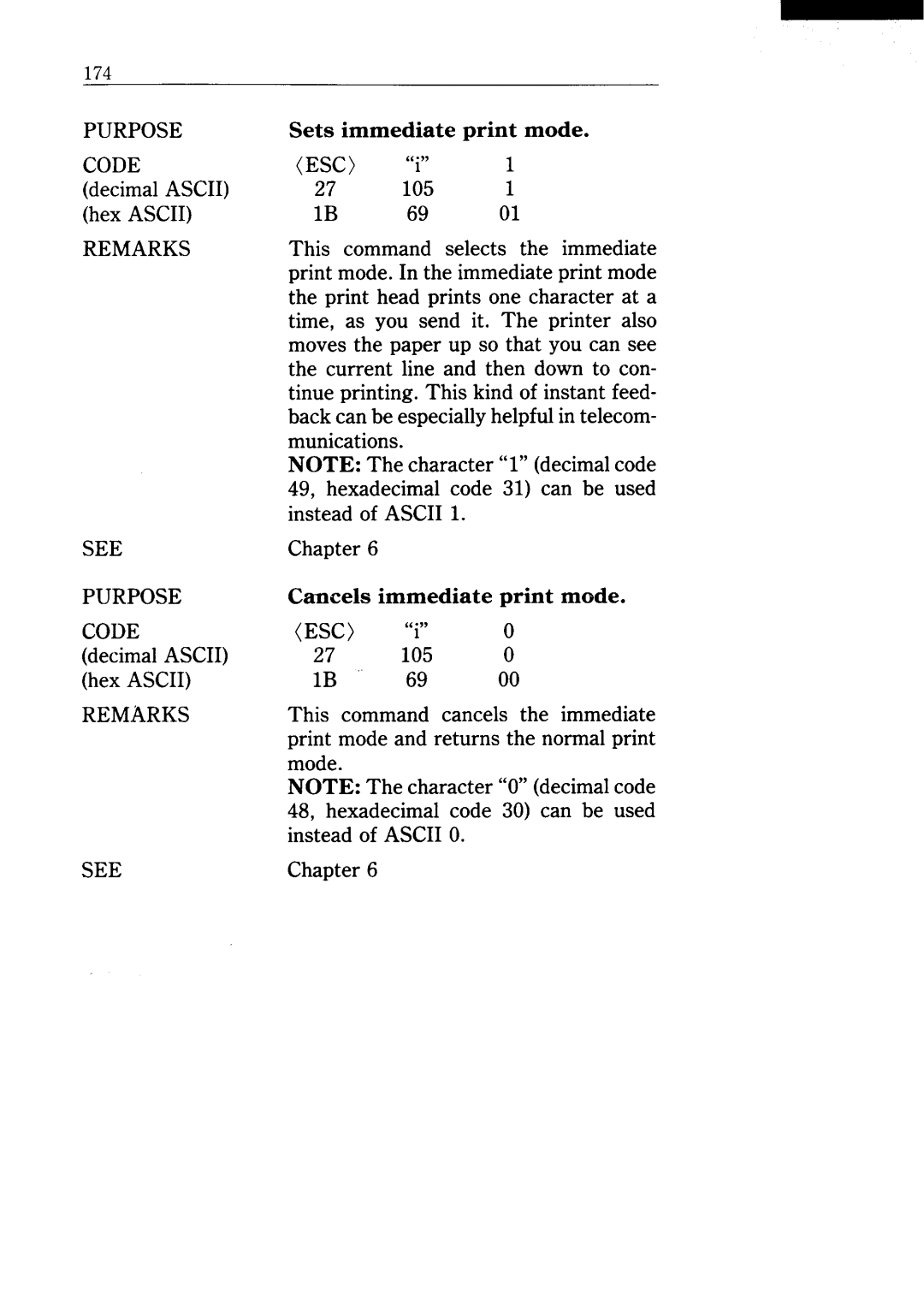174 |
|
|
|
PURPOSE | Sets immediate print mode. | ||
CODE | (ESC) | 6C.>9 | 1 |
| |||
(decimal ASCII) | 27 | 1;5 | 1 |
(hex ASCII) | IB | 69 | 01 |
REMARKS | This command selects the immediate | ||
| print mode. In the immediate print mode | ||
| the print head prints one character at a | ||
| time, as you send it. The printer also | ||
| moves the paper up so that you can see | ||
| the current line and then down to con- | ||
| tinue printing. This kind of instant feed- | ||
| back can be especially helpful in telecom- | ||
| munications. |
|
|
| NOTE: The character “l” (decimal code | ||
| 49, hexadecimal code 31) can be used | ||
| instead of ASCII 1. |
| |
SEE | Chapter 6 |
|
|
PURPOSE | Cancels immediate print mode. | ||
CODE | (ESC) | 66.99 | 0 |
(decimal ASCII) | 27 | 1;5 | o |
(hex ASCII) | IB | 69 | 00 |
REMARKS | This command cancels the immediate | ||
| print mode and returns the normal print | ||
| mode. |
|
|
| NOTE: The character “O”(decimal code | ||
| 48, hexadecimal code 30) can be used | ||
| instead of ASCII O. |
| |
SEE | Chapter 6 |
|
|