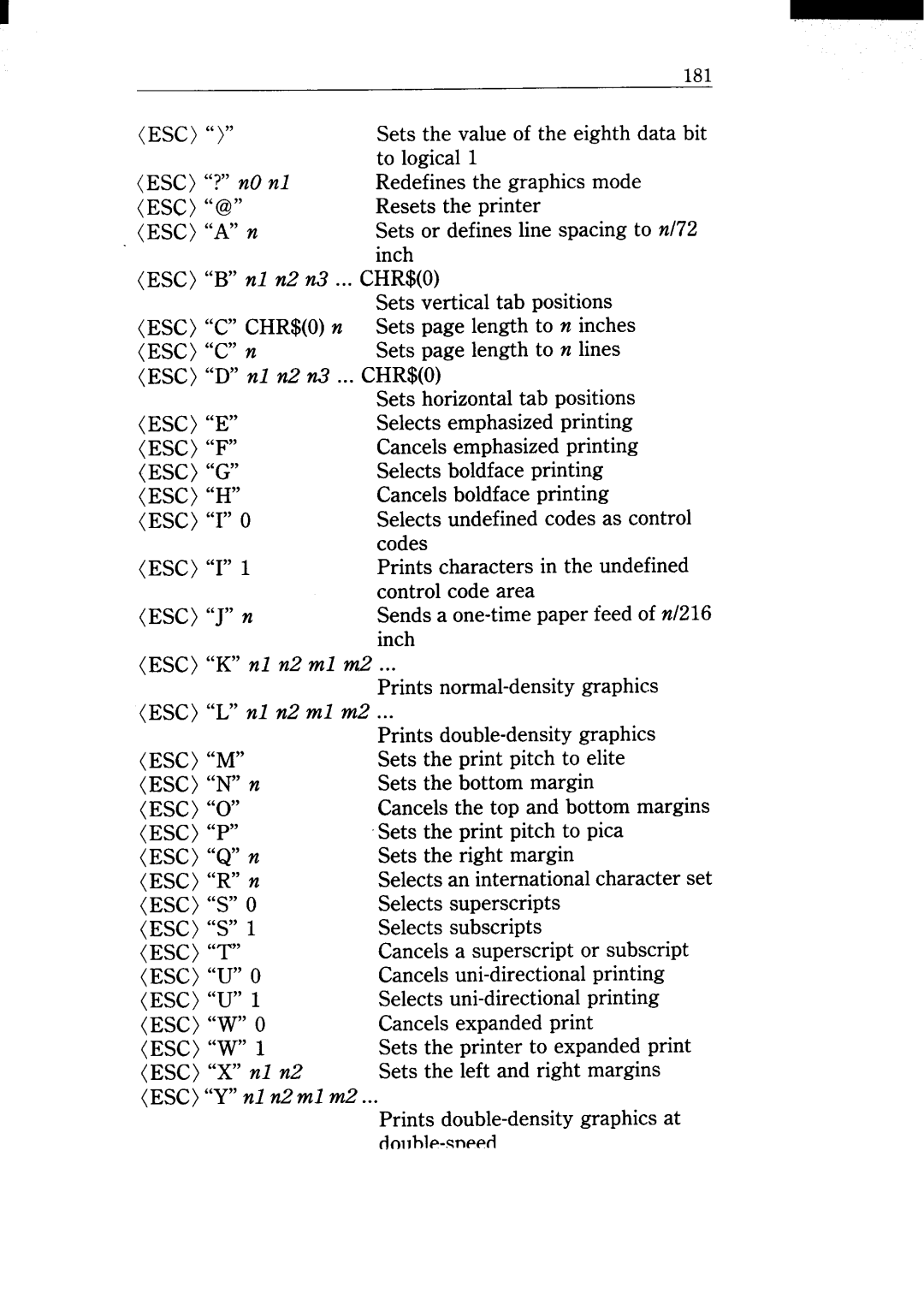|
|
| 181 |
(ESC) | “)” |
| Sets the value of the eighth data bit |
|
|
| to logical 1 |
(ESC) | “?” nO nl | Redefines the graphics mode | |
(ESC) | “@” |
| Resets the printer |
(ESC) | “A” n |
| Sets or defines line spacing to n/72 |
|
|
| inch |
(ESC) | “B” nl | n2 n3 ... CHR$(0) | |
|
|
| Sets vertical tab positions |
(ESC) | “C” CHR$(0) n | Sets page length to n inches | |
(ESC) | “C” n |
| Sets page length to n lines |
(ESC) | “D” nl | n2 n3 ... CHR$(0) | |
|
|
| Sets horizontal tab positions |
(ESC) | “E” |
| Selects emphasized printing |
(ESC) | “F” |
| Cancels emphasized printing |
(ESC) | “G” |
| Selects boldface printing |
(ESC) | “H” |
| Cancels boldface printing |
(ESC) | “I” O |
| Selects undefined codes as control |
|
|
| codes |
(ESC) | “I” 1 |
| Prints characters in the undefined |
|
|
| control code area |
(ESC) | “J” n |
| Sends a |
|
|
| inch |
(ESC) | “K” nl | n2 ml | m2 ... |
|
|
| Prints |
(ESC) “L” nl n2 ml m2 ... | |||
|
|
| Prints |
(ESC) | “M” |
| Sets the print pitch to elite |
(ESC) | “N” n |
| Sets the bottom margin |
(ESC) | “O” |
| Cancels the top and bottom margins |
(ESC) | “P” |
| Sets the print pitch to pica |
(ESC) | “Q” n |
| Sets the right margin |
(ESC) | “R” n |
| Selects an international character set |
(ESC) | “S” O |
| Selects superscripts |
(ESC) | “S” 1 |
| Selects subscripts |
(ESC) | “T” |
| Cancels a superscript or subscript |
(ESC) | “U” O |
| Cancels |
(ESC) | “U” 1 |
| Selects |
(ESC) | “W” O |
| Cancels expanded print |
(ESC) | “W” 1 |
| Sets the printer to expanded print |
(ESC) | “X” nl | n2 | Sets the left and right margins |
(ESC) “Y” nl n2 ml m2 ...
Prints