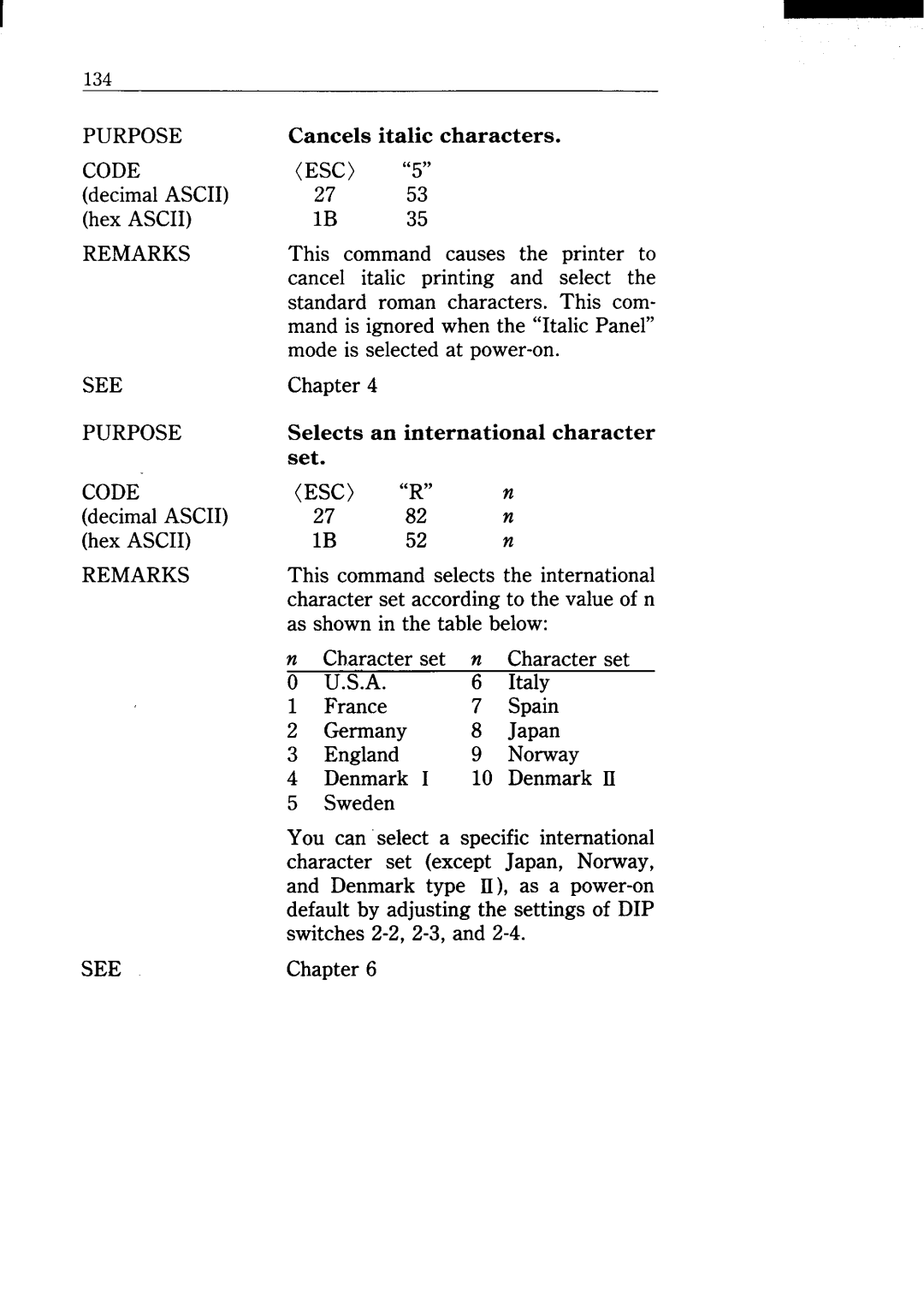134
PURPOSECancels italic characters.
CODE | (ESC) | “5” |
|
| |
(decimal ASCII) |
| 27 | 53 |
|
|
(hex ASCII) |
| IB | 35 |
|
|
REMARKS | This command causes the printer to | ||||
| cancel italic printing and select the | ||||
| standard reman characters. This com- | ||||
| mand is ignored when the “Italic Panel” | ||||
| mode is selected at | ||||
SEE | Chapter 4 |
|
|
| |
PURPOSE | Selects an international character | ||||
| set. |
|
|
| |
CODE” | (ESC) | “R” |
| n | |
(decimal ASCII) |
| 27 | 82 |
| n |
(hex ASCII) |
| IB | 52 |
| n |
REMARKS | This command selects the international | ||||
| character set according to the value of n | ||||
| as shown in the table below: | ||||
| n Character set n Character set | ||||
| O | U.S.A. |
| 6 | Italy |
| 1 | France |
| 7 | Spain |
| 2 | Germany | 8 | Japan | |
| 3 | England |
| 9 | Norway |
| 4 | Denmark I | 10 | Denmark II | |
| 5 | Sweden |
|
|
|
| You can “select a specific international | ||||
| character set (except Japan, Norway, | ||||
| and Denmark type II), as a | ||||
| default by adjusting the settings of DIP | ||||
| switches | ||||
SEE | Chapter 6 |
|
|
| |