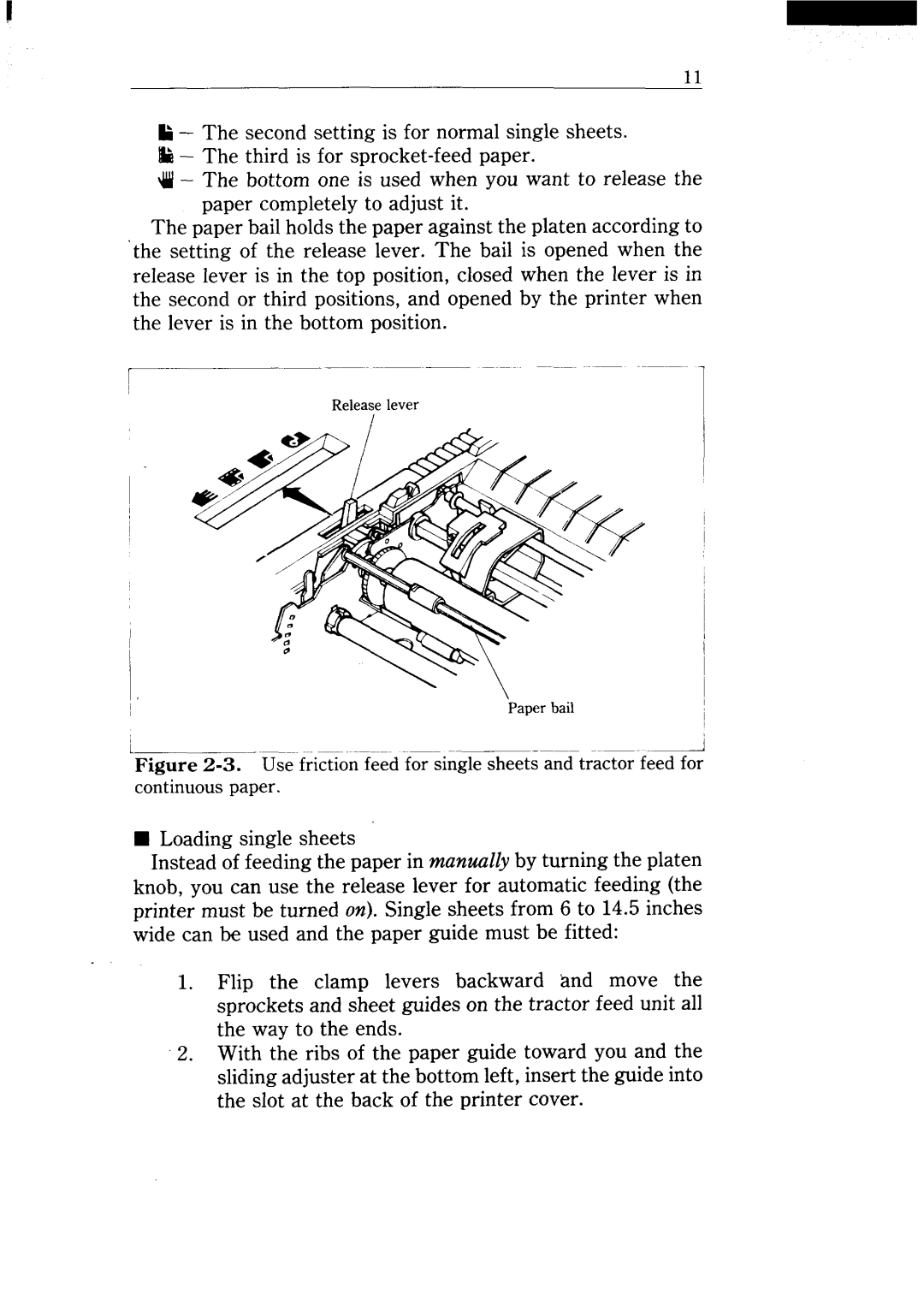11
h – The second setting is for normal single sheets.
&– The third is for sprocket-feed paper.
#– The bottom one is used when you want to release the paper completely to adjust it.
The paper bail holds the paper against the platen according to ‘the setting of the release lever. The bail is opened when the release lever is in the top position, closed when the lever is in the second or third positions, and opened by the printer when the lever is in the bottom position.
—.
~-———.
I
I
Figure 2-3.Use frictionfeed for singlesheets and tractor feed for continuouspaper.
■Loading single sheets
Instead of feeding the paper in manudy by turning the platen knob, you can use the release lever for automatic feeding (the printer must be turned on). Single sheets from 6 to 14.5 inches wide can be used and the paper guide must be fitted:
1.Flip the clamp levers backward hnd move the sprockets and sheet guides on the tractor feed unit all the way to the ends.
2.With the ribs of the paper guide toward you and the sliding adjuster at the bottom left, insert the guide into the slot at the back of the printer cover.