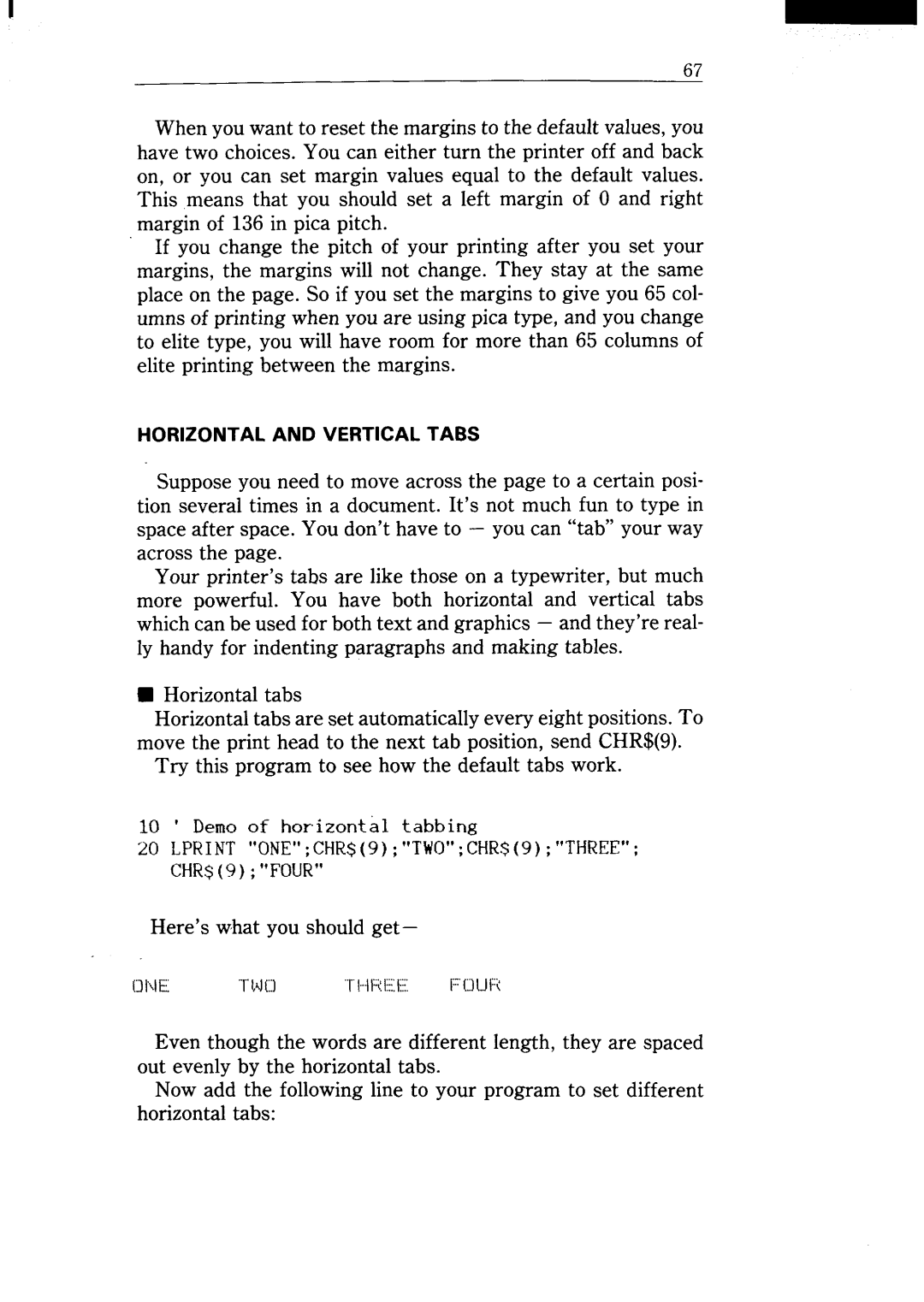I
67
When you want to reset the margins to the default values, you have two choices. You can either turn the printer off and back on, or you can set margin values equal to the default values. This means that you should set a left margin of O and right margin of 136 in pica pitch.
If you change the pitch of your printing after you set your margins, the margins will not change. They stay at the same place on the page. So if you set the margins to give you 65 col- umns of printing when you are using pica type, and you change to elite type, you will have room for more than 65 columns of elite printing between the margins.
HORIZONTAL AND VERTICAL TABS
Suppose you need to move across the page to a certain posi- tion several times in a document. It’s not much fun to type in space after space. You don’t have to — you can “tab” your way across the page.
Your printer’s tabs are like those on a typewriter, but much more powerful. You have both horizontal and vertical tabs which can be used for both text and graphics
■Horizontal tabs
Horizontal tabs are set automatically every eight positions. To move the print head to the next tab position, send CHR$(9).
Try this program to see how the default tabs work.
10 ‘ Demo of horizontaltabbing
20LPRINT “ONE”;CHR$(9);“TWO”;CHR$(9);“THREE”; CHR$(9);“FOUR”
Here’s what you should get–
Even though the words are different length, they are spaced out evenly by the horizontal tabs.
Now add the following line to your program to set different horizontal tabs: