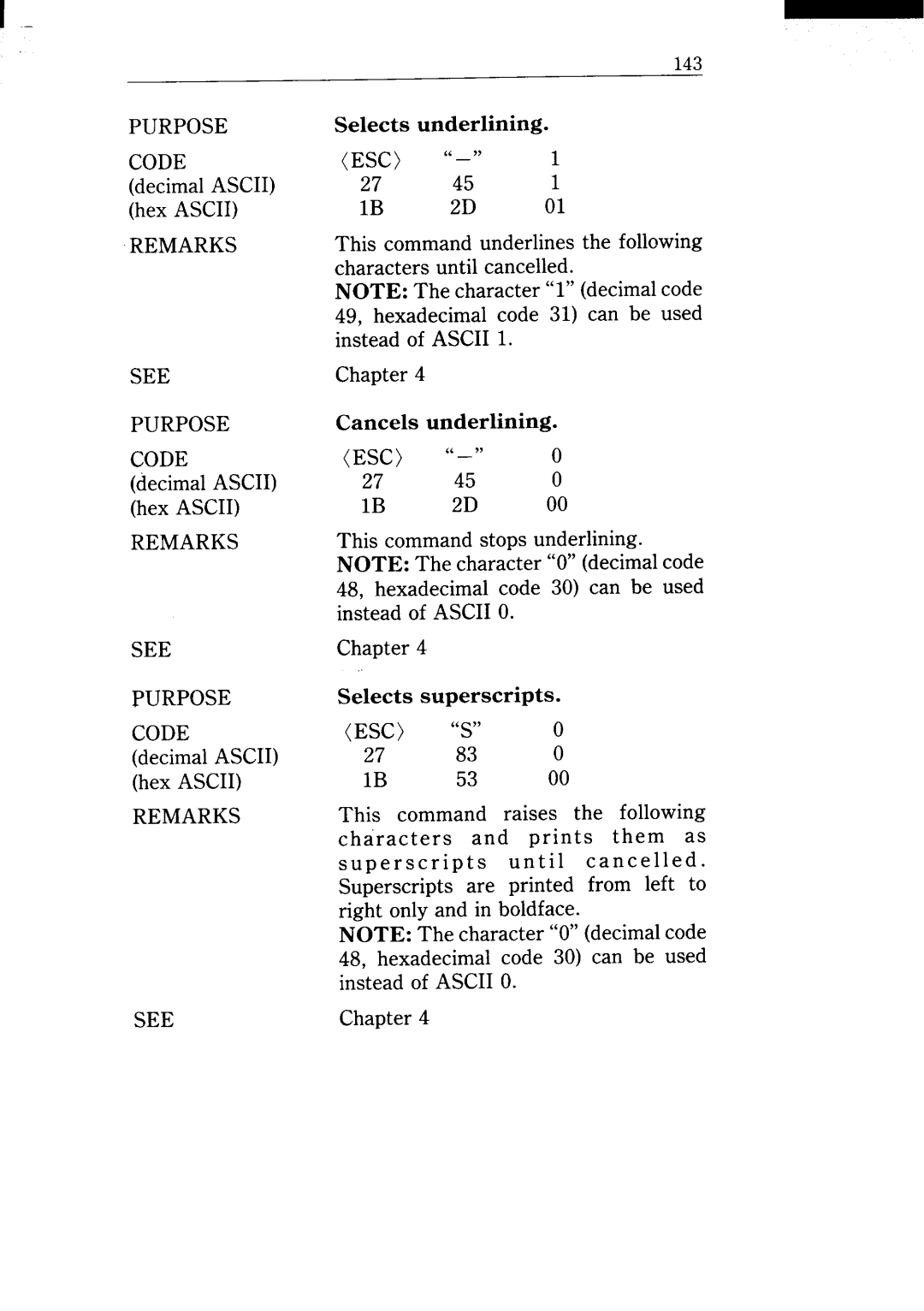I .-
PURPOSE
CODE
(decimal ASCII)
(hex ASCII)
REMARKS
SEE
PURPOSE
CODE
(decimal ASCII)
(hex ASCII)
REMARKS
SEE
FURPOSE
CODE
(decimal ASCII)
(hex ASCII)
REMARKS
SEE
143
Selects underlining.
(ESC)
27 45 1
IB 2D 01
This command underlines the following characters until cancelled.
NOTE: The character “l” (decimal code 49, hexadecimal code 31) can be used instead of ASCII 1.
Chapter 4
Cancels underlining.
(ESC) | O | |
27 | 45 | 0 |
IB | 2D | 00 |
This command stops underlining. NOTE: The character “O”(decimal code 48, hexadecimal code 30) can be used instead of ASCII O.
Chapter 4
Selects superscripts.
(ESC) “s” o
27 83 0
IB 53 00
This command raises the following
characters and prints them as
superscripts until cancel led. Superscripts are printed from left to right only and in boldface.
NOTE: The character “O”(decimal code 48, hexadecimal code 30) can be used instead of ASCII O.
Chapter 4