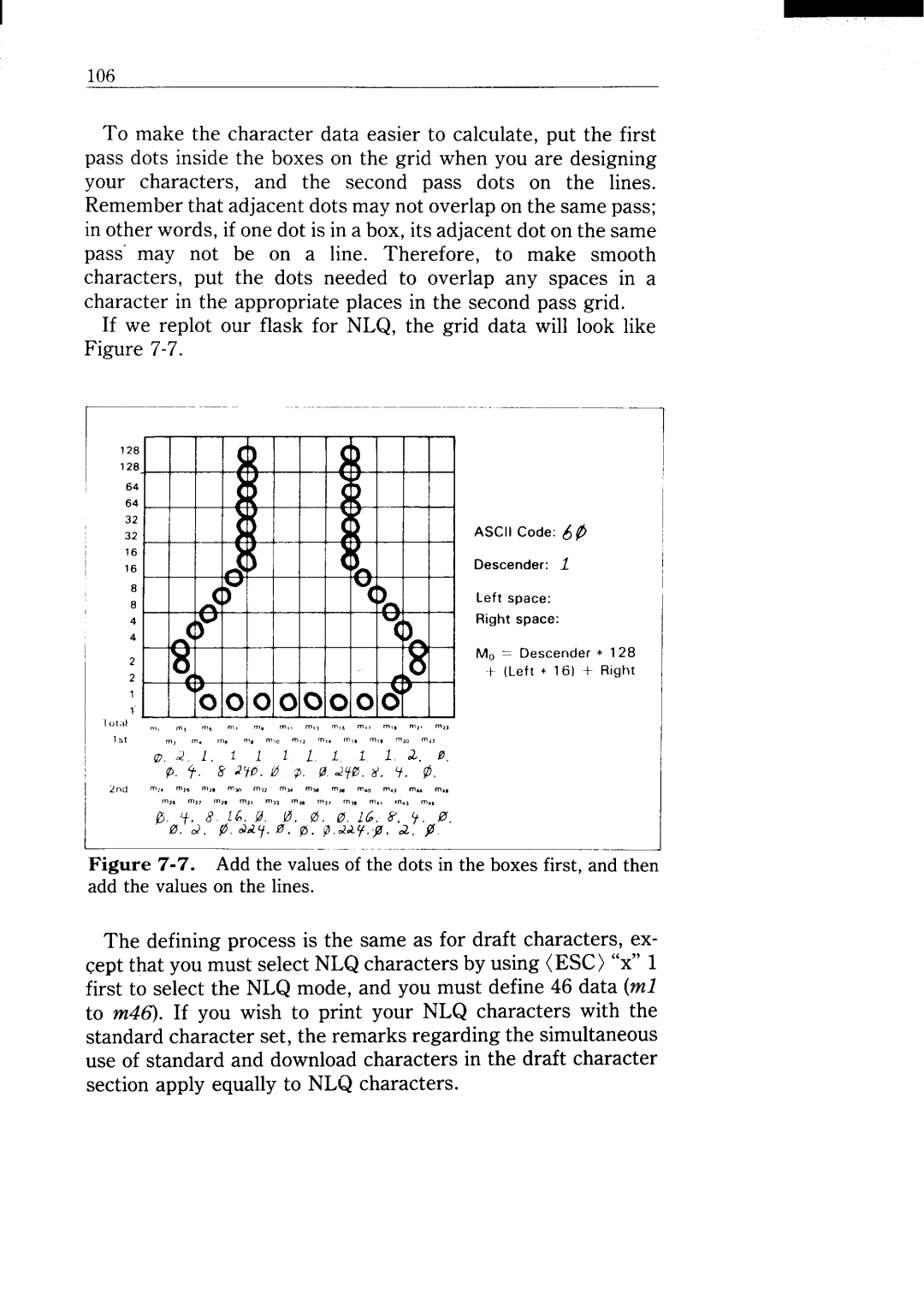I
106
To make the character data easier to calculate, put the first pass dots inside the boxes on the grid when you are designing your characters, and the second pass dots on the lines. Remember that adjacent dots may not overlap on the same pass; in other words, if one dot is in a box, its adjacent dot on the same pass’ may not be on a line. Therefore, to make smooth characters, put the dots needed to overlap any spaces in a character in the appropriate places in the second pass grid.
If we replot our flask for NLQ, the grid data will look like Figure
‘-””’7
| ASCII Code: A @ |
| |
16 | Descender: ~ |
| |
16 |
| ||
8 1 | Left space: |
| |
|
| ||
4 | Right space: |
| |
4 |
|
| |
2 | MO = Descender | * 128 | |
+ (Left * 16) + | Right | ||
2 | |||
1 |
|
| |
,t1 |
|
|
— | . ...~ I |