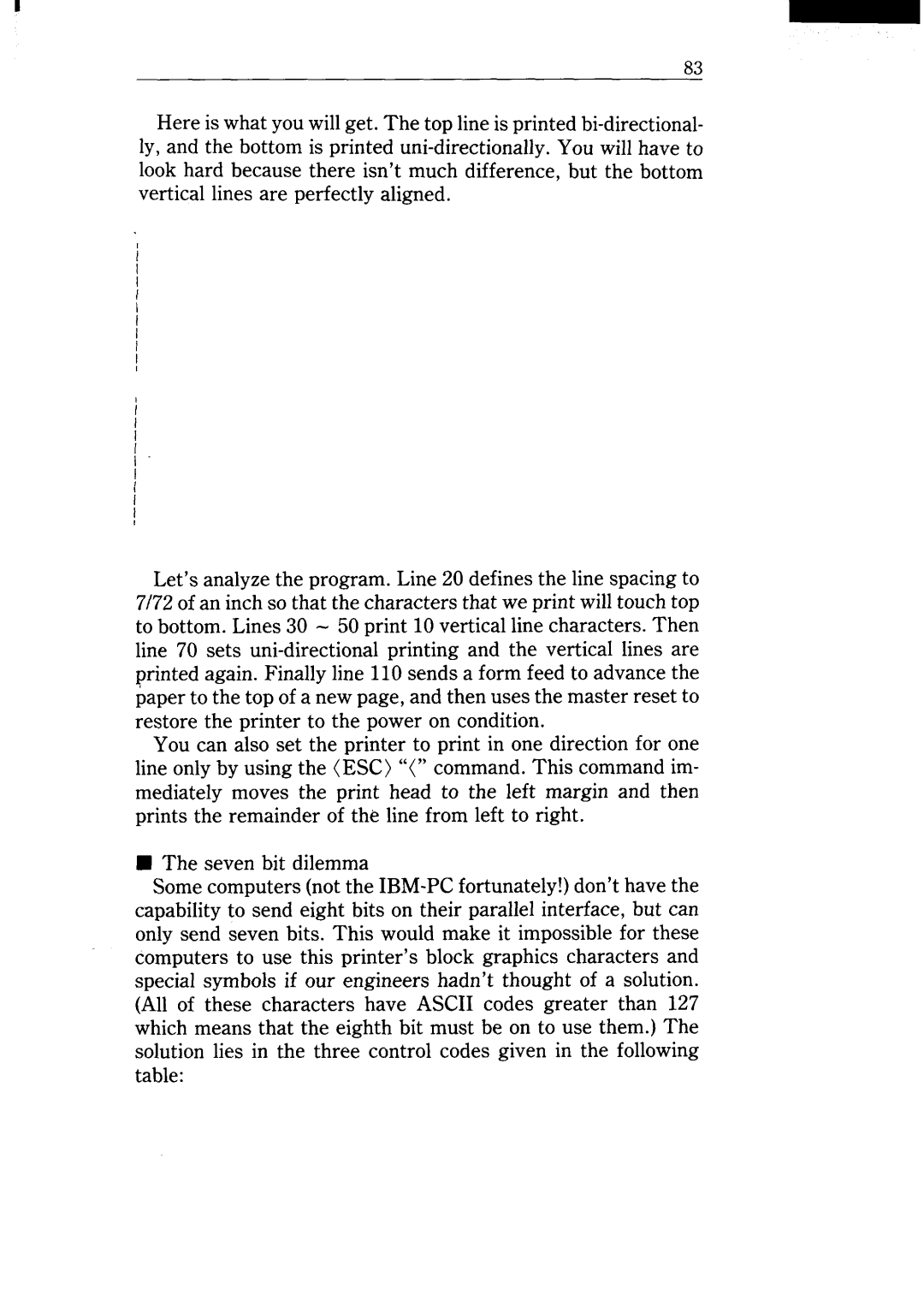83
Here is what you will get. The top line is printed bi-directional- ly, and the bottom is printed uni-directionally. You will have to look hard because there isn’t much difference, but the bottom vertical lines are perfectly aligned.
I
I
1
Let’s analyze the program. Line 20 defines the line spacing to 7/72 of an inch so that the characters that we print will touch top to bottom. Lines 30- 50 print 10 vertical line characters. Then line 70 sets uni-directional printing and the vertical lines are printed again. Finally line 110 sends a form feed to advance the paper to the top of a new page, and then uses the master reset to restore the printer to the power on condition.
You can also set the printer to print in one direction for one line only by using the (ESC) “(” command. This command im- mediately moves the print head to the left margin and then prints the remainder of the line from left to right.
■The seven bit dilemma
Some computers (not the IBM-PC fortunately!) don’t have the capability to send eight bits on their parallel interface, but can only send seven bits. This would make it impossible for these computers to use this printer’s block graphics characters and special symbols if our engineers hadn’t thought of a solution. (All of these characters have ASCII codes greater than 127 which means that the eighth bit must be on to use them.) The solution lies in the three control codes given in the following table: