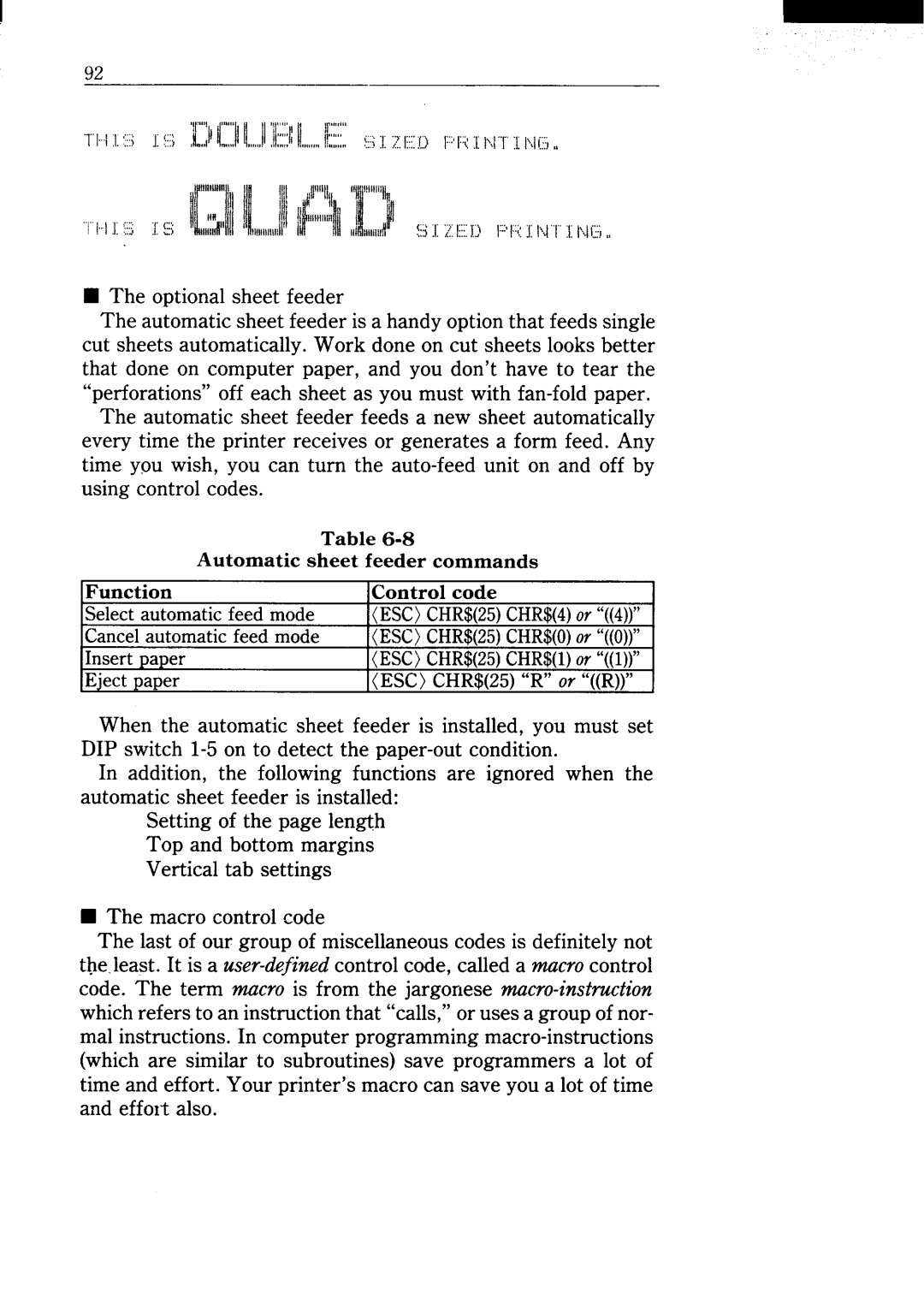H The optional sheet feeder
The automatic sheet feeder is a handy option that feeds single cut sheets automatically. Work done on cut sheets looks better that done on computer paper, and you don’t have to tear the “perforations” off each sheet as you must with
The automatic sheet feeder feeds a new sheet automatically every time the printer receives or generates a form feed. Any time you wish, you can turn the
Table
Automatic sheet feeder commands
Function | Control code |
Select automatic feed mode | (ESC) CHR$(25)CHR$(4)w “((4))” |
Cancel automatic feed mode | (ESC) CHR$(25)CHR$(0)aY“((0))” |
Insert paper | (ESC) CHR$(25)CHR$(l)w “((l))” |
Eject paper | (ESC) CHR$(25)“R” or “((R))” |
When the automatic sheet feeder is installed, you must set DIP switch
In addition, the following functions are ignored when the automatic sheet feeder is installed:
Setting of the page len~h Top and bottom margins Vertical tab settings
■The macro control code
The last of our group of miscellaneous codes is definitely not the least. It is a