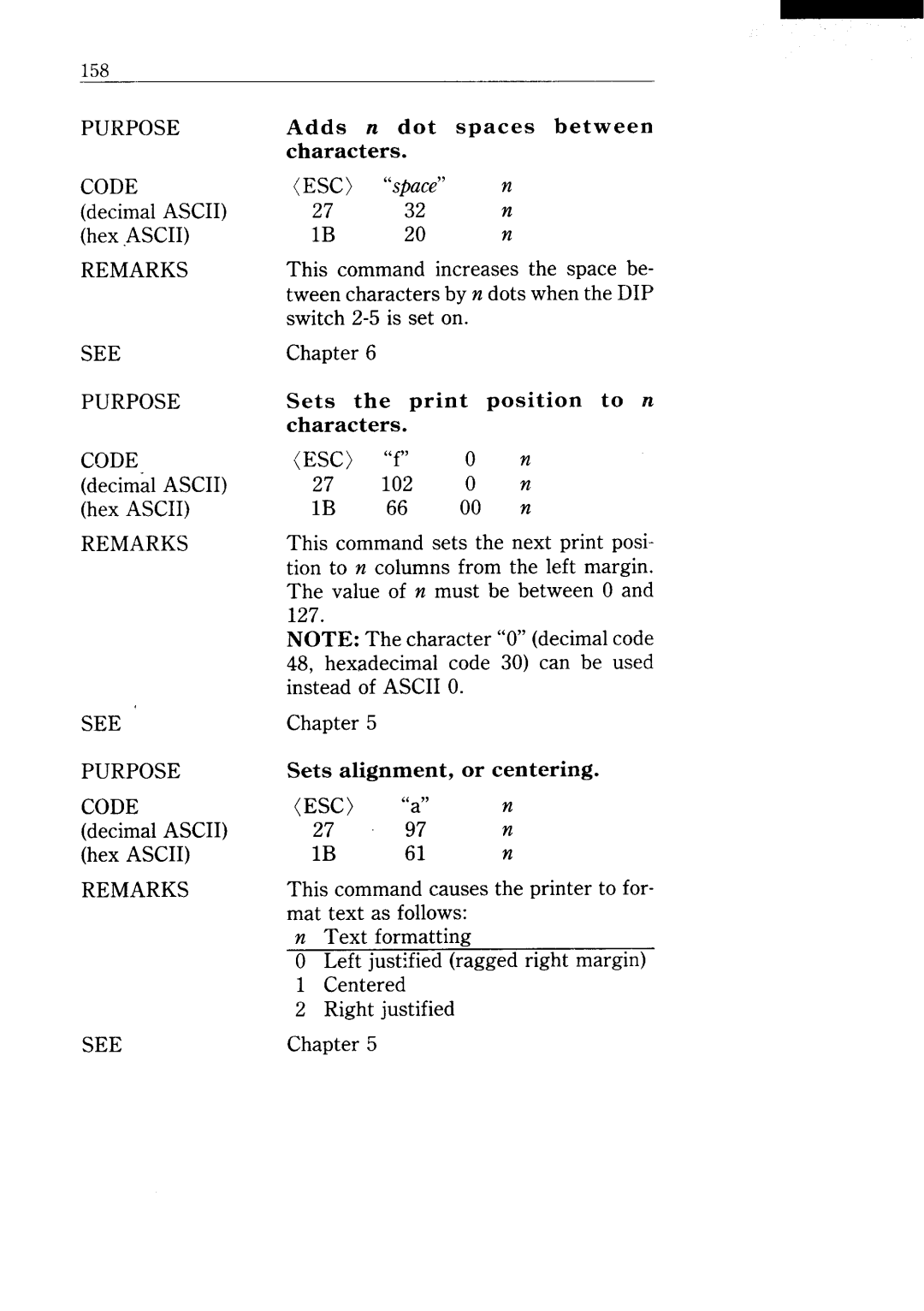158
PURPOSE
CODE
(decimal ASCII) (hex ,ASCII)
REMARKS
SEE
PURPOSE
CODE
(decimal ASCII)
(hex ASCII)
REMARKS
SEE
PURPOSE
CODE
(decimal ASCII)
(hex ASCII)
REMARKS
SEE
Adds n dot spaces between
characters.
(ESC) “space” n
27 32 n
IB 20 n
This command increases the space be- tween characters by n dots when the DIP switch
Chapter 6
Sets the print position to n
characters.
(ESC) | “f” | On |
|
27 | 102 | 0 | n |
IB | 66 | 00 | n |
This command sets the next print posi- tion to n columns from the left margin. The value of n must be between O and 127.
NOTE: The character “O”(decimal code 48, hexadecimal code 30) can be used instead of ASCII O.
Chapter 5
Sets alignment, or centering.
(ESC) “ “ n
27 9? n
IB 61 n
This command causes the printer to for- mat text as follows:
nText formatting
OLeft justified (ragged right margin)
1 Centered
2 Right justified
Chapter 5