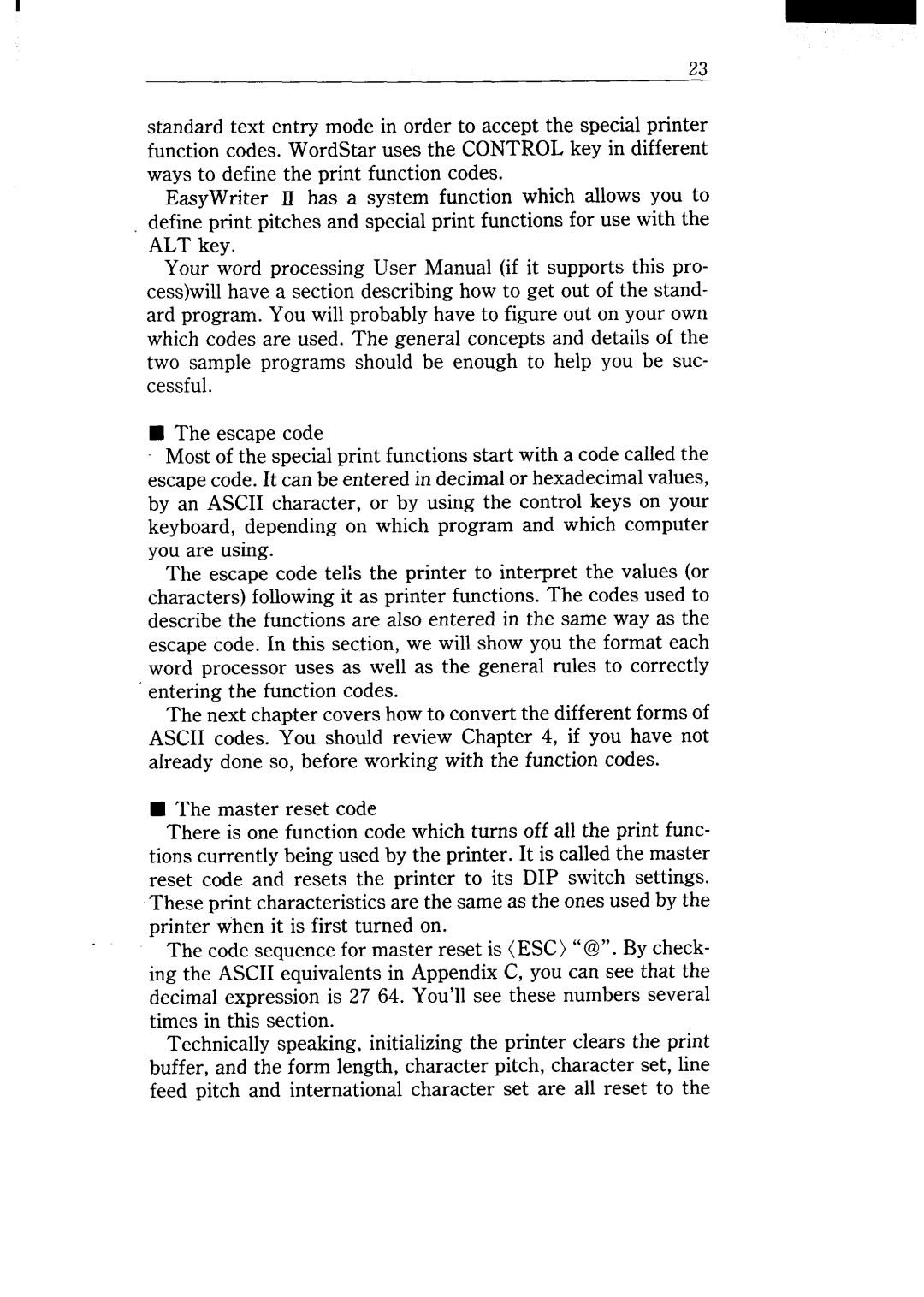23
standard text entry mode in order to accept the special printer function codes. WordStar uses the CONTROL key in different ways to define the print function codes.
EasyWriter II has a system function which allows you to define print pitches and special print functions for use with the ALT key.
Your word processing User Manual (if it supports this pro- cess)will have a section describing how to get out of the stand- ard program. You will probably have to figure out on your own which codes are used. The general concepts and details of the two sample programs should be enough to help you be suc- cessful.
■The escape code
Most of the special print functions start with a code called the escape code. It can be entered in decimal or hexadecimal values, by an ASCII character, or by using the control keys on your keyboard, depending on which program and which computer you are using.
The escape code telis the printer to interpret the values (or characters) following it as printer functions. The codes used to describe the functions are also entered in the same way as the escape code. In this section, we will show ycm the format each word processor uses as well as the general rules to correctly
‘entering the function codes.
The next chapter covers how to convert the different forms of ASCII codes. You should review Chapter 4, if you have not already done so, before working with the function codes.
■The master reset code
There is one function code which turns off all the print func- tions currently being used by the printer. It is called the master reset code and resets the printer to its DIP switch settings. These print characteristics are the same as the ones used by the printer when it is first turned on.
The code sequence for master reset is (ESC) “@”. By check- ing the ASCII equivalents in Appendix C, you can see that the decimal expression is 2764. You’ll see these numbers several times in this section.
Technically speaking, initializing the printer clears the print buffer, and the form length, character pitch, character set, line feed pitch and international character set are all reset to the