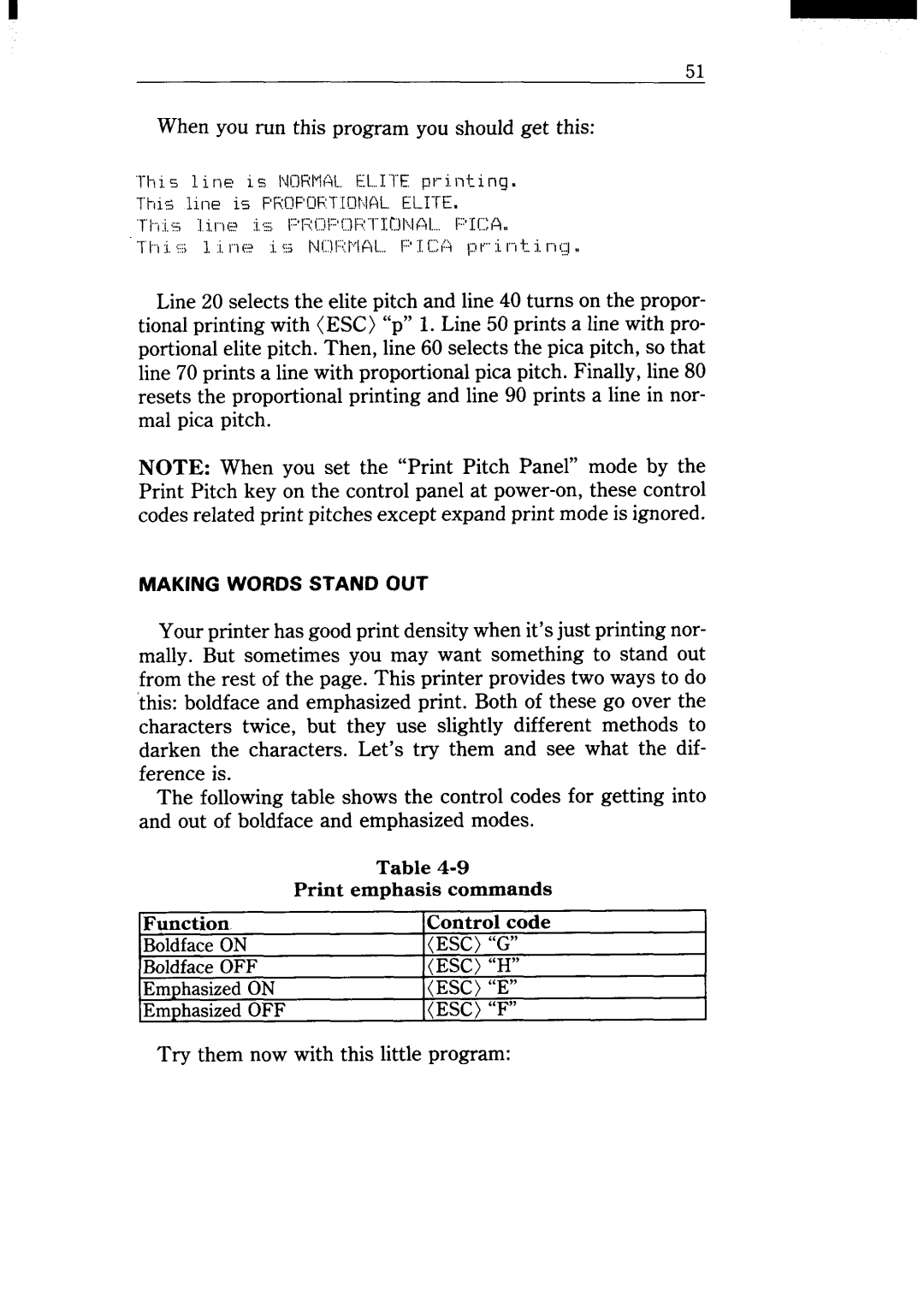51
When you run this program you should get this:
Line 20 selects the elite pitch and line 40 turns on the propor- tional printing with (ESC) “p” 1. Line 50 prints a line with pro- portional elite pitch. Then, line 60 selects the pica pitch, so that line 70 prints a line with proportional pica pitch. Finally, line 80 resets the proportional printing and line 90 prints a line in nor- mal pica pitch.
NOTE: When you set the “Print Pitch Panel” mode by the Print Pitch key on the control panel at
MAKING WORDS STAND OUT
Your printer has good print density when it’s just printing nor- mally. But sometimes you may want something to stand out from the rest of the page. This printer provides two ways to do ‘this: boldface and emphasized print. Both of these go over the characters twice, but they use slightly different methods to darken the characters. Let’s try them and see what the dif- ference is.
The following table shows the control codes for getting into and out of boldface and emphasized modes.
Table
Print emphasis commands