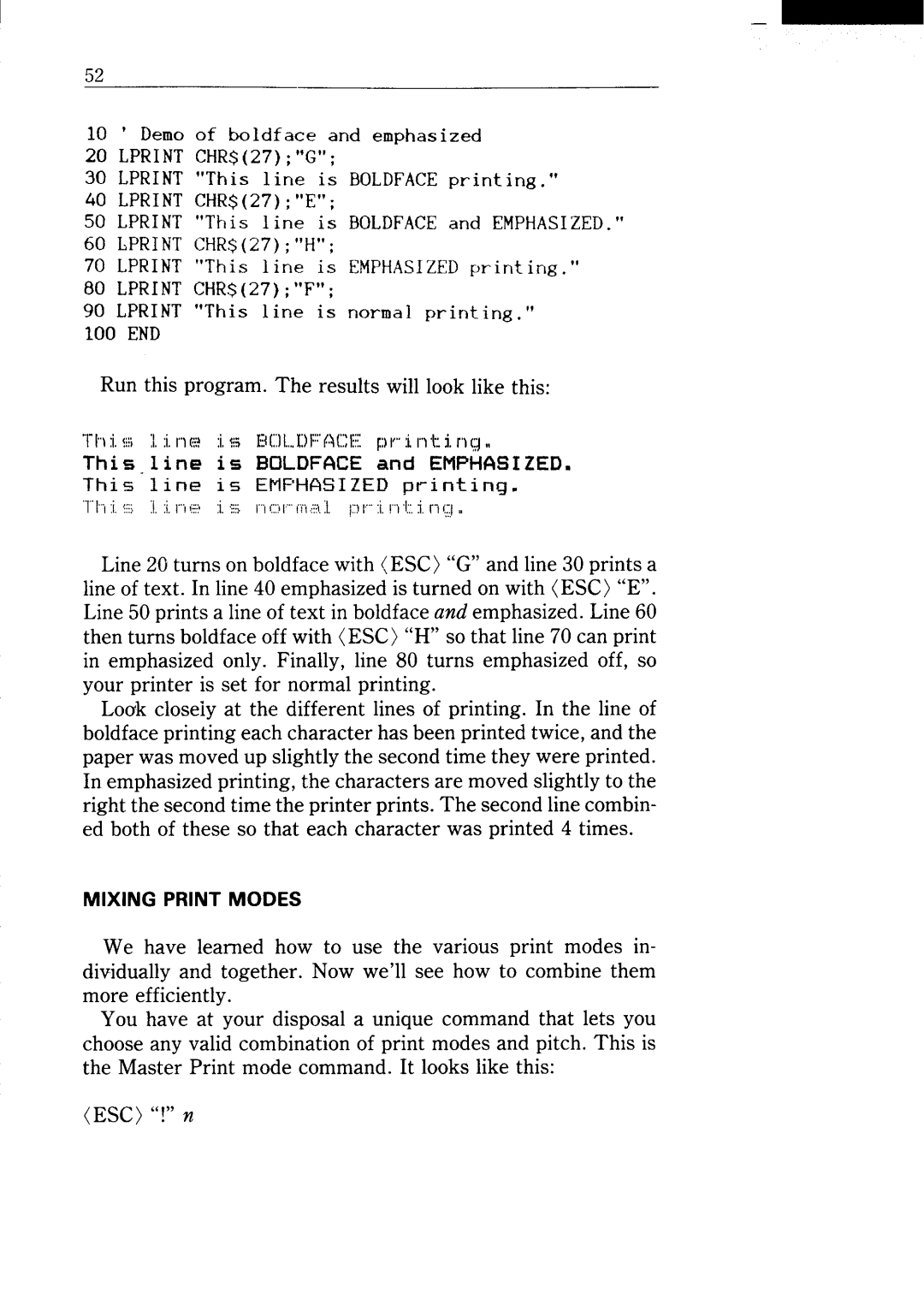—
52
10 ‘ Demo of boldface and emphasized
20 LPRINTCHR$(27);’’G”;
30 LPRINT“This line is BOLDFACEprinting.”
40 LPRINTCHR$(27);’’E”;
50 LPRINT “This line is BOLDFACEand EMPHASIZED.”
60 LPRINTCHR$(27);’’H”;
70 LPRINT “This line is EMPHASIZEDprinting.”
80 LPRINTCHR$(27);’’F”;
90 LPRINT “This line is normal printing.”
100 END
Run this program. The results will look like this:
Line 20 turns onboldfacewith (ESC)’’G’’ and line 3Oprints a line oftext. In line40emphasized is turned onwith(ESC) ’’E”. Line 50 prints alineoftextin boldface andemphasized. Line60 then turns boldface offwith (ESC)’’H’’ sothat line 70 canprint in emphasized only. Finally, line 80 turns emphasized off, so your printer is set for normal printing.
Loakcloseiy at the different lines of printing. Inthe lineof boldface printing each character has been printed twice, andthe paper was moved upslightly the second time theywere printed. In emphasizedprinting, the characters are moved slightly tothe right the second time the printer prints. The second line combin- ed both of these so that each character was printed 4 times.
MIXING PRINT MODES
We have learned how to use the various print modes in- dividually and together. Now we’ll see how to combine them more efficiently.
You have at your disposal a unique command that lets you choose any valid combination of print modes and pitch. This is the Master Print mode command. It looks like this:
(ESC) “!” n