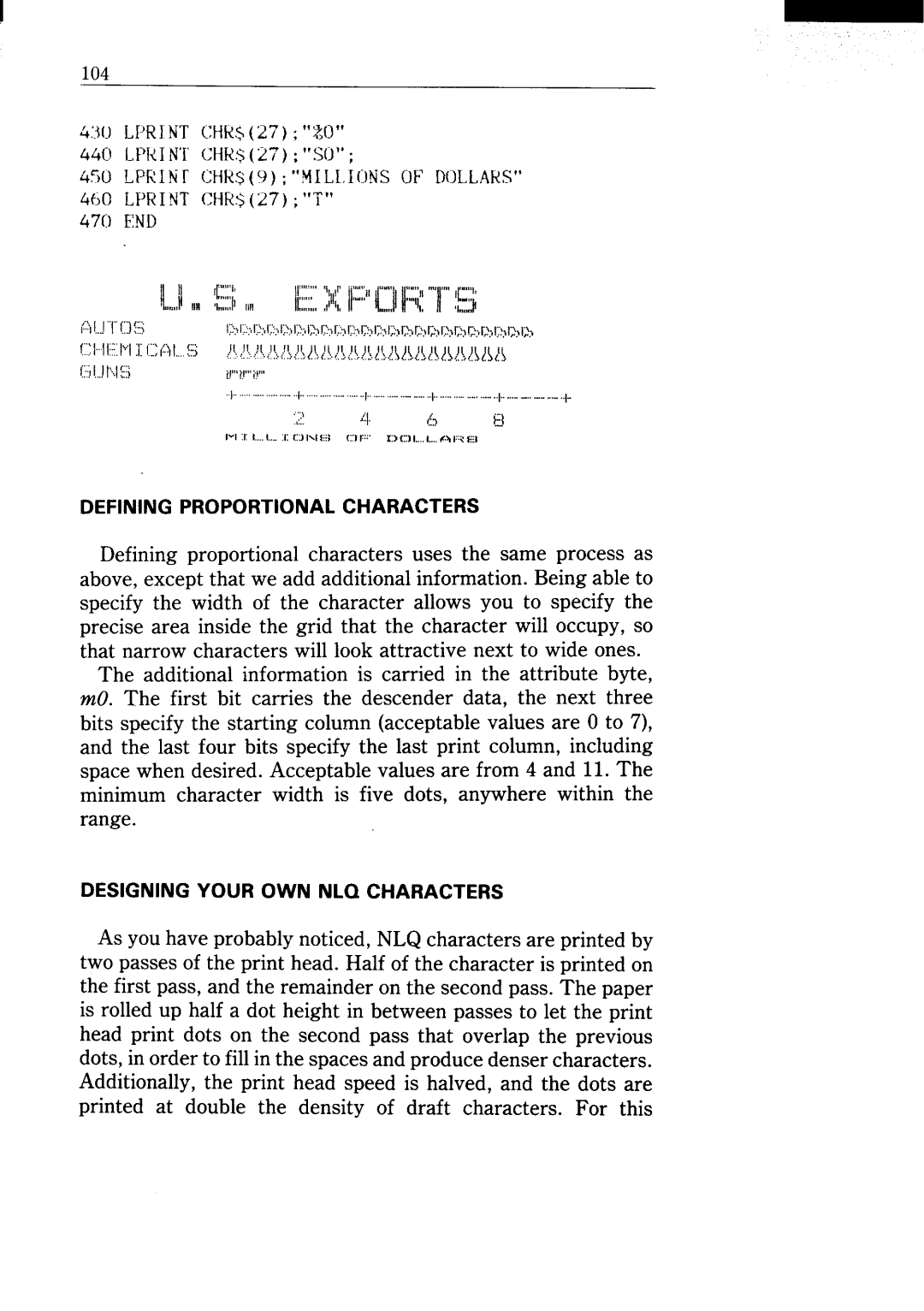.,
104
430LPR1NT CHii$(27) ; “%0”
440
4!50 LPRINr CHR.$(9) ; “MILLIONS OF DOLLARS”
460LPRINT CHR$(27) ; “T’”
470END
DEFINING PROPORTIONAL CHARACTERS
Defining proportional characters uses the same process as above, except that we add additional information. Being able to specify the width of the character allows you to specify the precise area inside the grid that the character will occupy, so that narrow characters will look attractive next to wide ones.
The additional information is carried in the attribute byte, mO. The first bit carries the descender data, the next three bits specify the starting column (acceptable values are Oto 7), and the last four bits specify the last print column, including space when desired. Acceptable values are from 4 and 11. The minimum character width is five dots, anywhere within the range.
DESIGNING YOUR OWN NLQ CHARACTERS
As you have probably noticed, NLQ characters are printed by two passes of the print head. Half of the character is printed on the first pass, and the remainder on the second pass. The paper is rolled up half a dot height in between passes to let the print head print dots on the second pass that overlap the previous dots, in order to fill in the spaces and produce denser characters. Additionally, the print head speed is halved, and the dots are printed at double the density of draft characters. For this