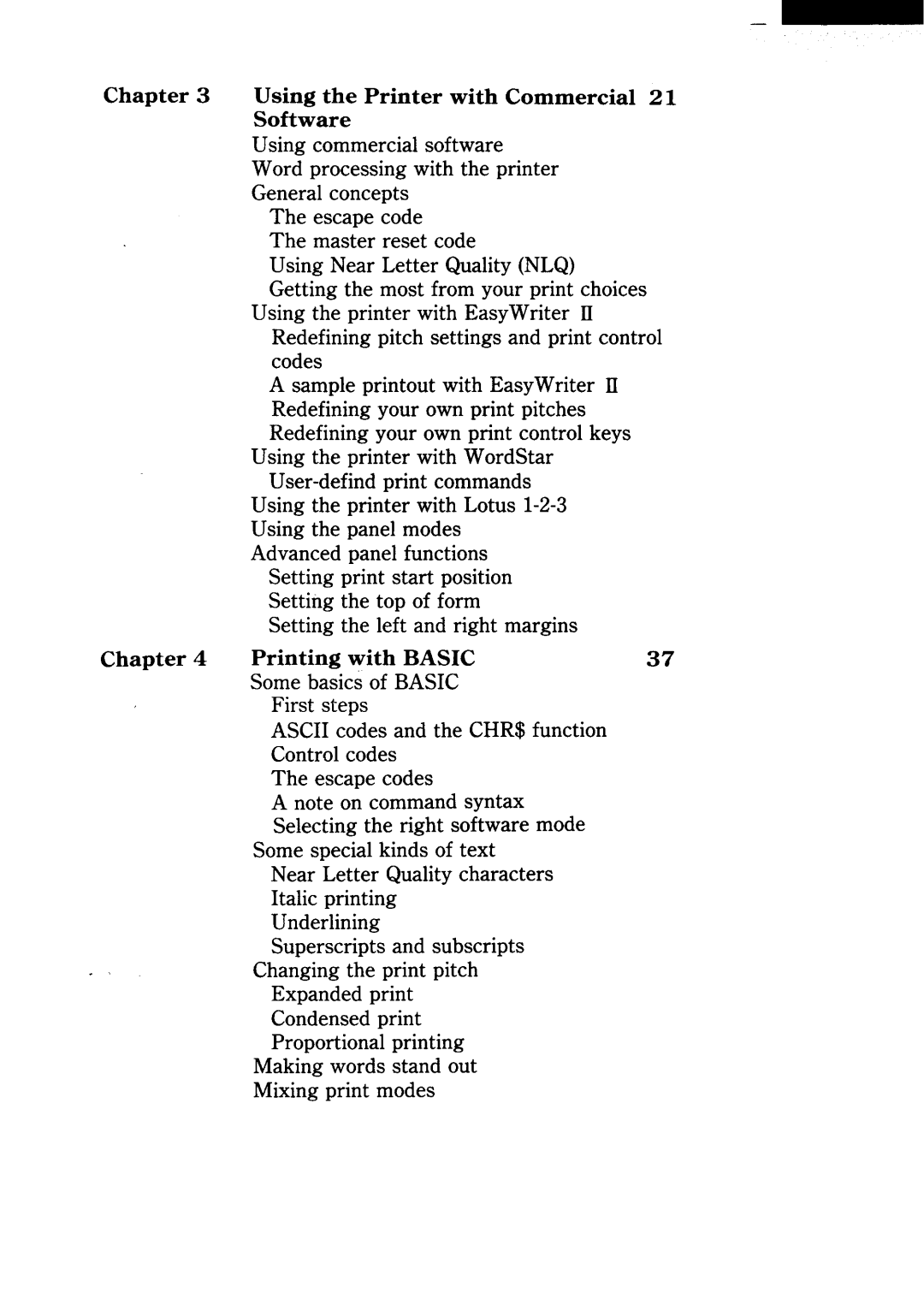Chapter3
Chapter4
—
Usingthe Printerwith Commercial 21
Software
Using commercial software Word processing with the printer General concepts
The escape code
The master reset code
Using Near Letter Quality (NLQ) Getting the most from your print choices
Using the printer with EasyWriter II Redefining pitch settings and print control codes
A sample printout with EasyWriter II Redefining your own print pitches Redefining your own print control keys
Using the printer with WordStar
Using the printer with Lotus
Setting print start position Setting the top of form
Setting the left and right margins
Printingwith BASIC | 37 |
Some basics of BASIC
First steps
ASCII codes and the CHR$ function
Control codes
The escape codes
A note on command syntax
Selecting the right software mode
Some special kinds of text
Near Letter Quality characters
Italic printing
Underlining
Superscripts and subscripts
Changing the print pitch
Expanded print
Condensed print
Proportional printing
Making words stand out
Mixing print modes