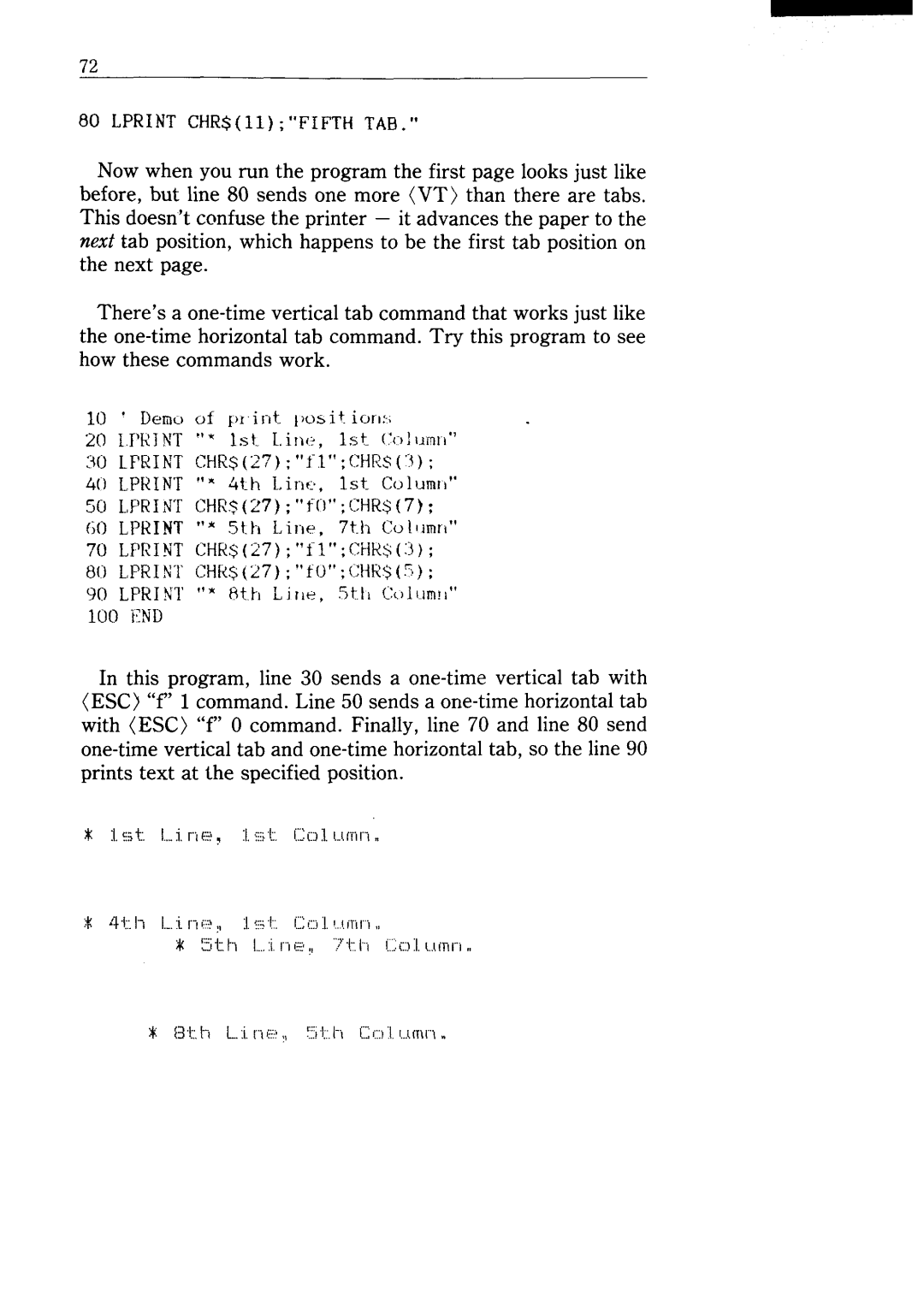80 LPRINTCHR$(ll) ; “F’IFTHTAB.”
Now when you run the program the first page looks just like before, but line 80 sends one more (VT) than there are tabs. This doesn’t confuse the printer – it advances the paper to the next tab position, which happens to be the first tab position on the next page.
There’s a
10‘ ~~~~ of p]”i I-it })(-).S it. i(Jrl::i
XI 1.IWI NT “ * 1st Lin~.<, 1st fl) Imm”
30LPR1NT CHR$(27) : “fl “ ;CHR$(3) ;
4(”ILPRINT. “* 4t:h Linch, 1st Co1urrrn”
50LPRI W CHR$(27 ) ; “fO“ ;CHR$(7) ;
Ml LPE!lNT “* 5th Line, 7th CoIl]mri”
70LPRINTCHR$(27) ; “fl” ;CHli$(3 ) ;
80LPRINTCHR$(27) ; “f(j” ;(;HR$(5) ;
90LPRINT “* i3t.h Li rle, 5t.li C<lll.]m]l” 100 tnul
In this program, line 30 sends a