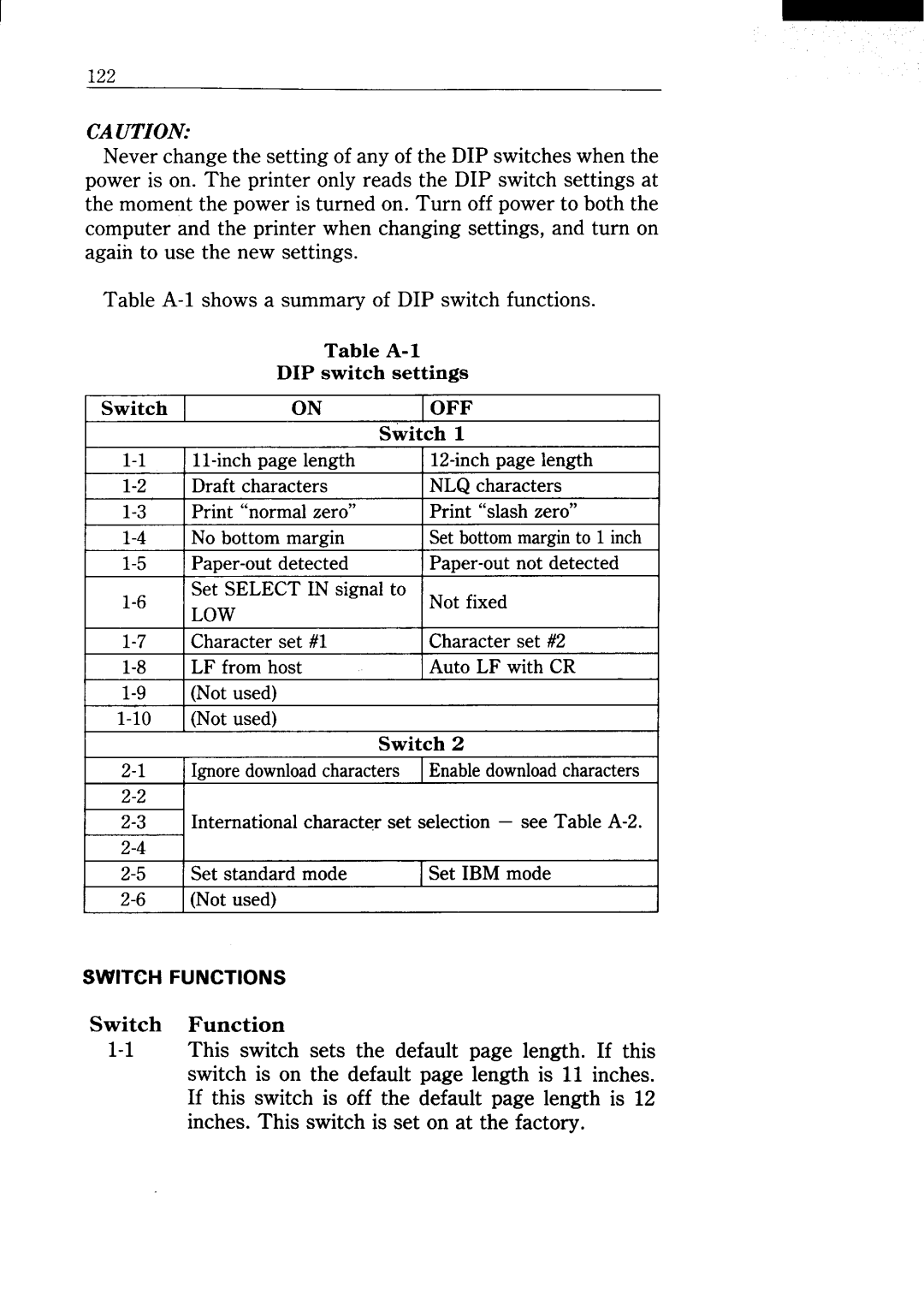122
CAUTION:
Never change the setting of any of the DIP switches when the power is on. The printer only reads the DIP switch settings at the moment the power is turned on. Turn off power to both the computer and the printer when changing settings, and turn on again to use the new settings.
Table
Table
DIP switch settings
I Switch I | ON | 10FF | I |
I |
| Switch 1 | I |
| ] | ||
I | IDraft characters | INLQ characters | |
I | IPrint “normal zero” | IPrint “slash zero” | |
| No bottom margin | Setbottommarginto 1 inch | |
| |||
| Set SELECT IN signal to | Not fixed | |
| LOW |
| |
|
|
| |
| Character set #l | Character set #2 | |
| LF from host | Auto LF with CR |
I
Switch 2
I
I
I
I
I | I |
| I | |
tza | Internationalcharacter set selection – see Table | I | ||
|
|
|
| I |
I | ISet standard mode | ISet IBM mode | I | |
I | I(Not used) |
| I | |
SWITCH FUNCTIONS