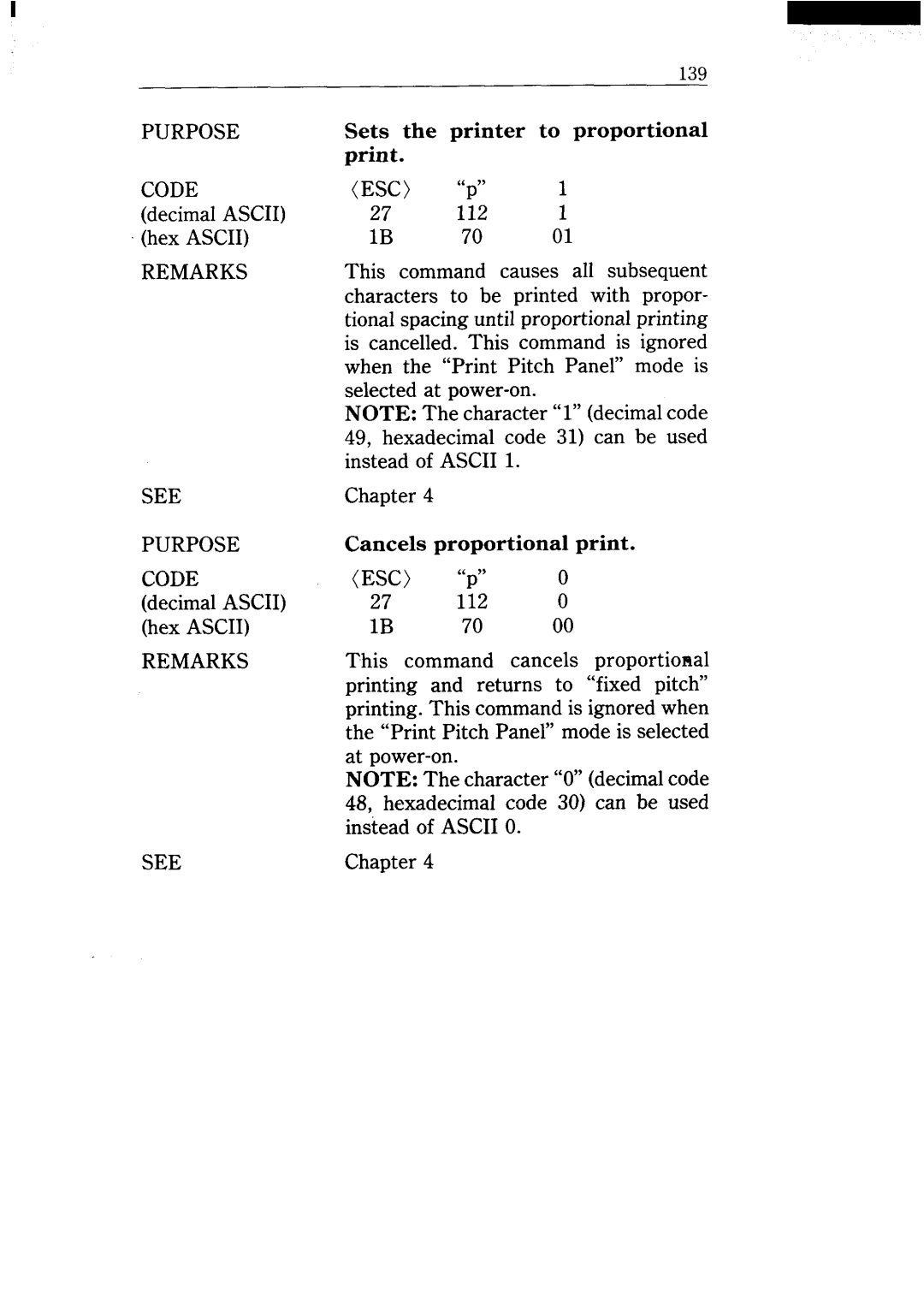I
|
|
|
|
| 139 |
PURPOSE | Sets | the | printer | to proportional | |
| print. |
|
|
| |
CODE | (ESC) | “ “ | 1 |
| |
(decimal ASCII) | 27 |
| 1;2 | 1 |
|
(hex ASCII) | IB |
| 70 | 01 |
|
REMARKS | This command causes all subsequent | ||||
| characters to be printed with propor- | ||||
| tional spacing until proportional printing | ||||
| is cancelled. This command is ignored | ||||
| when the “Print Pitch Panel” mode is | ||||
| selected at |
|
| ||
| NOTE: The character “l” (decimal code | ||||
| 49, hexadecimal code 31) can be used | ||||
| instead of ASCII 1. |
|
| ||
SEE | Chapter 4 |
|
|
| |
PURPOSE | Cancels proportional | print. | |||
CODE | (ESC) | “ “ | O |
| |
(decimal ASCII) | 27 |
| 1:2 | o |
|
(hex ASCII) | IB |
| 70 | 00 |
|
REMARKS | This | command cancels | proportional | ||
| printing and returns to “fixed pitch” | ||||
| printing. This command is ignored when | ||||
| the “Print Pitch Panel” mode is selected | ||||
| at |
|
| ||
| NOTE: The character “O”(decimal code | ||||
| 48, hexadecimal code 30) can be used | ||||
| instead of ASCII O. |
|
| ||
SEE | Chapter 4 |
|
|
| |