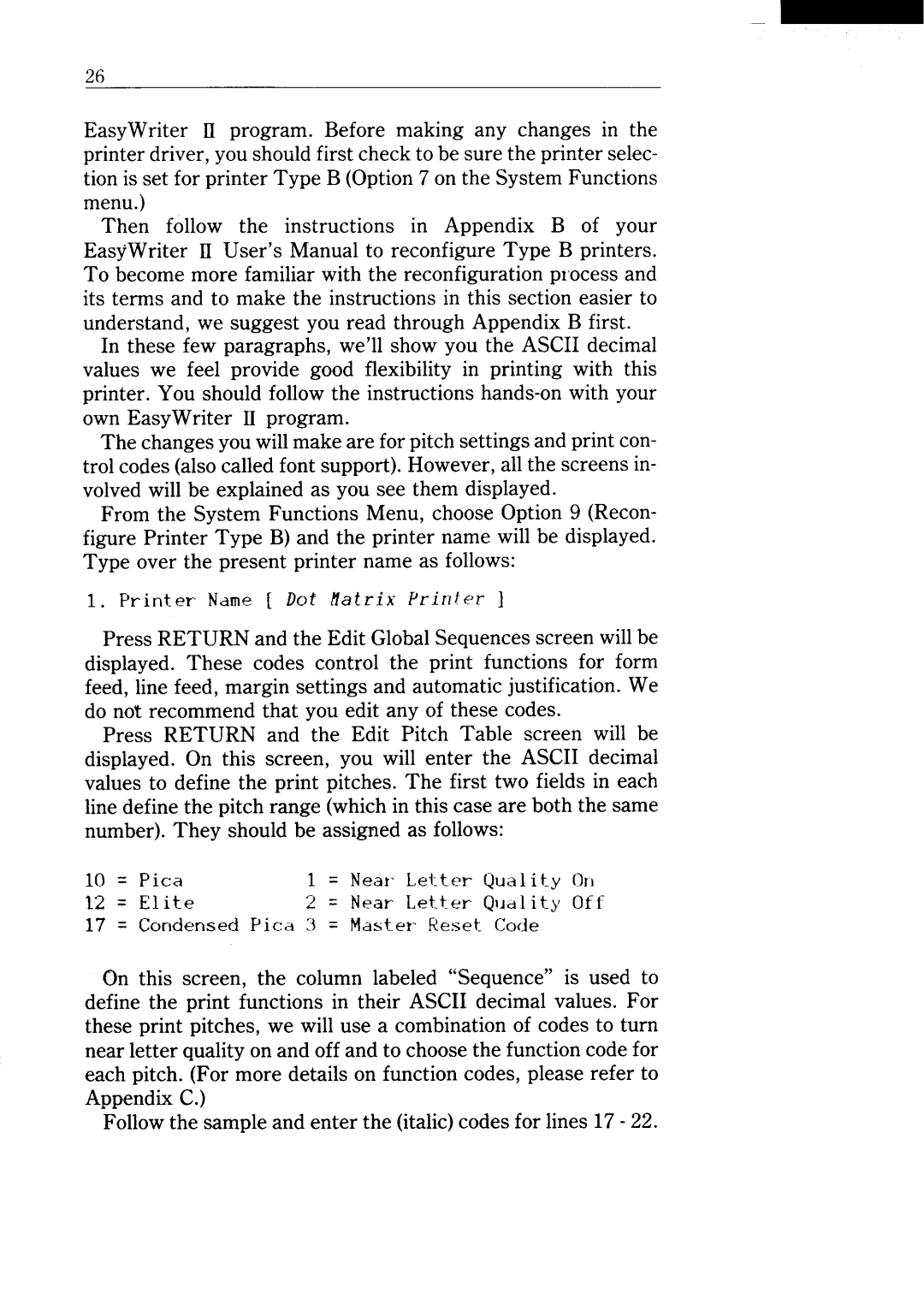EasyWriter II program. Before making any changes in the printer driver, you should first check to be sure the printer selec- tion is set for printer Type B (Option 7 on the System Functions menu.)
Then follow the instructions in Appendix B of your EasyWriter II User’s Manual to reconfigure Type B printers. To become more familiar with the reconfiguration process and its terms and to make the instructions in this section easier to understand, we suggest you read through Appendix B first.
In these few paragraphs, we’ll show you the ASCII decimal values we feel provide good flexibility in printing with this printer. You should follow the instructions
The changes you will make are for pitch settings and print con- trol codes (also called font support). However, all the screens in- volved will be explained as you see them displayed.
From the System Functions Menu, choose Option 9 (Recon- figure Printer Type B) and the printer name will be displayed. Type over the present printer name as follows:
1. Printer Name [ Dot flatrix ~rinter ]
Press RETURN and the Edit Global Sequences screen will be displayed. These codes control the print functions for form feed, line feed, margin settings and automatic justification. We do not recommend that you edit any of these codes.
Press RETURN and the Edit Pitch Table screen will be displayed. On this screen, you will enter the ASCII decimal values to define the print pitches. The first two fields in each line define the pitch range (which in this case are both the same number). They should be assigned as follows:
10 | = | Pica | 1 | = | Near | Letter | Qua 1 ity | On |
12 | = | Elite | ~ | = | Near | I,et.~~r | Ql~~ 1 i ty | Off |
17 | = | ccm~ensed | P ic:a 3 | = | Master | .Resef | (lxje |
|
On this screen, the column labeled “Sequence” is used to define the print functions in their ASCII decimal values. For these print pitches, we will use a combination of codes to turn near letter quality on and off and to choose the function code for each pitch. (For more details on function codes, please refer to Appendix C.)
Follow the sample and enter the (italic) codes for lines