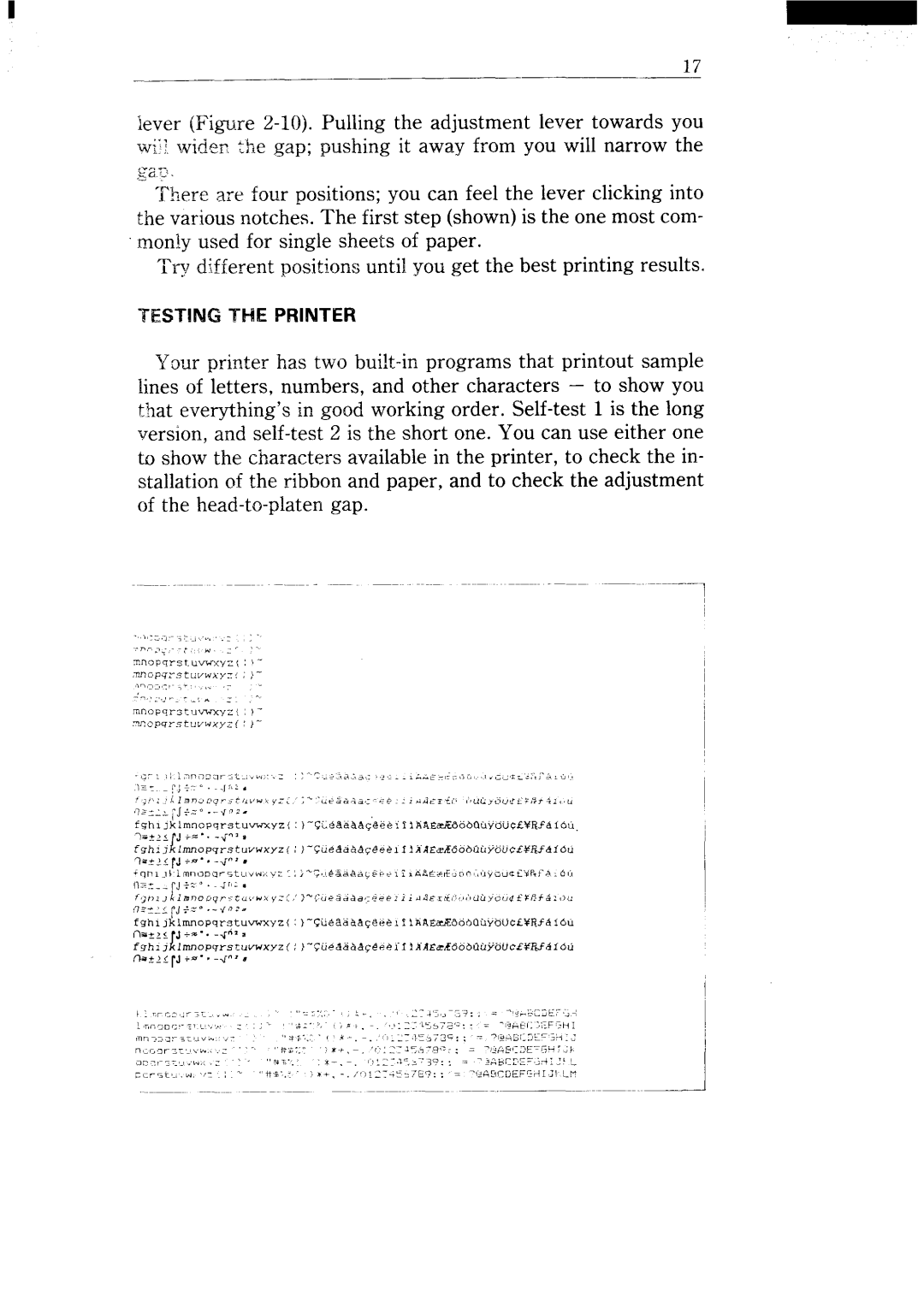17
lever (Figure 2-10). Pulling the adjustment lever towards you
will.wicle~ tkie gap; pushing it away from you will narrow the
‘~~ere are four positions; you can feel the lever clicking into
the various notches. The first step (shown) is the one most com-
mordy used for single sheets of paper.
Try different positions until you get the best printing results.
TESTING THE PRINTER
your prln~er has two
lines of letters, numbers, and other characters – to show you that everything’s in good working order.
,