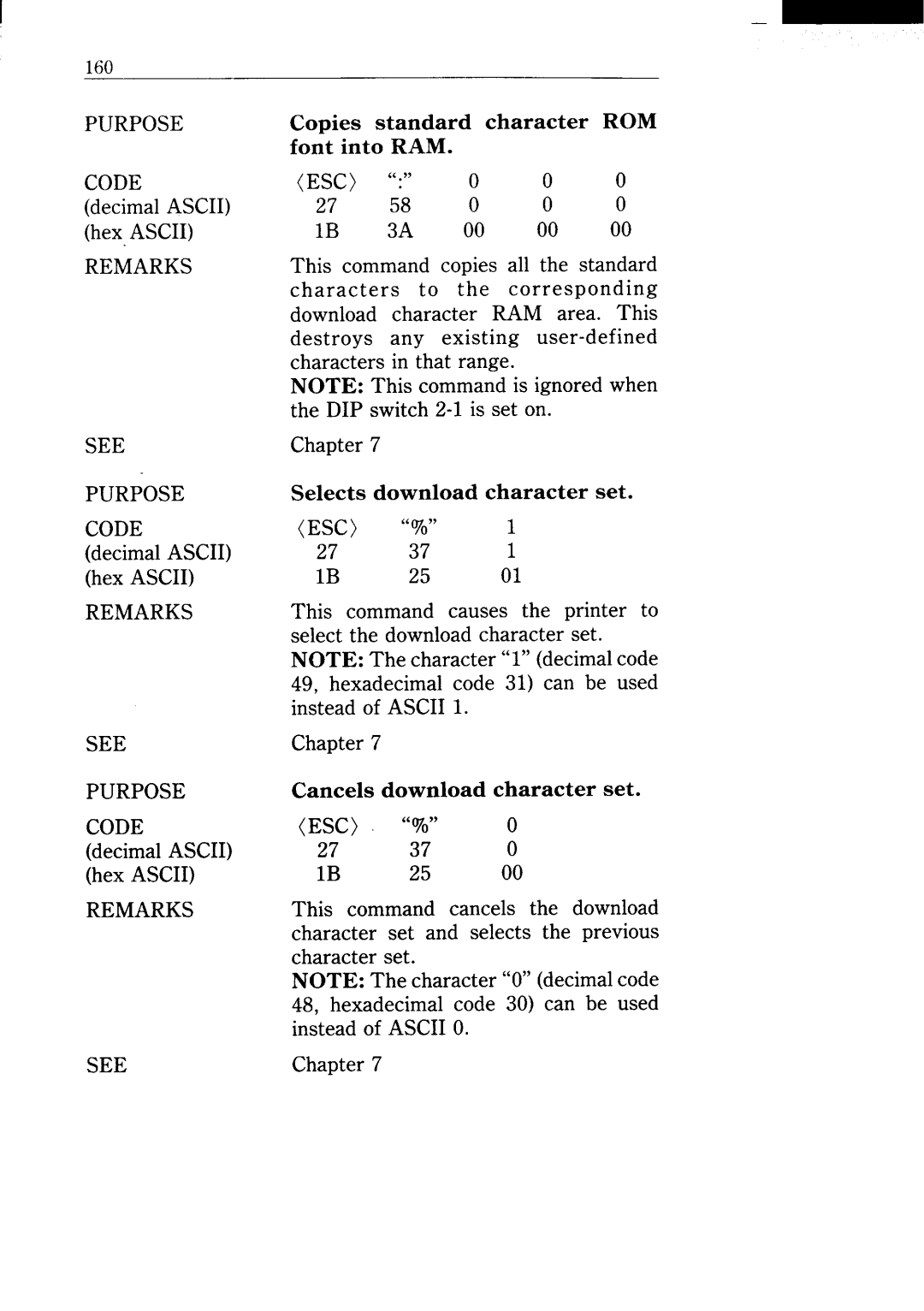I—
160
PURPOSE
CODE
(decimal ASCII) (hexASCII)
REMARKS
SEE
PURPOSE
CODE
(decimal ASCII)
(hex ASCII)
REMARKS
SEE
PURPOSE
CODE
(decimal ASCII)
(hex ASCII)
REMARKS
Copies standard character ROM font into RAM.
(ESC) “:” O 0 0
27 58 0 0 0
IB 3A 00 00 00
This command copies all the standard
characters to the corresponding download character RAM area. This destroys any existing
NOTE: This command is ignored when the DIP switch
Chapter 7
Selects download character set.
(ESC) | “YO” | 1 |
27 | 37 | 1 |
IB | 25 | 01 |
This command causes the printer to select the download character set. NOTE: The character “l” (decimal code 49, hexadecimal code 31) can be used instead of ASCII 1.
Chapter 7
Cancels download character set.
(ESC) | “~0” | O |
27 | 37 | 0 |
IB | 25 | 00 |
This command cancels the download character set and selects the previous character set.
NOTE: The character “O”(decimal code 48, hexadecimal code 30) can be used instead of ASCII O.
SEE | Chapter 7 |