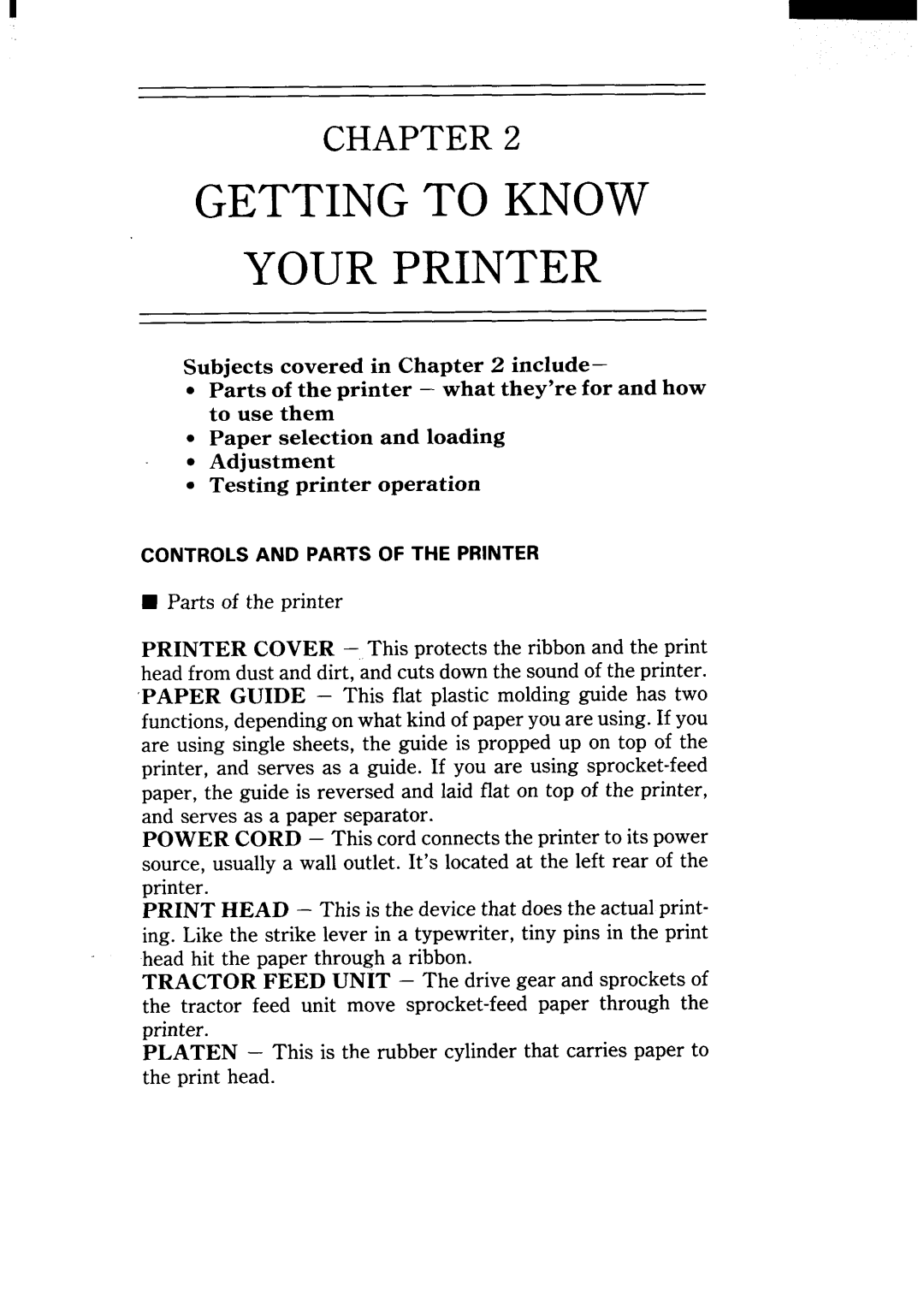CHAPTER 2
GETTING TO KNOW YOUR PRINTER
Subjectscoveredin Chapter2 include–
●Partsof
. Paperselectionand loading
. Adjustment
●Testingprinteroperation
CONTROLS AND PARTS OF THE PRINTER
H Parts of the printer
PRINTERCOVER – This protects the ribbon and the print head from dust and dirt, and cuts down the sound of the printer. ‘PAPER GUIDE – This flat plastic molding guide has two functions, depending on what kind of paper you are using. If you are using single sheets, the guide is propped up on top of the printer, and serves as a guide. If you are using
POWER CORD – This cord connects the printer to its power source, usually a wall outlet. It’s located at the left rear of the printer.
PRINT HEAD – This is the device that does the actual print- ing. Like the strike lever in a typewriter, tiny pins in the print head hit the paper through a ribbon.
TRACTOR FEED UNIT – The drive gear and sprockets of the tractor feed unit move
PLATEN – This is the rubber cylinder that carries paper to the print head.