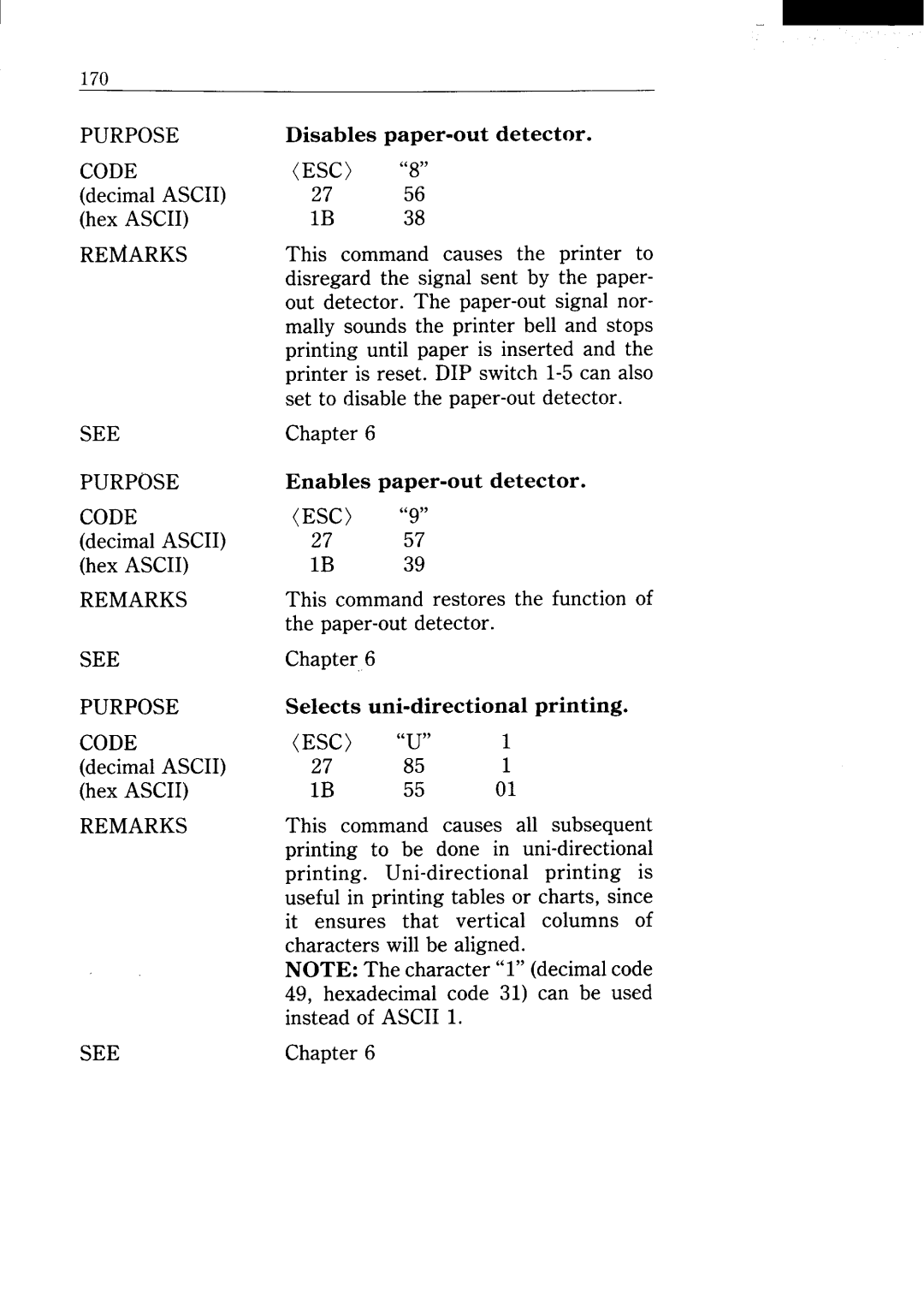170
PURPOSE
CODE
(decimal ASCII) (hex ASCII)
REMARKS
SEE
PURPOSE
CODE
(decimal ASCII)
(hex ASCII)
REMARKS
SEE
PURPOSE
CODE
(decimal ASCII)
(hex ASCII)
REMARKS
SEE
—
Disables
(ESC) “8”
2756
IB 38
This command causes the printer to disregard the signal sent by the paper- out detector. The
Chapter 6
Enables
(ESC) “9”
2757
IB 39
This command restores the function of the
Chapter 6
Selects
(ESC) “u” 1
27 85 1
IB 55 01
This command causes all subsequent printing to be done in
NOTE: The character “l” (decimal code 49, hexadecimal code 31) can be used instead of ASCII 1.
Chapter 6