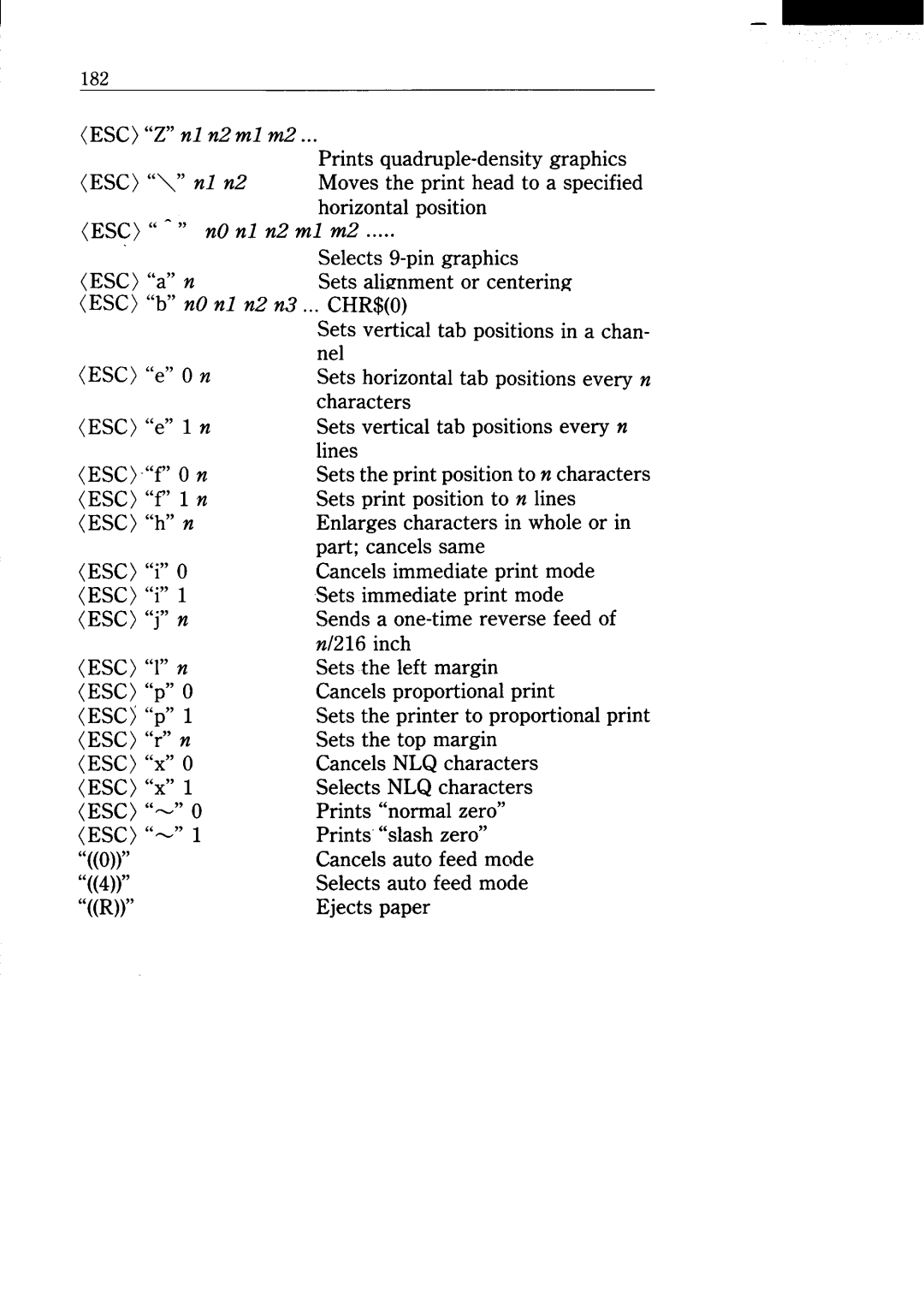—
182
(ESC) “Z”nl n2 ml m2 ...
(ESC) | “\” |
| Prints |
nl ?2.2 | Moves the print head to a specified | ||
|
|
| horizontal position |
(ESC) | “ - “ | nOnl n2 ml m2 | |
|
|
| Selects |
(ESC) | “a” n | Sets alignment or centering | |
(ESC) | “b” nO nl n2 n3 ... CHR$(0) | ||
|
|
| Sets vertical tab positions in a chan- |
(ESC) | “e” On | nel | |
Sets horizontal tab positions every n | |||
|
|
| characters |
(ESC) | “e” 1 n | Sets vertical tab positions every n | |
|
|
| lines |
Sets the print position ton characters | |||
(ESC) | “f’ 1 n | Sets print position to n lines | |
(ESC) | “h” n | Enlarges characters in whole or in | |
|
|
| part; cancels same |
(ESC) “i” O | Cancels immediate print mode | ||
(ESC) | “i” 1 |
| Sets immediate print mode |
(ESC) | “j” n |
| Sends a |
|
|
| n/216 inch |
(ESC) | “l” n |
| Sets the left margin |
(ESC) “P” O | Cancels proportional print | ||
(ESC) “P” 1 | Sets the printer to proportional print | ||
(ESC) “r” n |
| Sets the top margin | |
(ESC) | “X” O | Cancels NLQ characters | |
(ESC) “X” 1 | Selects NLQ characters | ||
(ESC) | O | Prints “normal zero” | |
(ESC) | 1 | Prints”“slash zero” | |
“((o))” |
|
| Cancels auto feed mode |
“((4))” |
|
| Selects auto feed mode |
“((R))” |
|
| Ejects paper |