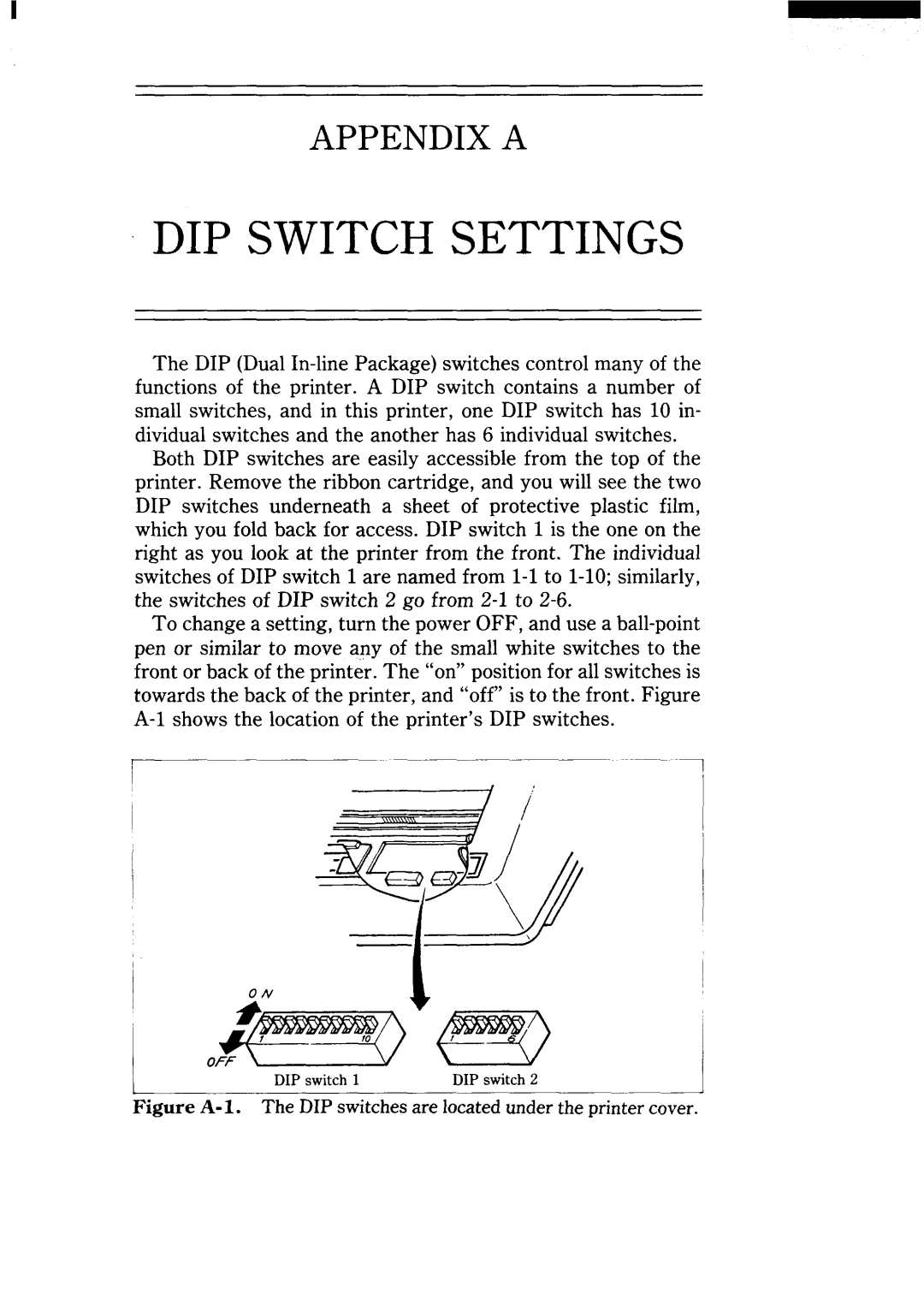APPENDIX A
DIP SWITCH SETTINGS
The DIP (Dual In-line Package) switches control many of the functions of the printer. A DIP switch contains a number of small switches, and in this printer, one DIP switch has 10 in- dividual switches and the another has 6 individual switches.
Both DIP switches are easily accessible from the top of the printer. Remove the ribbon cartridge, and you will see the two DIP switches underneath a sheet of protective plastic film, which you fold back for access. DIP switch 1 is the one on the right as you look at the printer from the front. The individual switches of DIP switch 1 are named from 1-1 to 1-10; similarly, the switches of DIP switch 2 go from 2-1 to 2-6.
To change a setting, turn the power OFF, and use a ball-point pen or similar to move any of the small white switches to the front or back of the printer. The “on” position for all switches is towards the back of the printer, and “off” is to the front. Figure A-1 shows the location of the printer’s DIP switches.
1
—~1 Y/ . -$ I
| oFF | | I |
L | DIPswitch1 | DIPswitch2 |
Figure A-1.The DIP switchesare locatedunder the print=