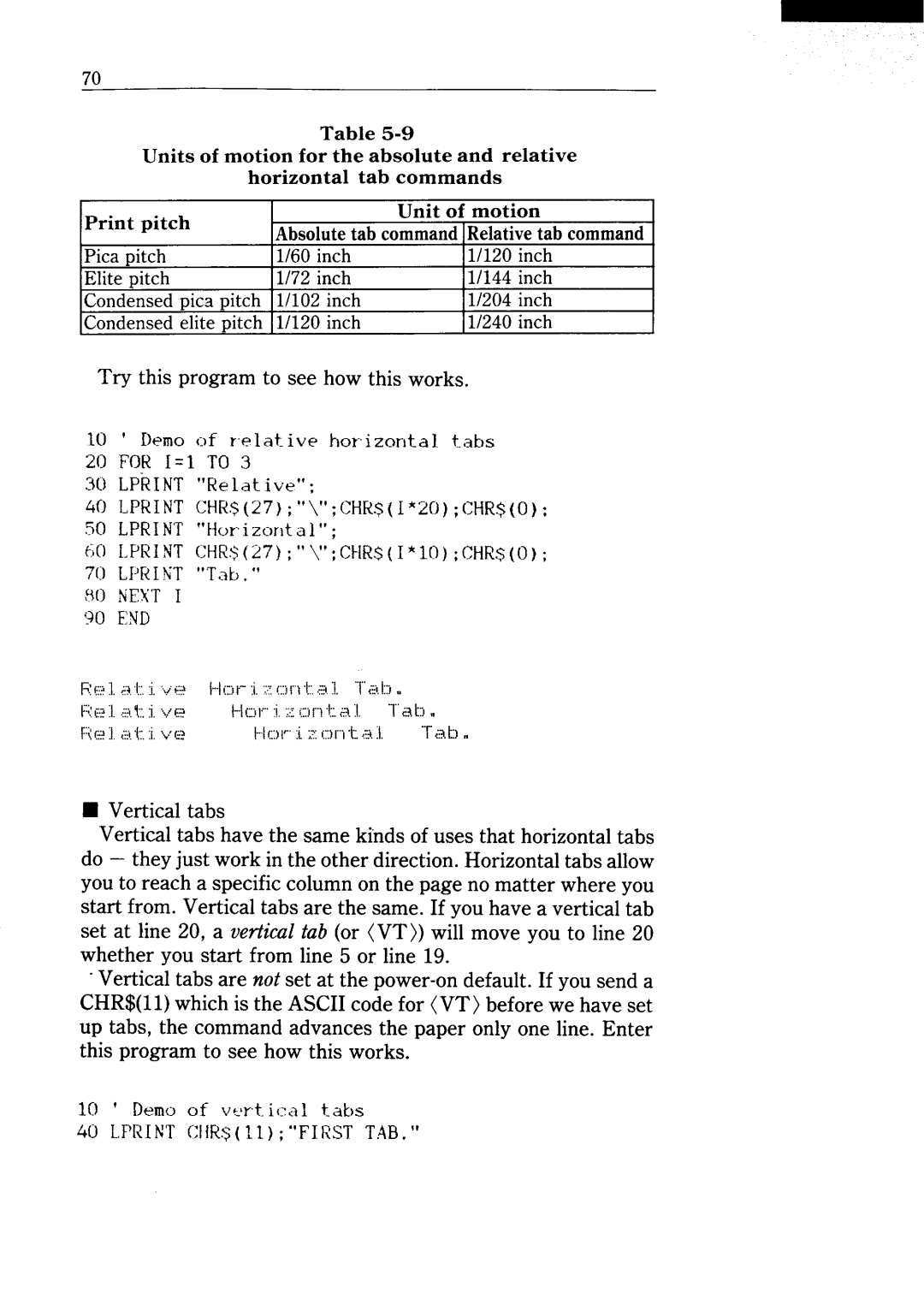Table
Units of motion for the absolute and relative horizontal tab commands
Print pitch |
| Unit of motion | |
AbsolutetabcommandRelativetabcommand | |||
| |||
Picapitch | 1/60inch | 1/120inch | |
Elitepitch | 1/72inch | 1/144inch | |
Condensedpicapitch 1/102inch | 1/204inch | ||
Condensedelitepitch 1/120inch | 1/240inch | ||
Try this program to see how this works.
10‘ Demo of relative horizontaltabs
20 FOR 1=1 TO 3
30 LPRINT “Relative”;
40 LPRINT CHR$(27) ; “\”; CHR.$( I *20) ; CHR.$(0) :
50J.,PRINT “Horizonta]”;
~(j[,PRINT (;HR$(~7) ; “ \“ ; CHR$( I * 10) ;CHR.(O};$ 7(I LPRI NT “Tab , “
S() NEXTI 90 END
9 Vertical tabs
Vertical tabs have the same kinds of uses that horizontal tabs do – they just work in the other direction. Horizontal tabs allow you to reach a specific column on the page no matter where you start from. Vertical tabs are the same. If you have a vertical tab set at line 20, a vetiical tab (or (VT)) will move you to line 20 whether you start from line 5 or line 19.
-Vertical tabs are not set at the
10 ‘ Demo of v~rt. ica 1 tabs
4(J LFRINT CI{R$( 11) ; “FIRST TAB.“