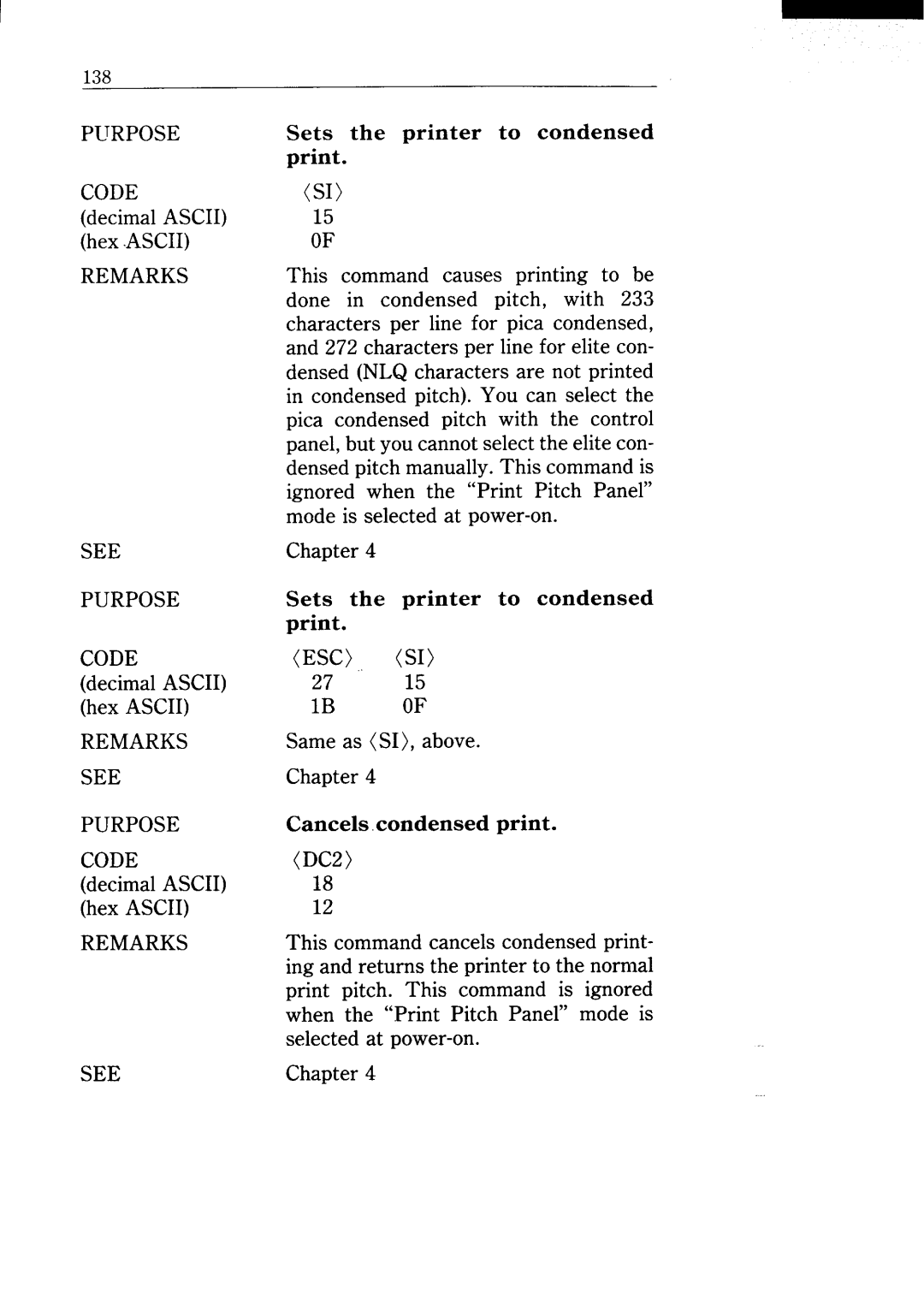138 |
|
|
|
|
p~TRposE | Sets | the | printer | to condensed |
| print. |
|
|
|
CODE | (S1) |
|
|
|
(decimal ASCII) | 15 |
|
|
|
(hex .ASCII) | OF |
|
|
|
REMARKS | This command causes printing to be | |||
| done in condensed pitch, with 233 | |||
| characters per line for pica condensed, | |||
| and 272 characters per line for elite con- | |||
| densed (NLQ characters are not printed | |||
| in condensed pitch). You can select the | |||
| pica condensed pitch with the control | |||
| panel, but you cannot select the elite con- | |||
| densed pitch manually. This command is | |||
| ignored when the “Print Pitch Panel” | |||
| mode is selected at | |||
SEE | Chapter 4 |
|
| |
PURPOSE | Sets | the | printer | to condensed |
| print. |
|
|
|
CODE | (ESC) |
| (S1) |
|
(decimal ASCII) | 27 |
| 15 |
|
(hex ASCII) | IB |
| OF |
|
REMARKS | Same as (S1), above. |
| ||
SEE | Chapter 4 |
|
| |
PURPOSE | Cancels condensed print. | |||
CODE | (DC2) |
|
|
|
(decimal ASCII) | 18 |
|
|
|
(hex ASCII) | 12 |
|
|
|
REMARKS | This command cancels condensed print- | |||
| ing and returns the printer to the normal | |||
| print pitch. This command is ignored | |||
| when the “Print Pitch Panel” mode is | |||
| selected at |
| ||
SEE | Chapter 4 |
|
| |