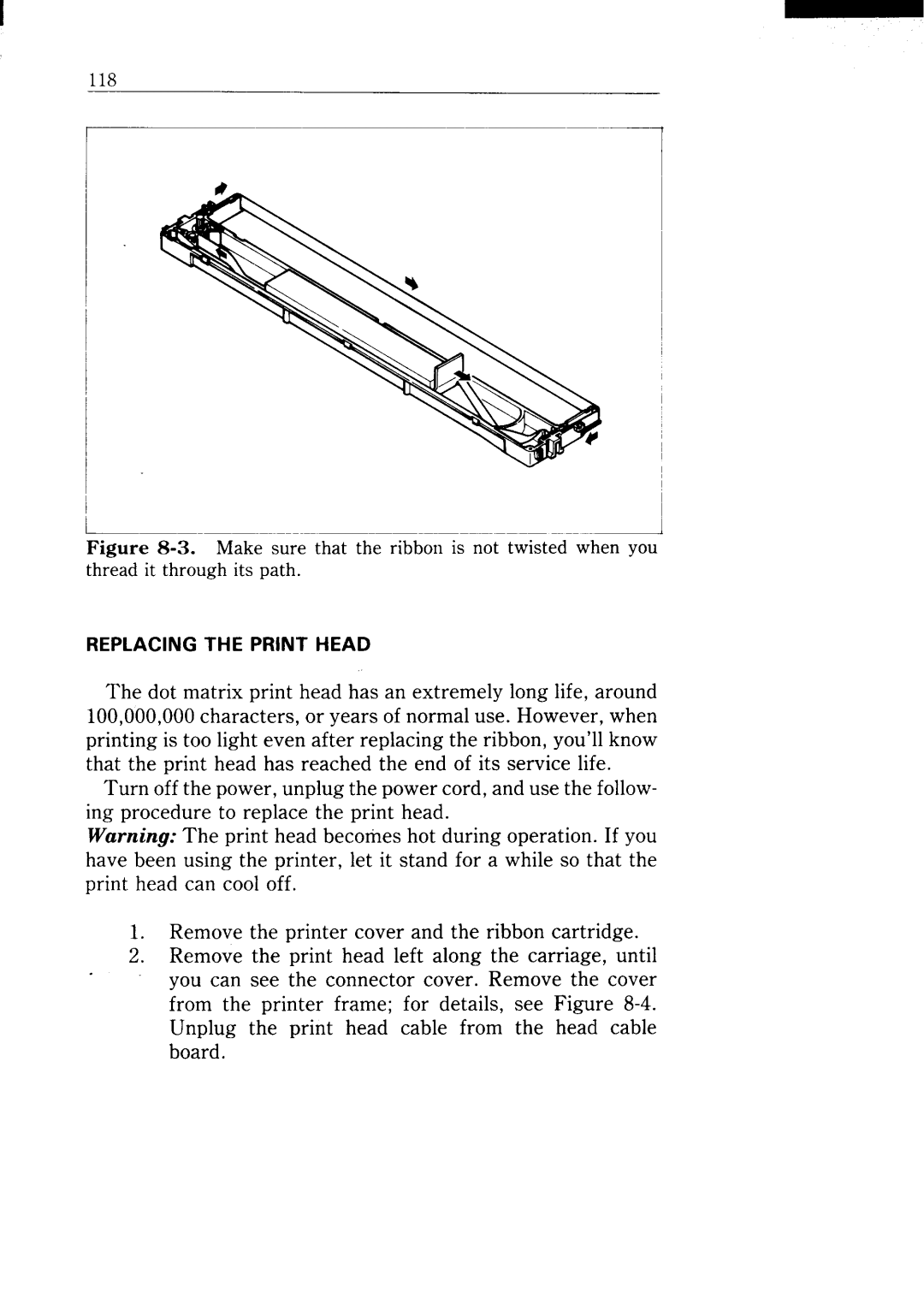L
Figure 8-3. Make sure that the ribbon is not twisted when you
threadit through its path.
REPLACINGTHE PRINT HEAD
The dot matrix print head has an extremely long life, around 100,000,000 characters, or years of normal use. However, when printing is too light even after replacing the ribbon, you’ll know that the print head has reached the end of its service life.
Turn off the power, unplug the power cord, and use the follow- ing procedure to replace the print head.
Warning: The print head becomes hot during operation. If you have been using the printer, let it stand for a while so that the print head can cool off.
1.Remove the printer cover and the ribbon cartridge.
2.Remove the print head left along the carriage, until you can see the connector cover. Remove the cover from the printer frame; for details, see Figure